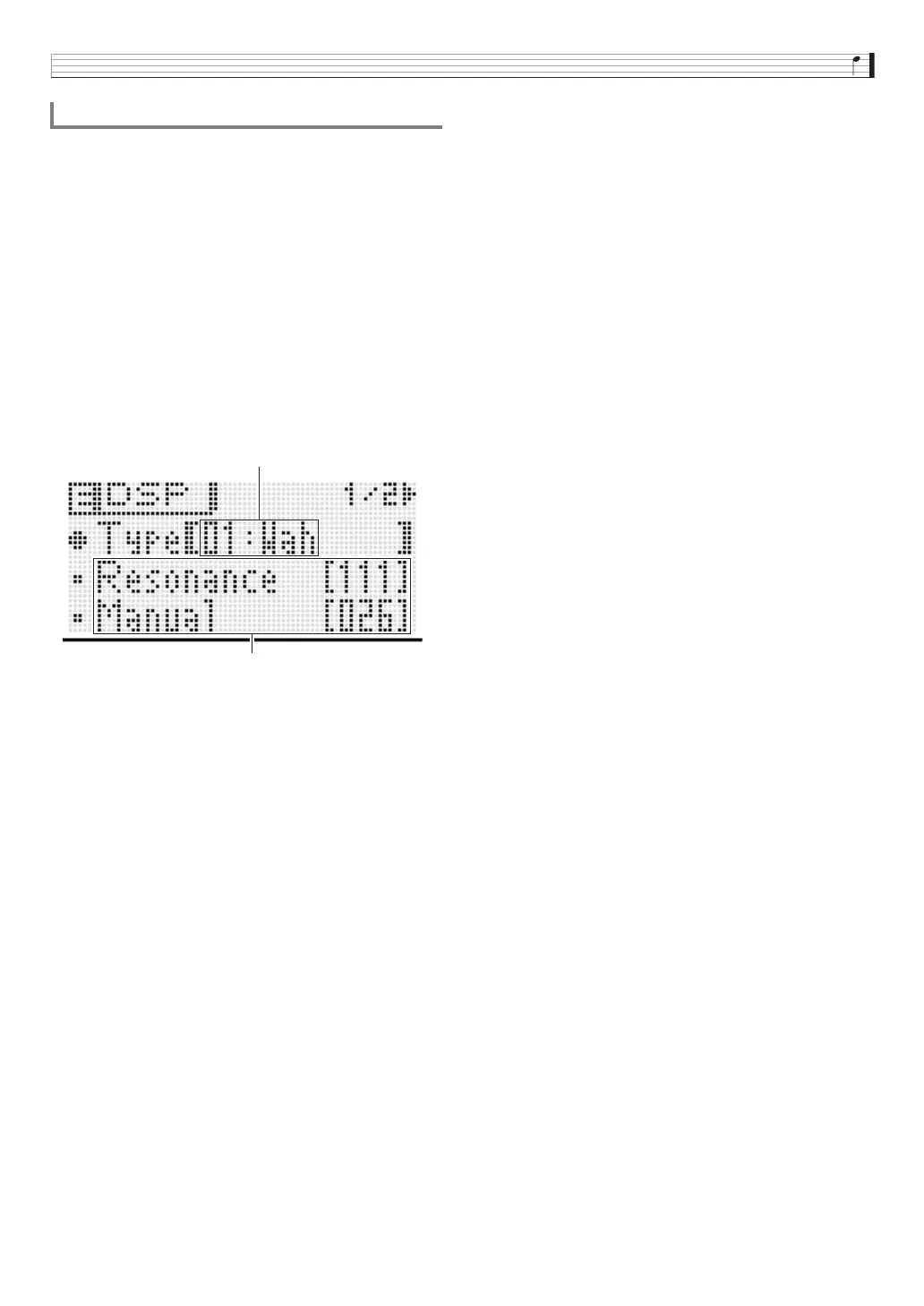Selecting and Creating Tones
E-39
DSPs are divided among 53 DSP types according to effects.
Preset Normal DSPs 0-0 and 0-1 are compressor type DSPs.
There are two DSP types: a Normal DSP specific type and a
Solo Synthesizer DSP specific type.
When editing and saving a DSP, you must first specify its type
and then edit it in accordance with its type.
• For a list of DSP types, see “DSP Type List” on page E-99.
1.
Select the tone to which you want to apply the
DSP. Next, on the editing screen of the tone,
select DSP Edit >Ent (page E-29) and then press
br
ENTER to display the DSP editing screen
shown below.
• When editing a Normal DSP, you can display the DSP
editing screen from the Normal DSP selection screen
(page E-38) by pressing
7
EDIT.
2.
Use the
bp
dial to select a DSP type number.
3.
Use the same operation as these for tone
editing (page E-20) to select and configure the
DSP parameters on the screen.
• DSP parameters depend on the DSP type. For details,
see the “DSP Parameter List” (page E-100).
4.
After you finish editing a DSP, save it as
described below.
Press
7
WRITE to display the screen for saving a user
tone. Save the data as a user tone (page E-12).
• If you displayed the DSP editing screen from the
Normal DSP selection screen (page E-38) in step 1
Press
7
WRITE to display the screen for saving a
DSP. Save the edited DSP as a user DSP using the
same operation as that for a user tone.
■ Saving a User DSP to an External Device
• Memory card (page E-86)
• Computer (page E-92)
Saving an Edited DSP
DSP type number: type name
DSP parameter