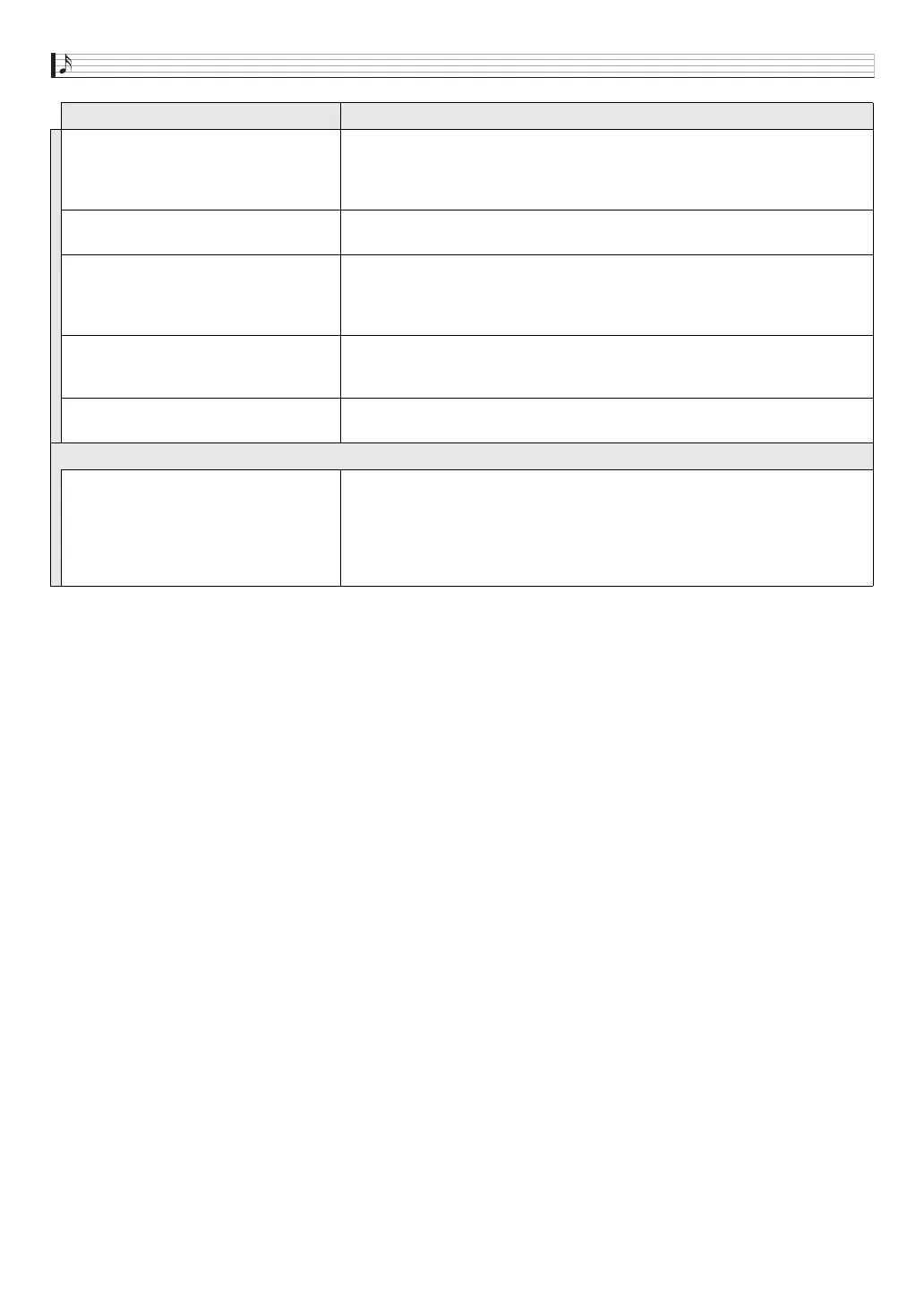Reference
E-96
In certain keyboard ranges, the volume
and tone quality sound are slightly
different from those in other keyboard
ranges.
This is due to system limitations. It does not indicate malfunction.
With some tones, octaves do not change
at the far ends of the keyboard.
This is due to system limitations. It does not indicate malfunction.
The pitch of the notes does not match
other accompanying instruments or
sounds strange when played along with
other instruments.
Check the transpose and octave shift settings (page E-36).
There is digital noise mixed with the sound
when I play high notes with a Solo
Synthesizer tone.
This is due to system limitations. It does not indicate malfunction.
The reverb of notes seems to change
suddenly.
Check and adjust the reverb setting (page E-36).
Computer Connection
I can’t exchange data between the
Synthesizer and a computer.
• Check to make sure that the USB cable is connected to the Synthesizer and
computer, and that the device is selected correctly with your computer’s music
software settings (page E-92).
• Turn off the Synthesizer and then exit the music software on your computer.
Next, turn the Synthesizer back on and then restart the music software on your
computer.
Symptom Action
