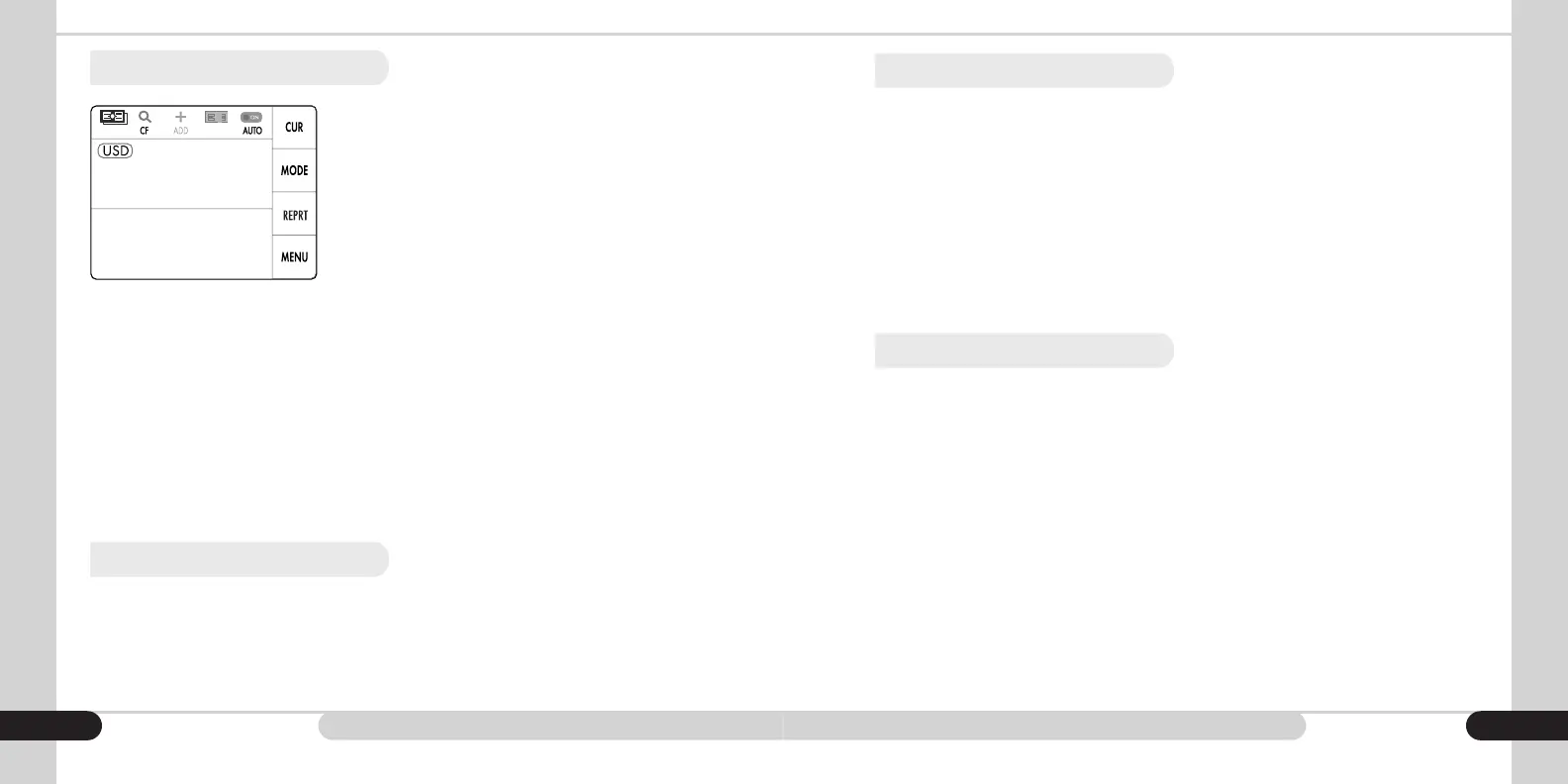2.3.2 [SORT]: SORT Mode
Sort mode is intended to sort out a single
denomination from a mixed stack of bills while
running all selected counterfeit detection features.
This mode is also used for ‘rogue’ or ‘stranger’
checking in a stack of bills intended to be of
the same denomination. All bills of the selected
denomination will pass to the stacker. All other
denominations and any error or suspect bills will
not be counted and will be rejected.
When a
counterfeit suspect is sent to reject, the system
will beep, and the reject LED bar will be blinking
until the reject pocket is emptied.
Sort mode defaults to [1] FIRST BILL THROUGH as the denomination of choice.
The rst bill placed in the stacker will be recognized by the Zeus and set as the
denomination to send to the stacker. By clearing the stacker and hopper, the Zeus
will reset the rst bill through to the next stack. This allows for quick sorting of mixed
stacks without having to choose each denomination manually. Alternatively, user can
select a specic denomination, Face or Orientation if the “Sort by Denomination” is
turned on in the settings.
After running a stack of bills the Zeus will display the dollar amount total, and the
number of bills counted. For per-denomination detail and rejects report, press the
[REPRT] key on the main menu.
2.3.3 [CNT]: COUNT Mode
Count mode is intended to count the number of physical pieces placed in the
hopper. In this mode counterfeit detection is disabled. Only the count [CC] and the
number of pieces [PCS] will update. This mode may be used to count the number
of pieces of any article that will pass through the Zeus, including tickets, tags,
barcodes, papers, etc. and no bills will be rejected unless a physical counting error
occurs (DOUBLE, CHAIN, etc.)
2.3.4 [FACE]: FACE Mode
Face mode is used to sort a stack of mixed orientation bills to all face up or face down
which is determined by the rst bill placed in the hopper. This mode will not account for
rotation of the bill, but will retain all enabled counterfeit detection features. Mixed or
sorted bills will pass to the stacker regardless of denomination. All bills which are opposite
facing compared to the rst bill through will be rejected, as well as any recognition errors,
or suspected counterfeit bills. When a counterfeit suspect is sent to reject, the system
will beep, and the reject LED bar will be blinking until the reject pocket is emptied. After
running a stack of bills, the Zeus will display the dollar amount total, and the number of
bills counted. For per-denomination detail and rejects report, press the [REPRT] key on
the main menu.
2.3.5 [ORT]: ORIENTATION Mode
Orientation mode is similar to Face mode in that the Zeus is sorting bills by the physical
orientation each bill is scanned. In orientation mode, the Zeus accounts for all 4 possible
rotations as follows:
1. Face up, reading orientation
2. Face up, upside-down wording
3. Face down, reading orientation
4. Face down, upside-down wording
The orientation being sorted is determined by the orientation of the rst bill placed in the
hopper. All selected counterfeit detection features will remain active during the sorting
process. All bills which are of different orientations compared to the rst bill through
will be rejected, as well as any recognition errors, or suspected counterfeit bills. When
a counterfeit suspect is sent to reject, the system will beep, and the reject LED bar will
be blinking until the reject pocket is emptied. After running a stack of bills the Zeus will
display the dollar amount total, and the number of bills counted. For per-denomination
detail and rejects report, press the [REPRT] key on the main menu.
9 10
1 Skew
2 Double
3 Suspect
3 Rejects
$1410
REPRT
CC
STRAPMIX
58
58
$120
REPRT
CC
STRAP
6
Total count
of banknotes
6
PCS
$0
REPRT
CC
STRAP
58
Total count
of banknotes
Does not
increment
58
CNT
PCS
$0
REPRT
CC
STRAP
58
Count
of banknotes
in current batch
Does not
increment
234
Cumulative
count of banknotes
ON
CNT
SORT
