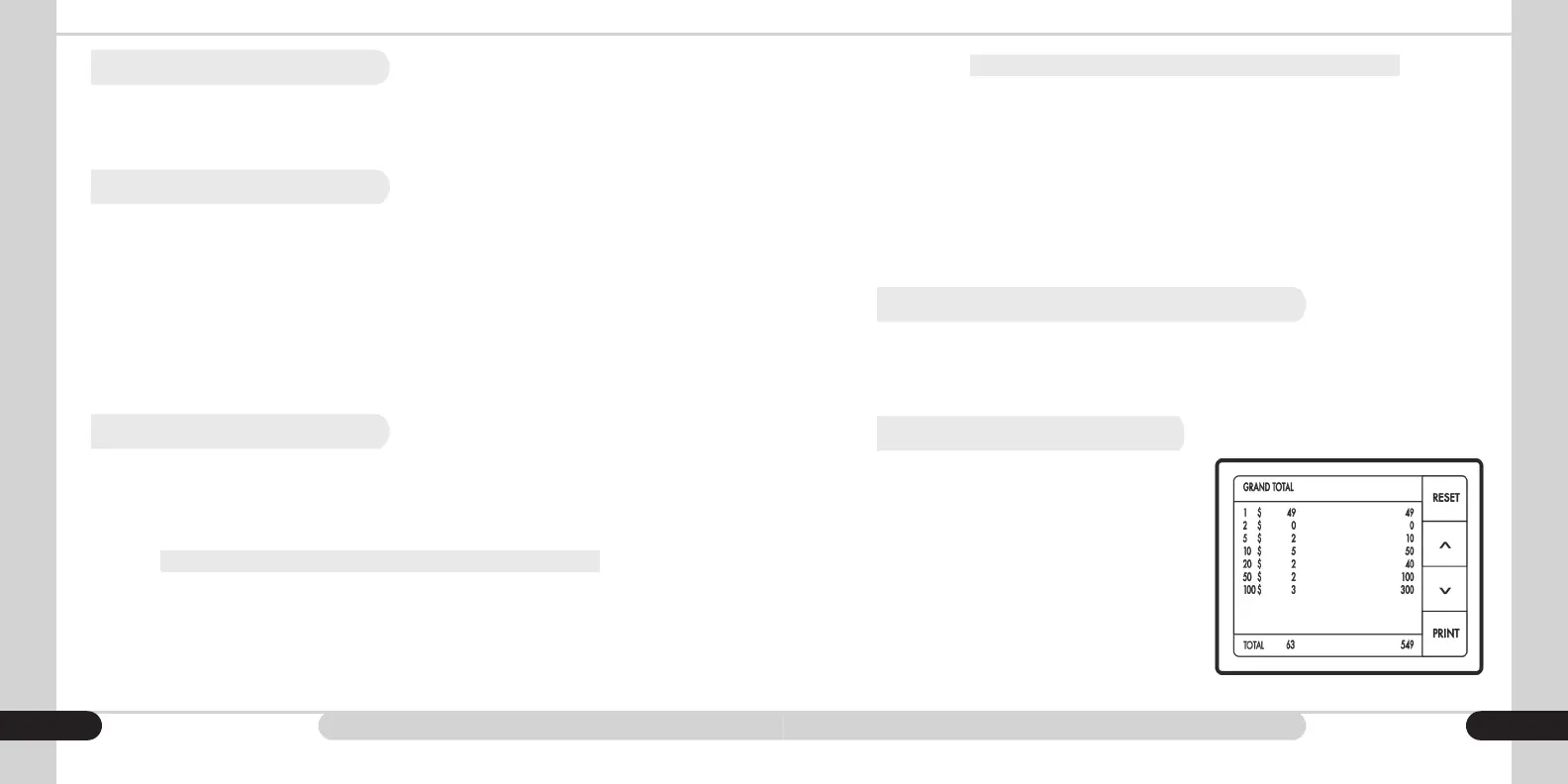2.5.1 STRAP by Number
This option performs identical to the base strapping function. This sub-menu allows
the user to choose non-standard strap bill counts between 1 and maximum stacker
capacity (150 by default, 200 maximum).
2.5.2 STRAP by Amount
This option allows the user to set a strap to a dollar amount regardless of the number
of bills in a strap. The only modes enabled with this feature are Mixed mode and Sort
mode. For mixed bills in Mixed mode, the Zeus will add all denominations needed to
create the selected dollar amount and ignore the rest. All bills that did not meet the
strapping requirement will be rejected. Please note that the number of pieces/bills per
strap may vary if different denominations are present.
In sort mode, the Zeus will attempt to make a strap with the specied sorting bill. If the
strap value cannot be reached by the selected sort value available, the Zeus will reject
all remaining bills and ash the “INCOMPLETE STRAP!” message.
2.5.3 STRAP by Denomination
This option allows the user to count a desired number of bills for each denomination
typically used for setting up cashier drawers, tills and registers. To activate, press the
[STRAP] key to enter [STRAP SETTINGS] then select [DENOMINATION STRAP].
2.5.3.2 [STRAP] -> [9] Denomination Strap -> [2] Single
2.6 [REPRT]: Post-Count Summary and Detail
The report screen is used to display details of the counting that has just been completed.
Once bills have been run through the Zeus, the [REPRT] screen is used to view details on
per-denomination breakdown, print the current sum of the most recent run, and display
additional detail in STRAP -> SINGLE and STRAP->MULTIPLE modes.
2.6.1 [+GT]: Add to Grand Total
After a count, press [+GT] on the top right
corner, and Zeus adds the current counting
result to the grand total, and opens the grand
total report screen. If a printer is connected
and automatic printing is selected, the Zeus
will automatically print the receipt of the
current counting results.
• Press the [RESET] key to reset the grand
total to zero.
• Press the [PRINT] key to print the grand
total report.
• To exit from the grand total window, press
[C] or place bills on the hopper to start a
new count.
13 14
Choosing MULTIPLE allows all denominations to enter the stacker at once. When this mode is
chosen, the user will be presented with a menu and a list of denominations. Select the number
of bills of each denomination desired in the strap. In this mode, a mixed stack of bills will be
automatically sorted into a single strap of mixed bills to reach the total number of each bill
count selected. Once a strap target value has been reached, the Zeus will send an audible
alert and display an on-screen message that the strap is completed. This mode is typically
used to quickly strap multiple denominations concurrently. All bills which are not specied for
the current strap will be rejected.
Choosing SINGLE allows the user to sort a stack of mixed bills into a straps of single
denominations. All bills not dened in the strap will be rejected. All bills dened in the
denomination menu will be passed to the stacker. When the Zeus senses a difference in
denomination that is dened in the strap, one bill of the new denomination will be passed into
the stacker, the Zeus will beep and display the “DIFFERENT DENOMINATION” message. The
user is to remove the bills in the stacker, remove the top bill, and place each denomination
in its own stack. When a strap of the single denomination is completed, the Zeus will beep
and display a message that the strap is completed. The user will then set aside the complete
strap and begin another of the same denomination. This mode is used to sort a mixed stack of
bills into multiple straps of a single denomination in one pass, instead of sorting bills by each
denomination, then strapping.
2.5.3.1 [STRAP] -> [9] Denomination Strap -> [1] Multiple
