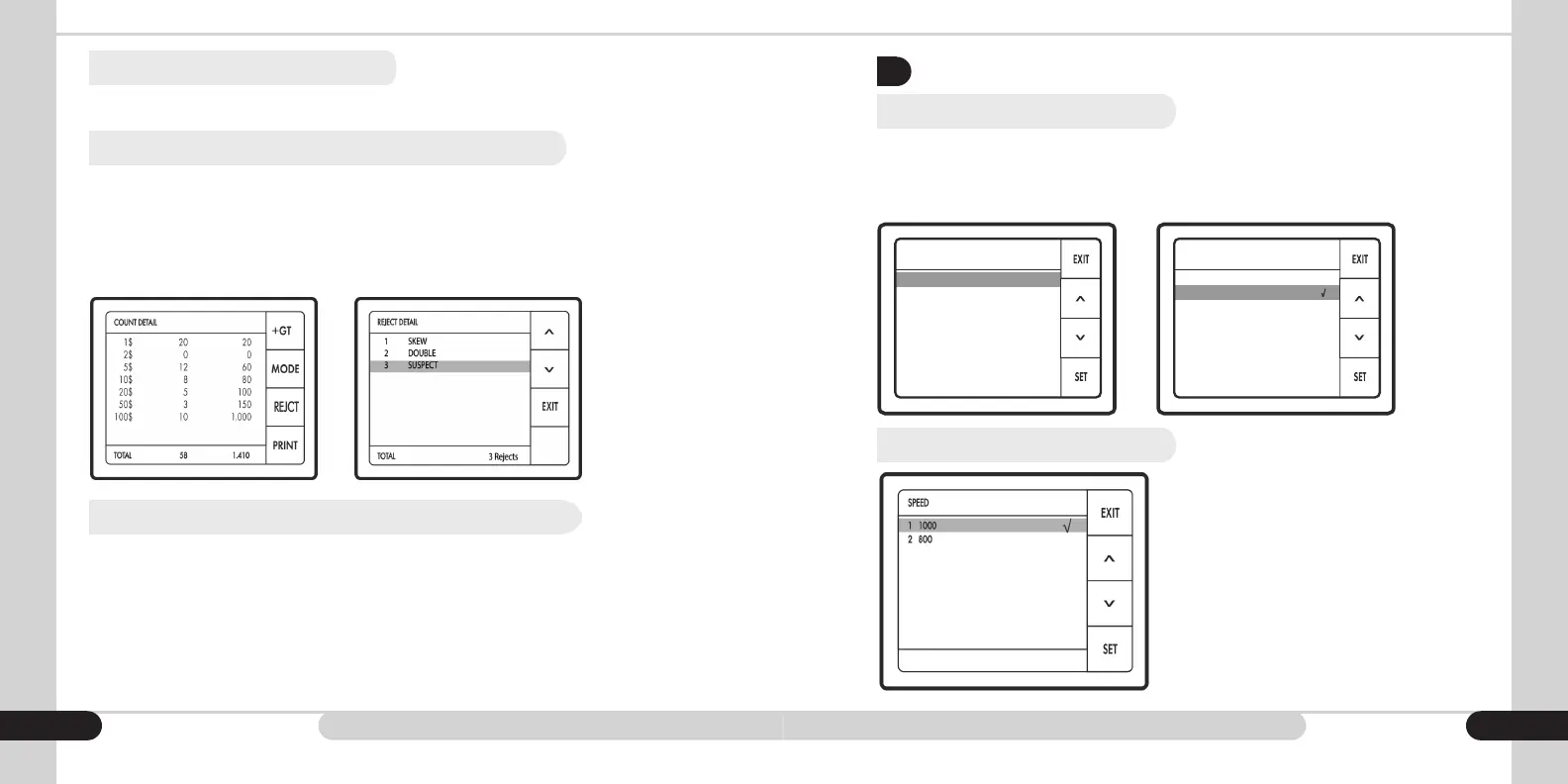MENU SETTINGS AND DESCRIPTIONS
3.
3.1 Auto/Manual Start
This feature allows user to set how the Zeus will operate once currency is placed in the
hopper. The Zeus is preset to [2] AUTO START which means that once the currency is
placed in the hopper, the Zeus will start counting immediately. If [1] MANUAL START
is selected, then user will need to press [START/STOP] button to initiate operation.
3.2 Speed
This feature allows the user to choose the
speed setting the Zeus will operate. The Zeus
is default to count 1000 notes per minute. User
has the ability to select between 800 notes per
min or 1000 notes per min.
2.6.2 [PRINT]: Print Totals Function
From the report menu, press the [PRINT] key to to print out a receipt of the totals from
the most recent count.
2.6.3 [REJCT]: View Reject Report and Reasons
To access information about any rejected banknote, from the COUNT DETAIL screen,
press [REJCT] key to view the detailed reject report. This report contains information
from the most recent count including reject reason, and the numerical order in which
bills were rejected. If STRAP->SINGLE or STRAP->MULTIPLE have been enabled, the
count detail screen will display the [DENOM] button in place of the [REJCT] button. To
access the reject report, enter the [DENOM] menu and then enter the [REJCT] button.
2.7 Manual Entry of Rejected Bills to Count and Total
If unt or known genuine bills continuously pass to the reject pocket - the following
procedure is available to manually add the rejecting bill to the count and sum of the
total count. Following a count that has rejected bills, remove rejected bills from the reject
pocket and place with bills from the stacker.
Press [0] to open the MANUAL ENTRY window. Fill in the elds for each rejected bill
by denomination, and press [DONE] when completed. Note that the CC and sum have
been updated with the manual entries. The printed report will show the manual entered
items on a separate line underneath the actual counting report.
15 16
MENU
1 AUTO/MANUAL START
2 SPEED
3 MODE ENABLE/DISABLE
4 COUNTERFEIT SETTINGS
5 SETTINGS
6 REPORTS
7 USER INFORMATION
8 DUST COVER CONTROL
AUTO/MANUAL START
1 MANUAL START
2 AUTO START
