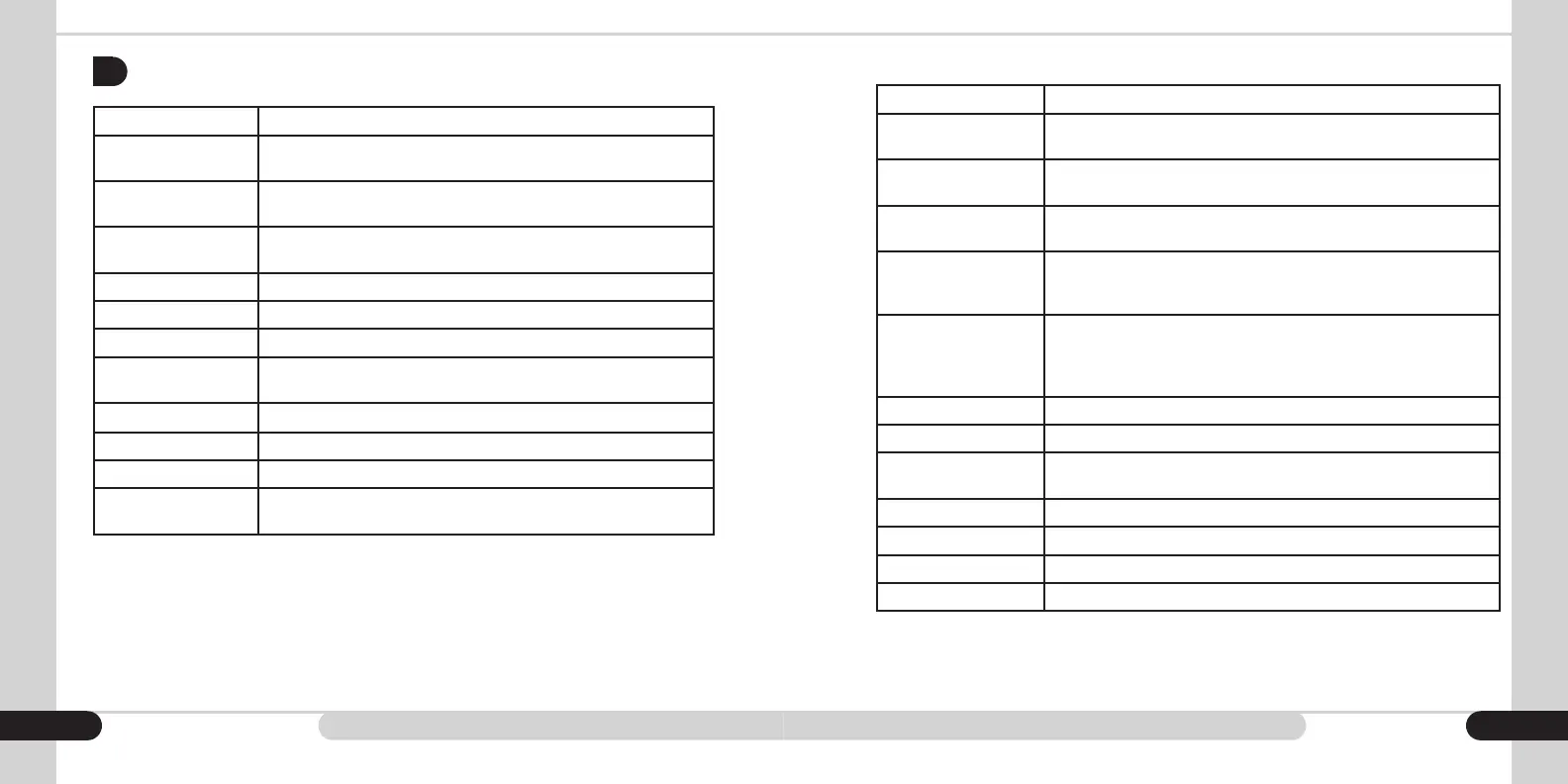ERROR MESSAGES
5.
Error message Reject Reason
SUSPECT IR Unrecognized or missing expected anti-counterfeit infrared
features. May be due to marked, taped, or stained currency
SUSPECT MR Unrecognized or missing expected anti-counterfeit magnetic
features. May be due to wrinkling or wear on notes
SUSPECT UV Unrecognized or missing expected anti-counterfeit ultraviolet
features. May be due to marked or stained currency
ID ERROR Unable to recognize bill as selected currency type
DIFF Different denomination
CHAIN Bills fed too close to each other in transport path
DOUBLE Two or more bills passed together, thickness out of range for
expected currency
HALF Half note detected, typically torn or folded bills
SKEW Bills misaligned through transport path
SRL MISMATCH Serial numbers of the bill did not match
NO SRL No serial number found on the bill. Can occur if bills are
placed onto hopper face up
Error message Solution
JAM1 Open the upper door and remove the bills from the bill path.
Close the door and Press [C]
JAM2 Open the lower door and remove the bills from the bill path.
Close the door and Press [C]
FEED ERROR Remove the bills on the hopper. Adjust the gap if it is too tight.
Place the bills again
MOTOR ERROR Open the upper and the lower doors, remove all the bills from
the bill path. Turn the power off and on and check if the motor
runs. If not, consult with a service provider
DIVERTER ERROR Check if a bill is jammed around the diverter. Test the diverter
counting mixed denominations in ORT mode. If all bills are
directed to the stacker or the reject pocket, consult with your
service provider
UPPER DOOR OPEN Close the upper door
LOWER DOOR OPEN Close the lower door
CLEAR STACKER Remove the bills from the stacker. Also make sure the clear
sensor windows in the pocket are clear of dust and debris
CLEAR REJECT Remove the bills from the reject pocket
CLEAR HOPPER Remove the bills from the hopper
CHECK PS1 Check if the upper door is open or if a bill is in the bill path
CHECK PS2 Check if the lower door is open or if a bill is in the bill path
29 30
