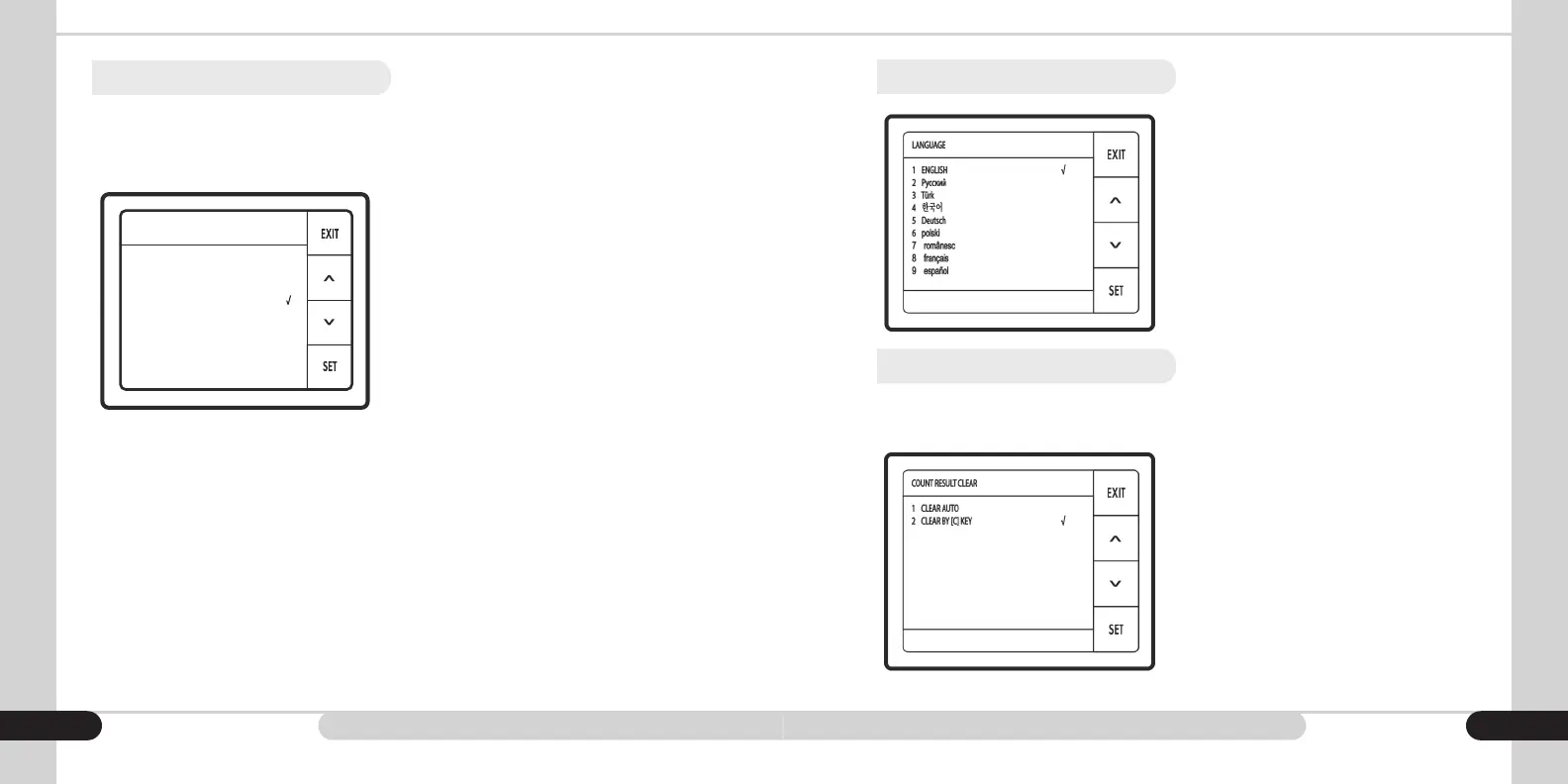3.5.4 Maintenance Reminder
The Zeus features an automatic service and maintenance reminder that may be
used to schedule regular maintenance. Use the following menu options to set a
maintenance schedule by various methods. Due to the wide range of applications of
the Zeus, multiple selections are available based on use case and service contracts.
[1] SET NUMBER OF DAYS - Reminder
that maintenance is due the number of
days entered from today.
[2] SET NUMBER OF BILLS - Reminder
that maintenance is due when the
number of bills entered is counted
through the unit.
[3] RESET
[4] OFF (default)
[5] CLEANING
NOTE: The Zeus Cleaning Mode allows the user to run a CleanBill Pro Card (or
other currency counter cleaning card) several times through the unit. This
helps to keep the rollers through the bill path in good condition.
To use, select Cleaning Mode and press Set softkey. When prompted,
place CleanBill Pro Card on hopper as you would a banknote. The unit will
alternate between sending the card to the reject pocket and the stacker
pocket. Continue placing the same cleaning card on the hopper until the
unit reaches the count of 10.
Note that if any error occurs (card is skewed or bent and becomes jammed
in unit), the unit will direct you to clear the error and press C. In this case
you will have to re-enter the Cleaning Mode and restart the cleaning count.
3.5.5 Language
This feature allows the user to select
the preferred language for on-screen
communication. English is the
default language.
3.5.6 Clear Remote Count
The Zeus has the capability to connect to an external display. This feature allows the
user to dene how the external display will clear.
[1] AUTO CLEAR - if selected the external
display will clear all values approximately 3
seconds after the bills are cleared from the
stacker. The counting result on the Zeus main
screen remains until cleared.
[2] CLEAR BY [C] KEY - The counting
result is not cleared on the external display
or on the Zeus screen until the [C] key is
pressed (default).
21 22
MAINTENANCE ALARM
1 SET NUMBER OF DAYS
2 SET NUMBER OF BILLS
3 RESET
4 OFF
5 CLEANING
