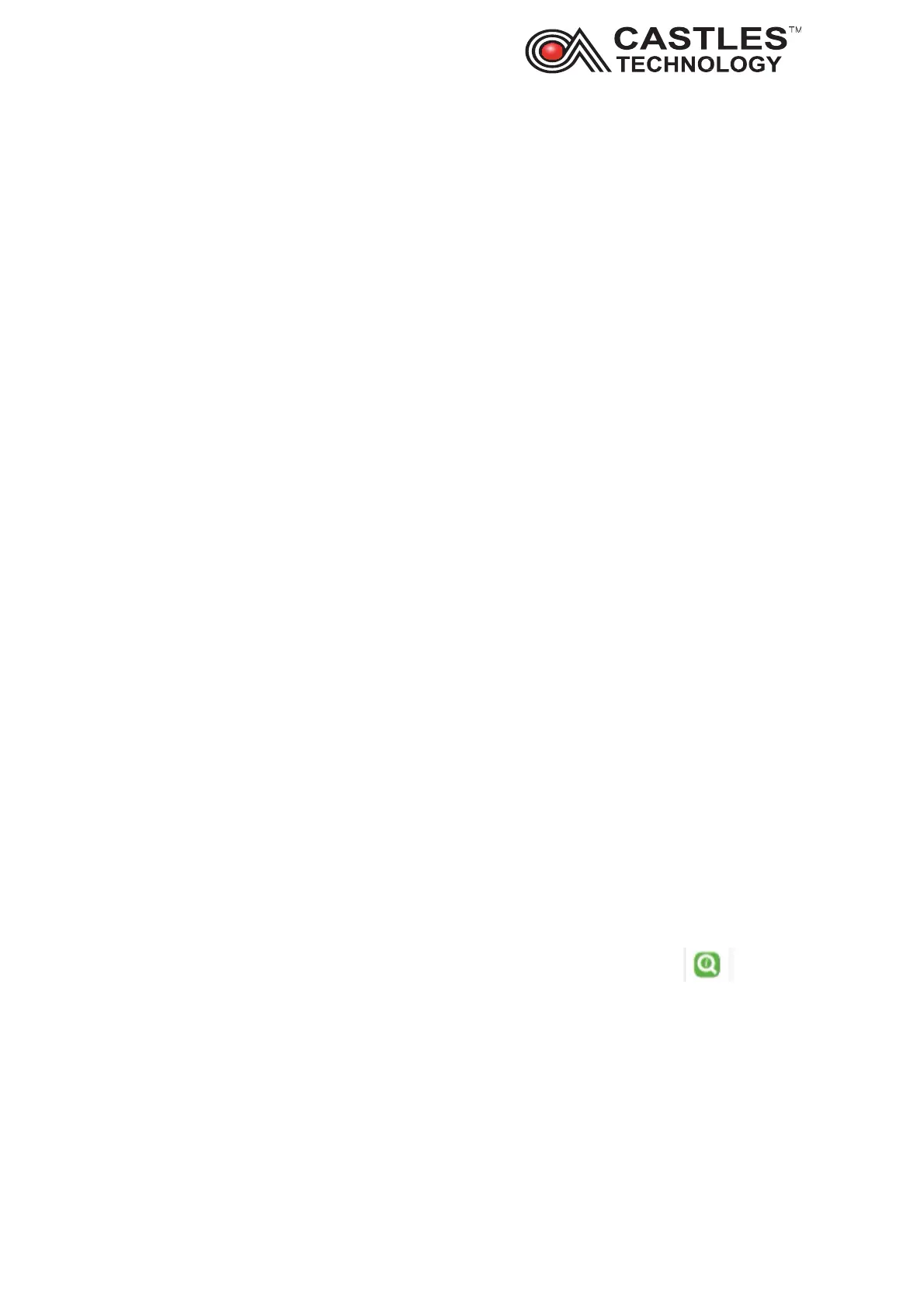Saturn S1F2 User Manual
__________________________________________________________________________________
__________________________________________________________________________________
Page 15 of 34
Issue 01
Sound – allows you to set and configure sound settings including volume,
default notification sounds, touch sounds
Storage – provides info about device storage capacity and storage usage by
application
Security and location – allows you to access to info about device security and
privacy settings
Accounts – provides info about SIM and synch data
Accessibility - a large on-screen menu to control your Android device. You can
control gestures, hardware buttons, navigation and more.
System - allows you to control most aspects of your device—everything from
establishing a new Wi-Fi or Bluetooth connection, to installing a third-party
onscreen keyboard, to adjusting system sounds and screen brightness.
About phone – provides basic information about the device to include Device
name, SIM status, Model and hardware, IMEI for installed SIM, Android
version, IP Address and MAC Address
‘Network and Internet’- allows you to configure and manage Wi-Fi, SIM
connection, airplane mode, VPN, mobile hotspot, and more.
Connecting to WIFI - you can connect the terminal to Wi-Fi network from the
Sale app level or by accessing ‘Network and Internet’ config within System
settings
5.4. Test utility apps - allows you to access test hardware performance tool
From Enter amount screen select back arrow
Go to MENU EXIT
Key in Operator password 13971397 and press green OK
Select YES on Exit current app screen
From the new screen, swipe the screen up and click on test utility icon
