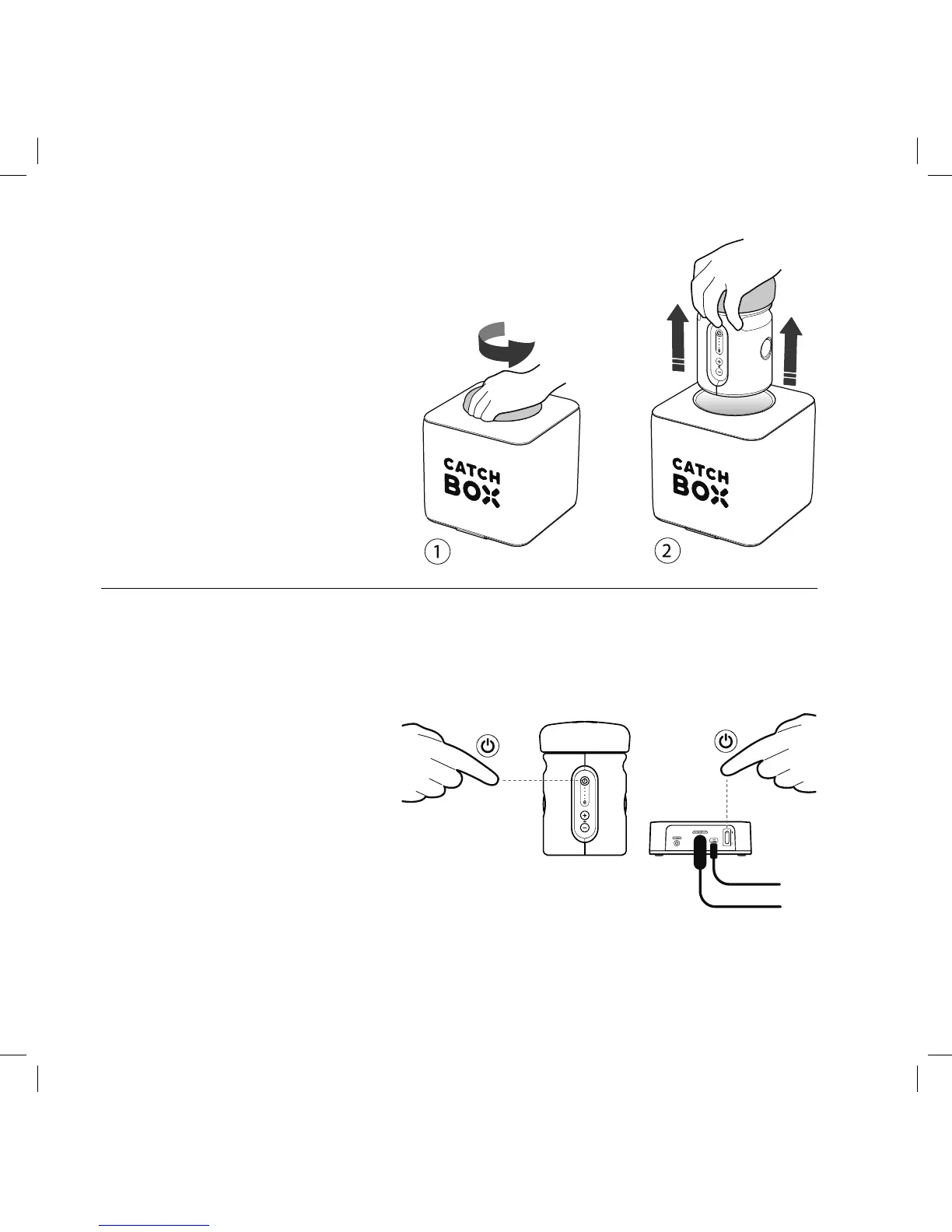Step 2
Remove the Transmitter from the Cover
by twisting it 90 degrees and pulling
upwards. This motion will misalign the
internal magnets and allow for easy
removal of the Transmitter unit.
Step 3
To turn on the Transmitter press and
hold the power button. LEDs on the front
panel will turn on.
Connect the Receiver to the power
souce. Turn On the Receiver using the
switch on the back panel of the device.
The LEDs in the front panel will turn on.