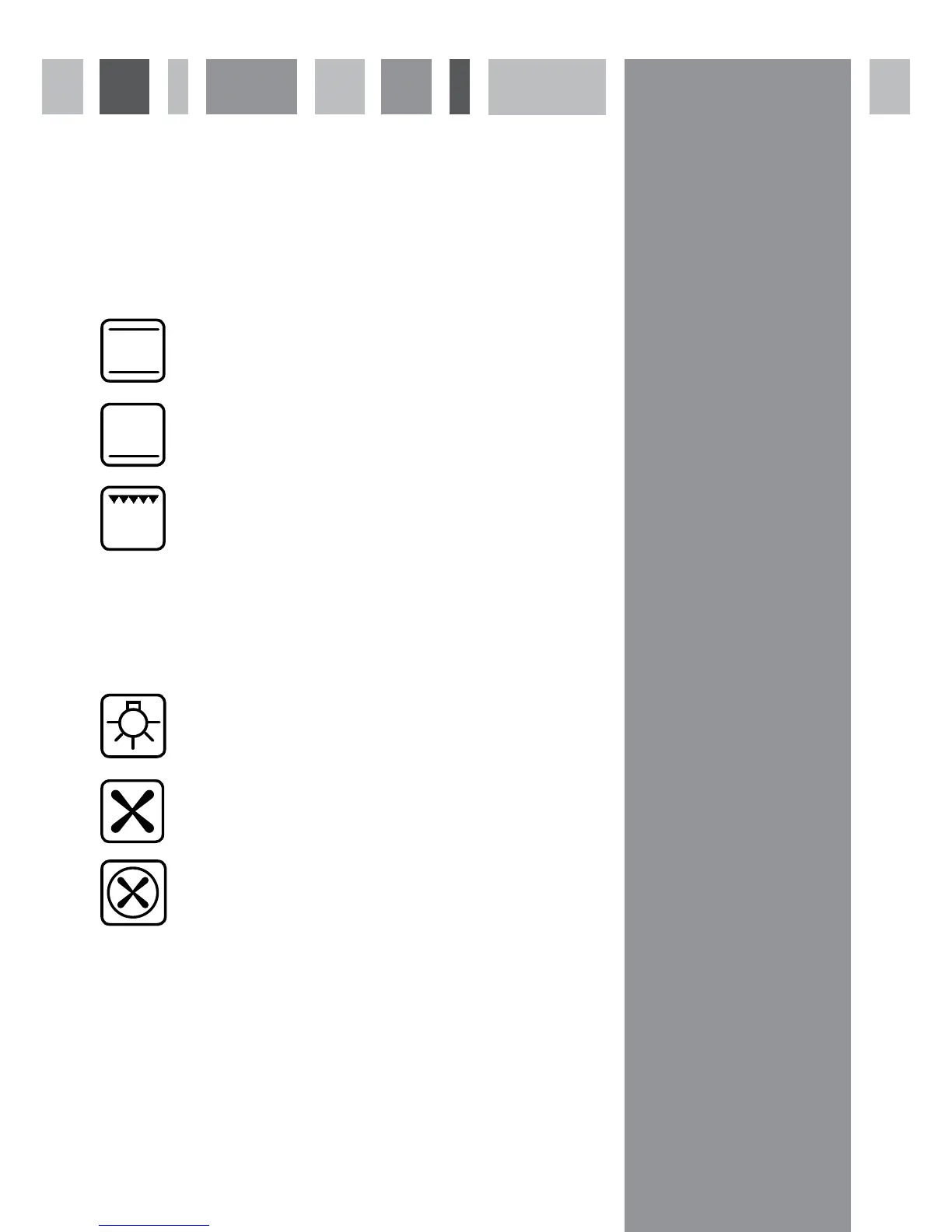4
Oven controls and use
Cooking function knob
To set the function, turn the cooking function knob for the required oven clockwise to the required function.
Each of the oven functions uses different elements within the oven to offer you the best choice of cooking every time. These are
explained below:
Conventional oven
This function uses the top and bottom heating elements only with a temperature between 50ºC and 250ºC..
Natural convection creates a perfect cooking zone in the centre of the oven, ideal for dark fruit cakes and pastries.
Warming oven
This function uses the bottom heating element only with a temperature set between 50ºC and 250ºC. This natural
heat is perfect for dough proving and blind-baking.
Grill
This function radiates the heat from the grill element and the top element.
This fully temperature variable grill is ideal for grilling a full family meal. It can be set between 50ºC and 250ºC.
When grilling, please note:
• Always grill with the oven door closed.
• Put the grill pan as close to the grill as possible.
• Do not grill for more than 30 minutes at a time.
• Preheat the grill for approximately five minutes with the oven door closed.
Oven Lamp
This function switches on the oven light in the cavity.
Please note: the oven light will operate on all cooking functions
Defrost
Using the fan only this oven function circulates the air around the oven cavity, speeding up the natural defrost process
(1kg takes approximately one hour, depending on the type of food).
Fan Oven
Using the circular element and the fan with a temperature between 50ºC and 250ºC, this cooking function blows
the air into and around the oven cavity. Temperatures are achieved quicker, reducing or even removing the need
for preheating. Both cooking temperatures and cooking times can be reduced for a more energy efficient cooking
programme.
This function is perfect for cooking various food types simultaneously as foods are sealed quickly to prevent flavour transfer.
Temperature knob
• To set the temperature, turn the temperature knob for the required oven clockwise to the required temperature.
• | Once the oven has reached the required temperature, the temperature indicator lamp on the control panel will
switch off.
• The temperature indicator lamp will light up when the oven elements are working.