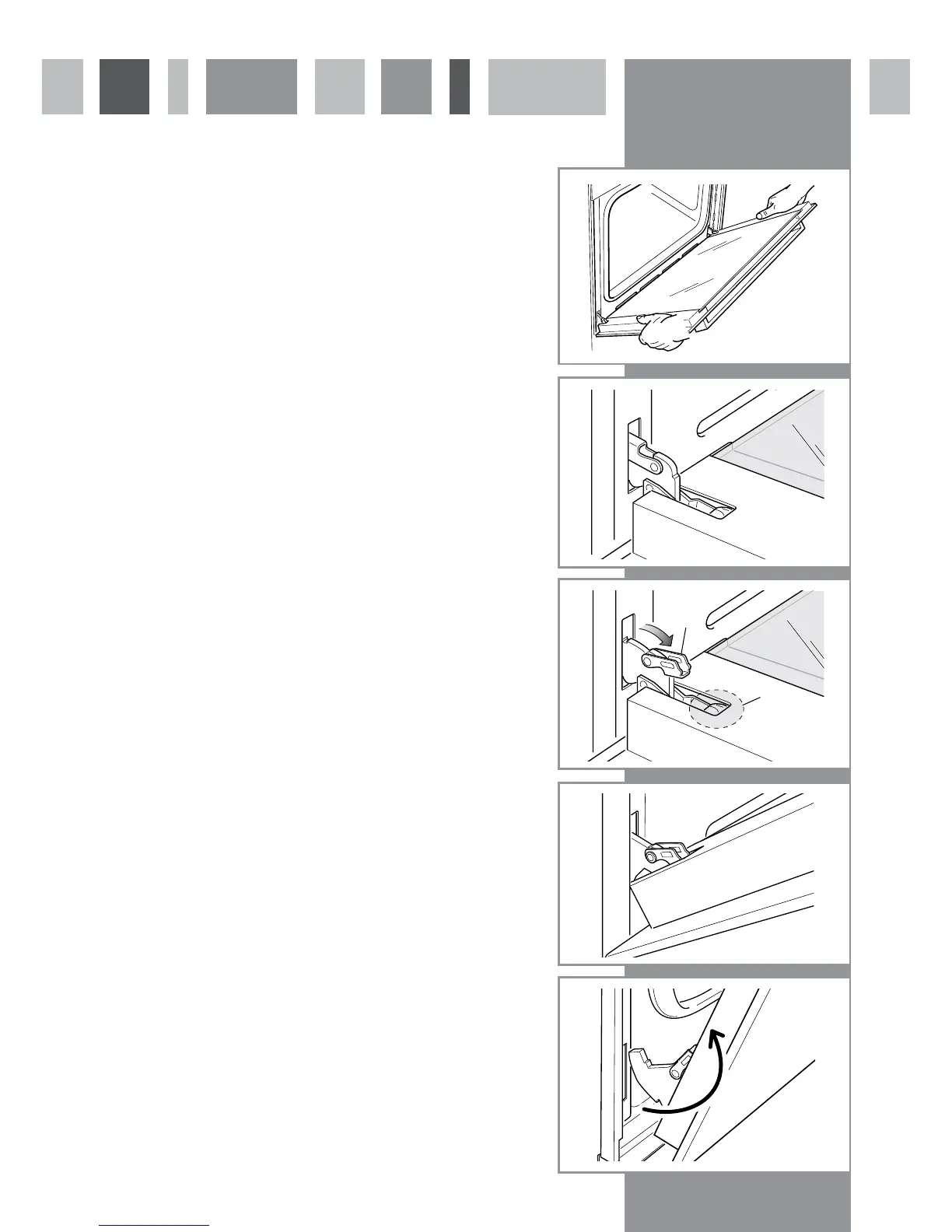9
Cleaning and Maintenance -
Removing the Oven Door
The oven doors can easily be removed as follows:
• Open the door to the full extent (fig. 3.1).
• Open the lever A completely on the left and right hinges (fig. 3.2).
• Hold the door as shown in fig. 3.
• Gently close the door (fig. 3.3) until left and right hinge levers A are
hooked to part B of the door (fig. 3.2).
• Withdraw the hinge hooks from their location following arrow C (fig. 3.4).
• Rest the door on a soft surface.
• To replace the door, repeat the above steps in reverse order.
fig. 3.1
fig. 3.4