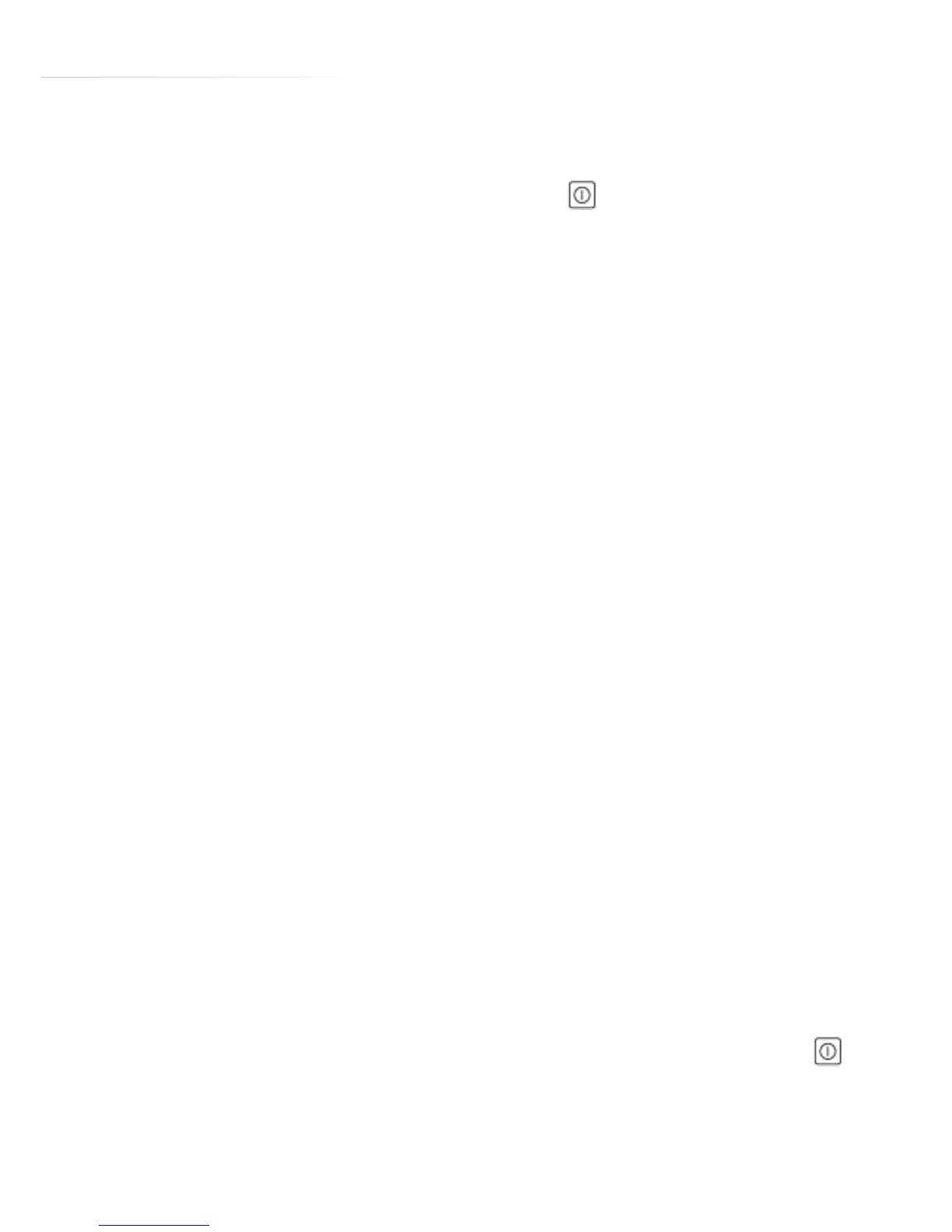11
Using Your Hob
To switch the hob on
To switch the power on, touch and hold the
key for approximately
two seconds. The hob will beep and all ve zone displays will show
zero.
Please note: If a power level is not set within ten seconds, the hob
will switch o automatically.
To set the power level
There are power level keys for each individual zone which allow you
to set the power level by touching the “+” or “-” keys for the zone
required.
To turn a zone on, either touch the “+” key to set the power level at
an initial setting of “4”, or touch the “-” key to set the power level at an
initial setting of “9”.
To increase the power level from 1 (minimum) toward 9 (maximum),
touch the “+” key. To decrease the power level touch the “-” key.
To turn the power o
To switch o a single zone, touch the “+” and “-” keys together for
the zone no longer required. This will set the power level to zero.
Alternatively, touch the “-” key until the zone display shows zero.
When all the zones are at zero, the hob will switch o automatically
after approximately ten seconds.
Alternatively, to switch o the hob immediately, touch and hold the
key for approximately two seconds.
