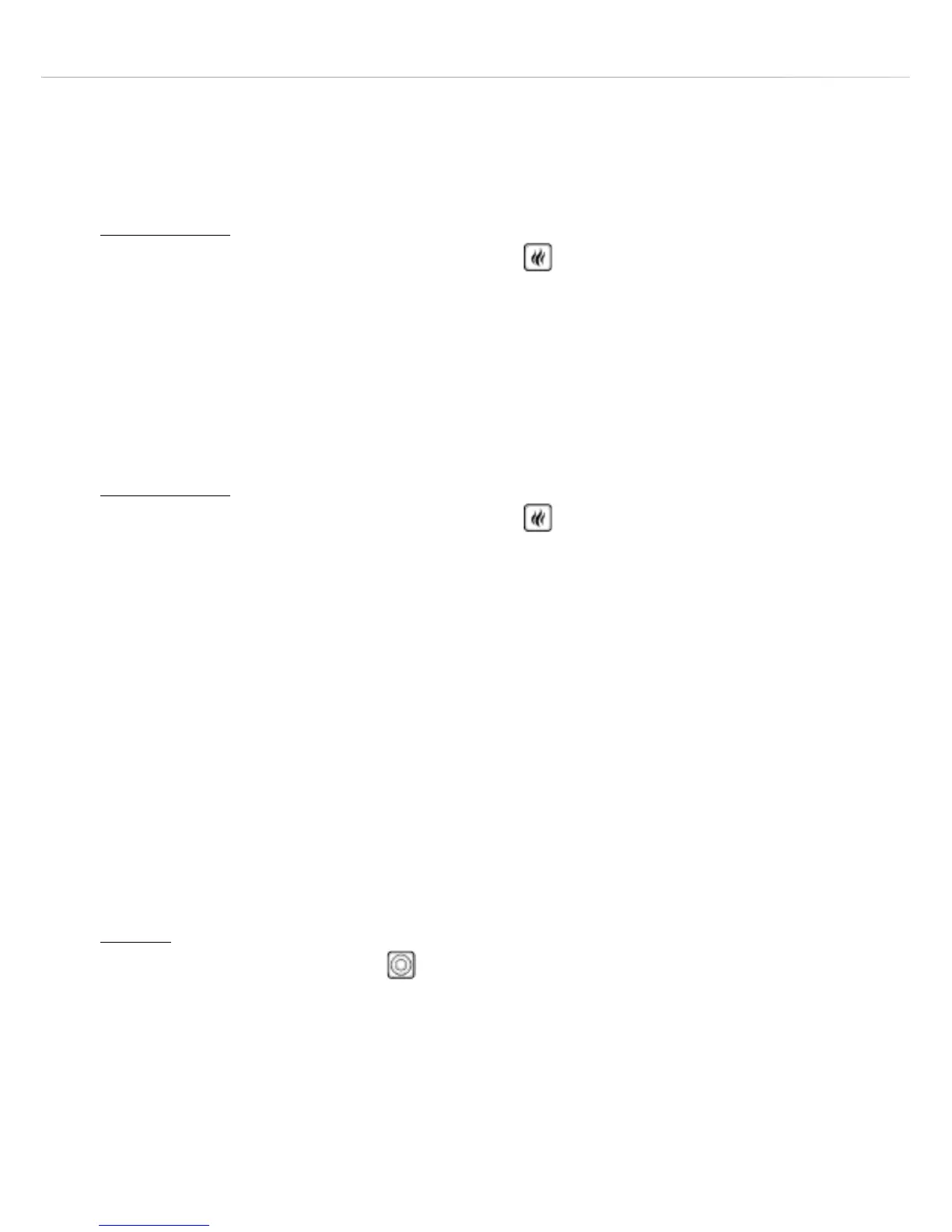12
Special Programmes
The hob has two optional preset programmed heating levels for each
of the zones.
42°C setting
• Touch the “Special Programmes” key
so the special programmes
control light illuminates.
• Then touch either the “+” or “-” key for the zone you wish to
maintain the 42°C temperature.
To cancel the special programme at any time, touch the “-” key for that
zone.
70°C setting
• Touch the “Special Programmes” key
twice so the special
programmes control light ashes.
• Then touch either the “+” or “-” key for the zone you wish to
maintain the 70°C temperature.
To cancel the special programme at any time, touch the “-” key for that
zone.
Booster
The hob is equipped with a dual level booster function, enabling
higher power levels than the maximum for approximately five minutes.
Level 1
• Touch the “Booster” key
so the booster control light illuminates.
• Then touch either the “+” or “-” key for the zone you wish to boost.
The display for that zone will show “P”.
To cancel the booster at any time, touch the “-” key for that zone.
