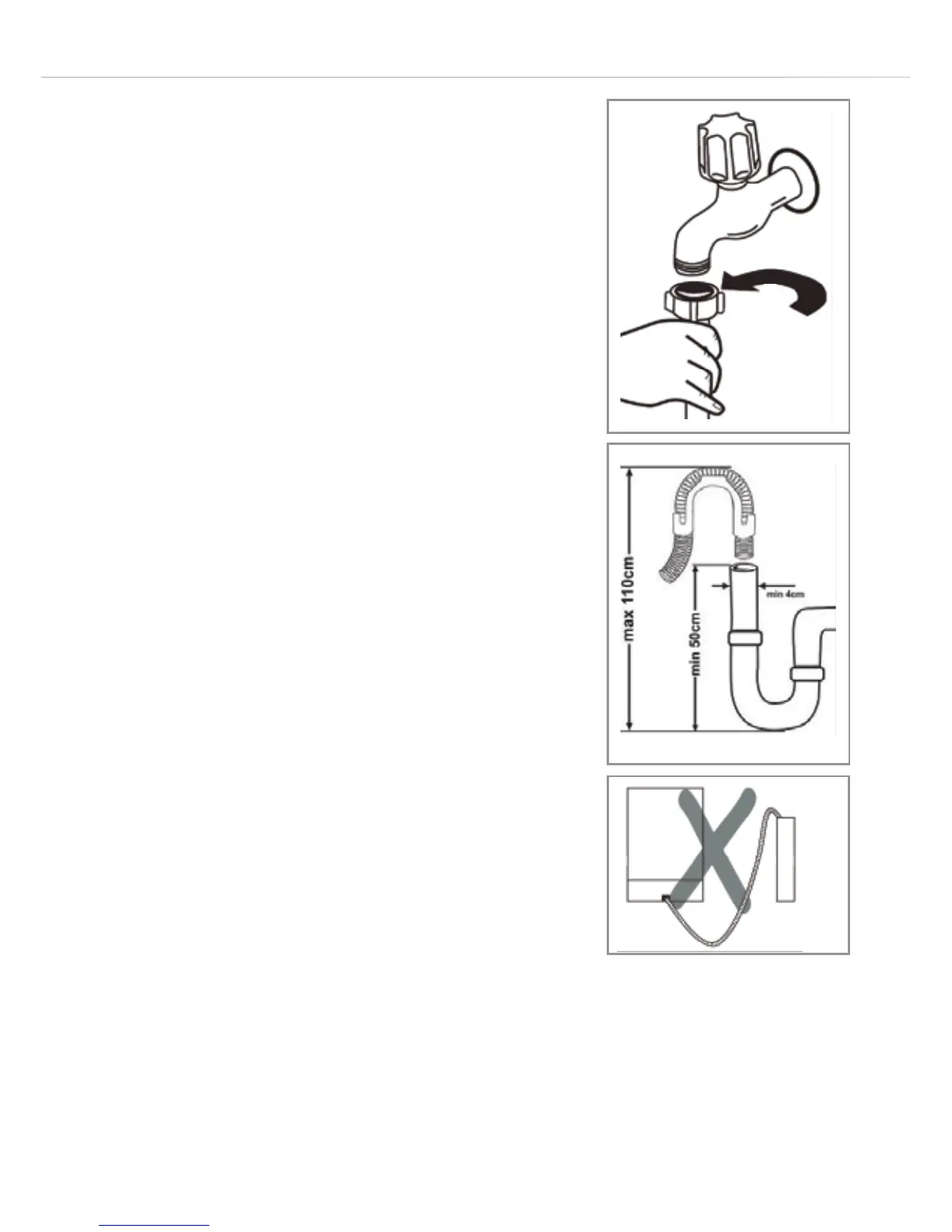26
Fig. 14
Fig. 15
Fig. 16
Installation
• Do not install this appliance if it is
damaged in any way. Installing a
damaged appliance may invalidate the
warranty.
• The water supply tap should be located
in an adjacent cupboard so that it can be
accessed after installation.
• Ensure the appliance is level by adjusting
the feet as necessary.
• Only use the water inlet supplied with the
appliance.
• If the water pressure is above 10 bar, a
pressure relief valve should be used.
• After connecting the water supply, check
to ensure there are no leaks.
• The water outlet can either be connected
to a water drain or to a sink outlet spigot.
This connection should be at a minimum
of 50cm and a maximum of 110cm from
the floor. The drain hose should be no
longer than 4m in length to ensure good
performance from the dishwasher.