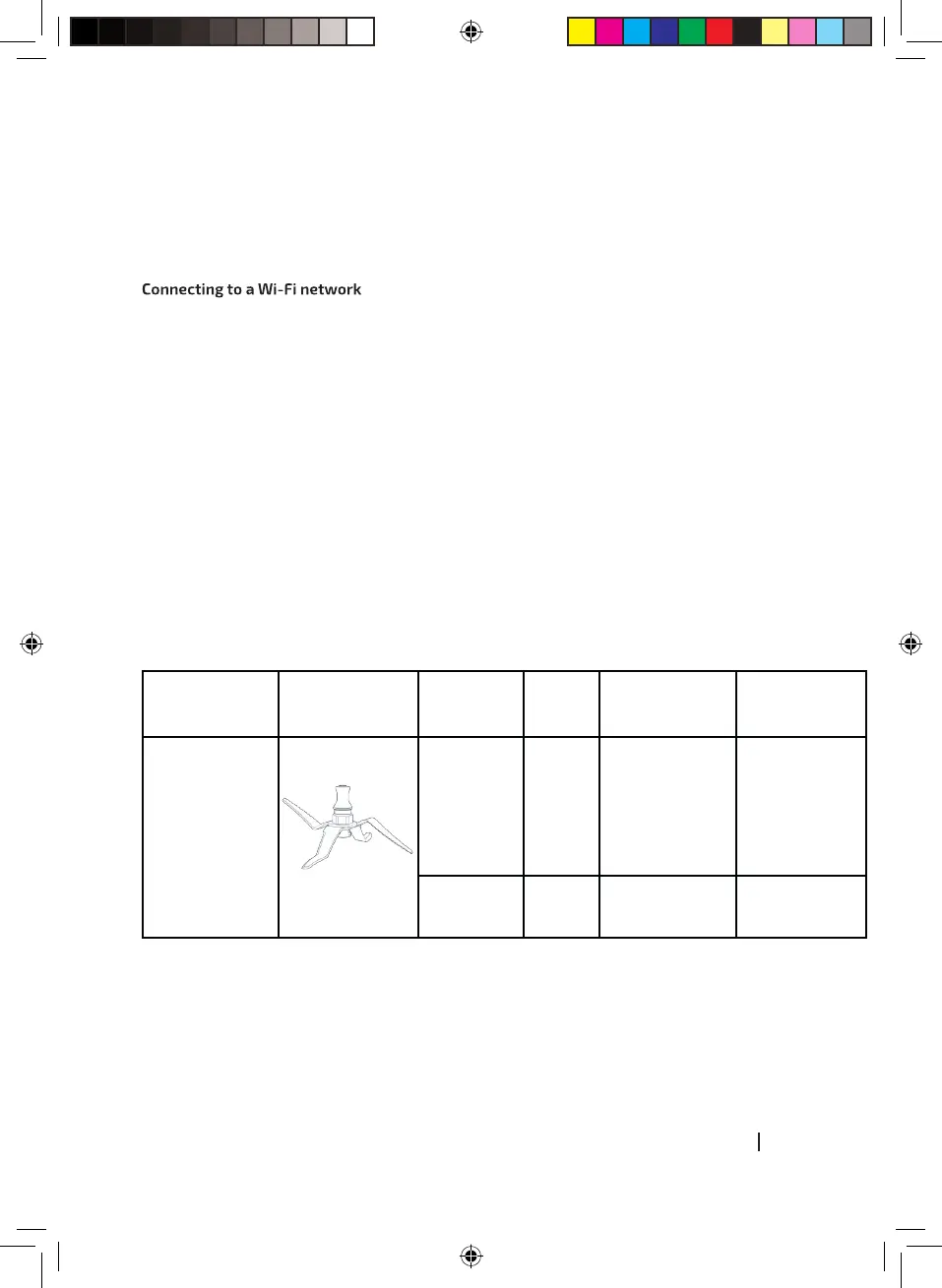55
alternating between speed 1 and speed 0; you can also set temperature, heating power,
and time to your liking.
- Pizza Function (B): in this mode, the food processor sets the optimum speed for the best
kneading, and you can also set the time to your own liking.
- Smoothie-Maker Function (C): in this mode the food processor sets the optimum speed
for the best smoothie results. The default setting is 2 minutes, but you can change it if you
wish.
- Chopper Function (D): in this mode, the food processor automatically sets dierent and
optimal speeds to achieve the best results when chopping your ingredients. The default
setting is 2 minutes, but you can change it if you wish.
- Auto-Cleaning Function (E): in this mode, the food processor will heat the water up to 70
degrees and then perform two cleaning cycles.
Warning
- After a few minutes, the food processor will enter standby mode. To restart it, press the
Start button.
- Once the setting has been conrmed, it will take a few seconds for the Mambo food
processor to start operating. The same will happen when you pause or end a function: it
will take a few seconds before you can unlock the system and open the lid and/or remove
the jug from the food processor.
Timer
- The TFT display shows the time indicator (hours: minutes: seconds).
- Press on the hours/minutes/seconds based on the time you want to set, and it will start
ashing; turn the selector dial to set the desired time.
- If you press on the timer during the cooking process, the food processor will start the
countdown directly.
- At the end of the countdown, the food processor will beep.
Speed
- Press this button in standby mode or during the cooking process. The appliance will enter
speed-setting mode. The signal on the TFT display will ash. It will then be possible to
adjust the speed. Turn the selector dial clockwise to choose the desired speed.
- The speed range is from 0 to 10.
- If the timer has not been set, the food processor will operate with the pre-set times:
- Heating (without blending): max. 12 hours.
- Blending (speed 1-4): max 1 hour.
- Beat (speed 5-10): max. 2 mins.
- There is a speed transfer in the structure, so it is normal to hear a faint noise before the
engine starts running and in the shift between speeds 5 and 6.