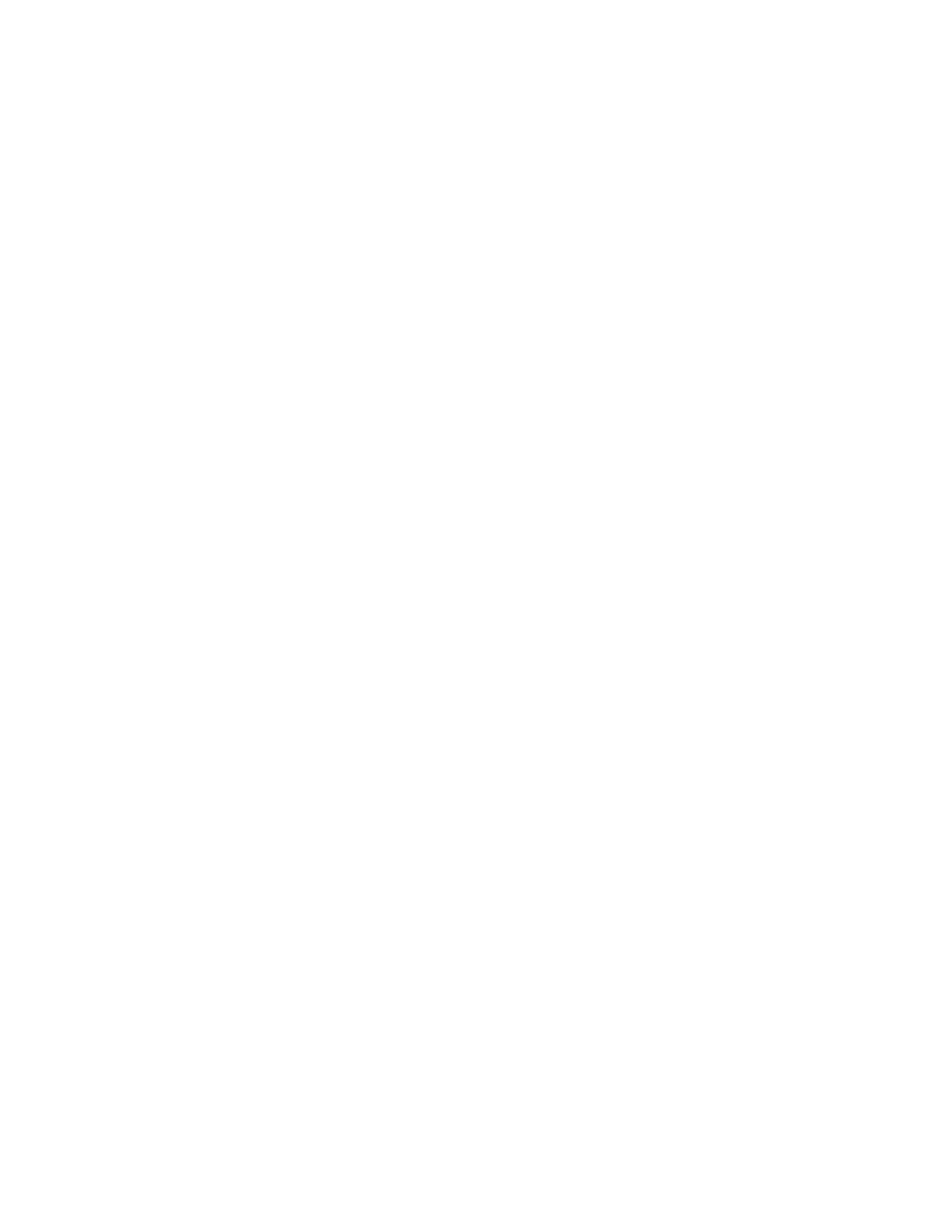5
7. INSTALLATION
7.1 Unpacking
Verify that the controller was not damaged in shipment. Notify the shipper immediately if you
find a problem. All products returned must have a Return Material Authorization number
(RMA #; see section 12.8) issued prior to return shipment to the factory.
NOTE: Do not remove the shipping caps covering the inlet and outlet fittings until
immediately prior to the actual MFC installation in the tool.
7.2 Purging before Installing the MFC
Before installing the MFC completely purge the gas lines with nitrogen or argon. The purge
gas must be moisture and oxygen free, to less than 100 ppb. The preferable method is to
cycle purge the line for a period of two to four hours, depending on the cleanliness required
by the process and the reactiveness of the process gas.
Cycle purging consists of evacuating to a low pressure, adequate to induce outgassing, and
then purging to remove adhered moisture and oxygen. The cycle is repeated several times to
complete the cleaning. Alternatively, eight to twenty-four hours of purging alone may be used
if vacuum is not available.
7.3 Positioning the Controller
The controller must be positioned so that the gas flow is in the direction of the arrow stamped
on the controller base. It is designed to be mounted only in the position for which it was
calibrated (See the side label of the MFC. Refer to Section 6.1). High Temperature models
(9000-series) are designed to be mounted in the horizontal position only.
©2005 Celerity
, Inc.
#199-001-0006 REV
.F 4/05
6.2 T
raceability
If you wish to replace an MFC, call Celerity with the serial number of the MFC you wish to
r
eplace. Celerity will determine the part number for the equivalent MFC with the same
options.
Artisan Technology Group - Quality Instrumentation ... Guaranteed | (888) 88-SOURCE | www.artisantg.com