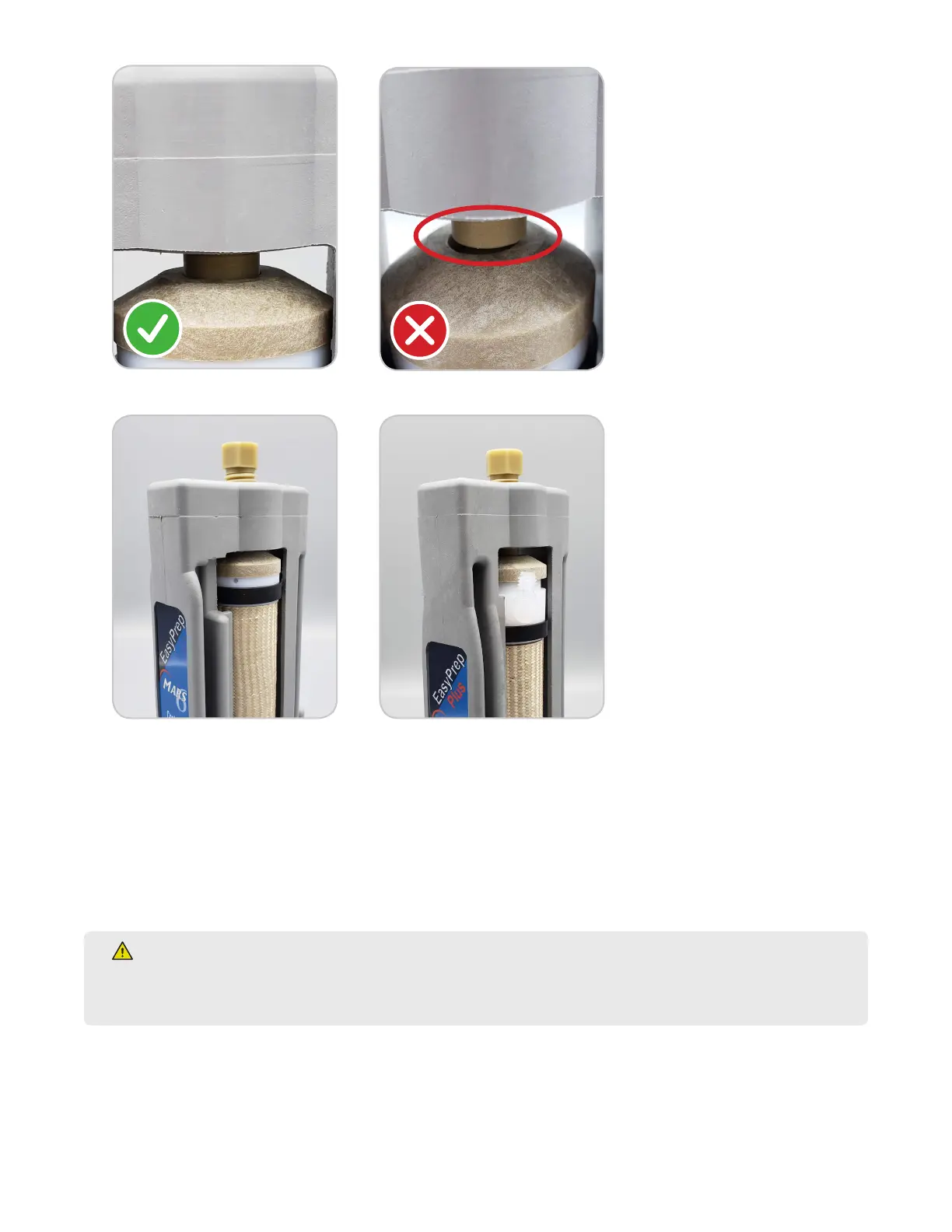19Perform a Digestion
13. Position the vent hole or pressure connector away from the frame and neighboring vessels.
14. Torque the vessels.
14.1. Place the assembled vessel into the vessel stand. Use the vessel stand to torque the vessels. The
vessel stand can be afxed securely in any location by placing double sided tape on the bottom of the
stand.
14.2. If the cover has pressure control, ensure pressure connector is not touching the frame before or after
torquing.
14.3. Use the provided torque wrench and tighten the screw until a single click is heard or felt. The EasyPrep
vessel series requires a torque setting of 84 in-lbs (7 ft-lbs).
WARNING
Vessel torquing is critical to optimize controlled venting of the system and for the integrity of the vessel.
Over or under torquing may lead to sealing issues. If any issue is noted, contact CEM Corporation.
15. Verify the vent hole alignment. If a vessel vents, the acid should not get on the frame or other vessels. If nec-
essary, loosen the screw and realign the vent hole.
