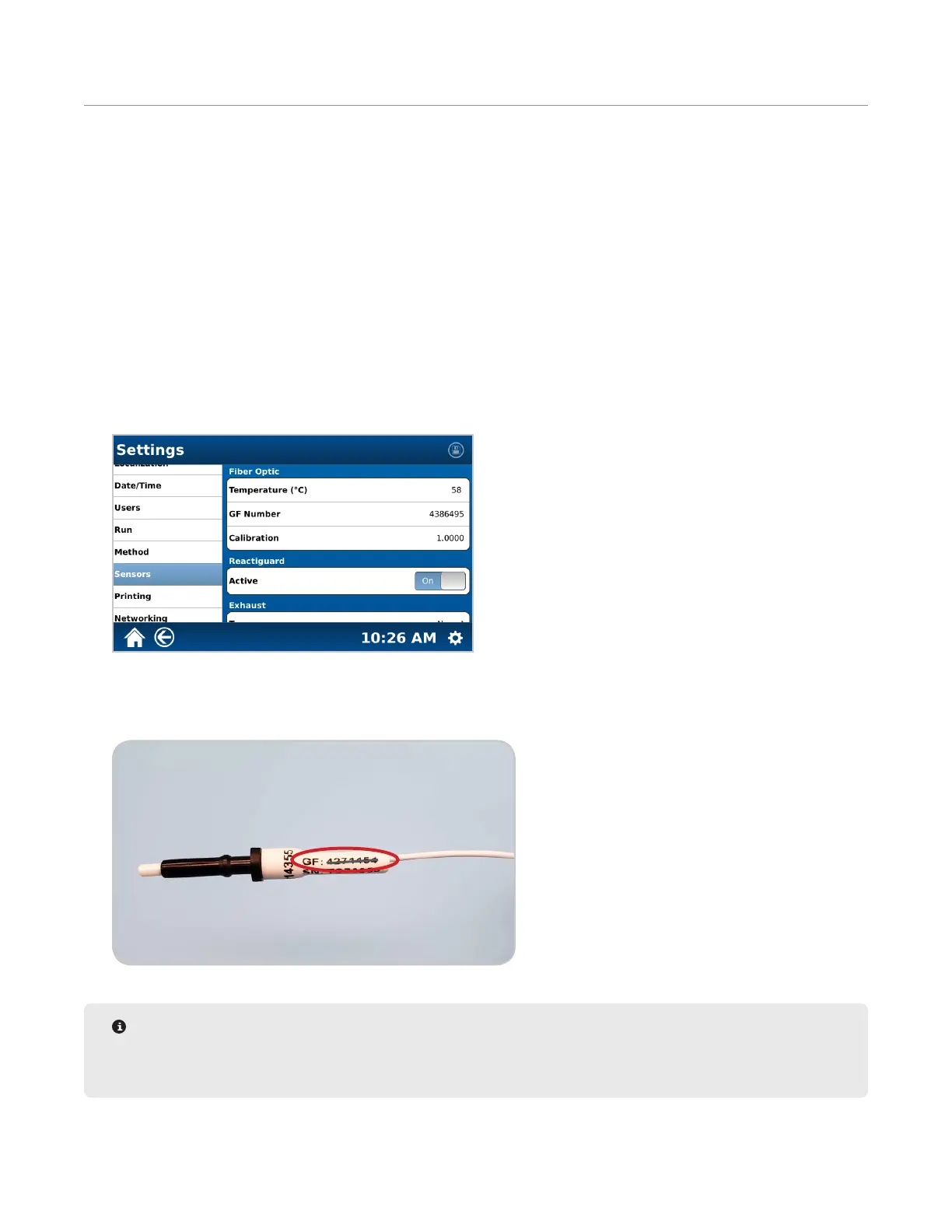31Fiber Optic Temperature Control
Fiber Optic Temperature Control
The Fiber Optic probe provides direct temperature measurement inside the control vessel. Fiber Optic is only
available for the EasyPrep and EasyPrep Plus vessels.
The "MTS-300 High Temp" (P/N 281461) Fiber Optic probe is required for applications running 250 ºC or greater
in temperature.
Fiber Optic Installation
If the vessel set requires ber optic temperature control, install and enter the GF value as outlined below.
1. Connect the ber optic probe to the port in the top center of the MARS 6 cavity by pushing in the plug until it
snaps into place
2. Select the System Settings icon in the bottom right corner of the screen.
3. Select Settings.
4. Select Sensors.
5. Select the current GF Number.
6. Using the Keyboard, enter the GF Number on the Fiber Optic Probe installed in the instrument. The GF number
can be found on the white connector on the probe. Each probe has a specic 7-digit GF number.
NOTE
Always ensure that the number on the probe and the number in the software are the same. If a new probe
is installed, then a new GF will need to be saved.
