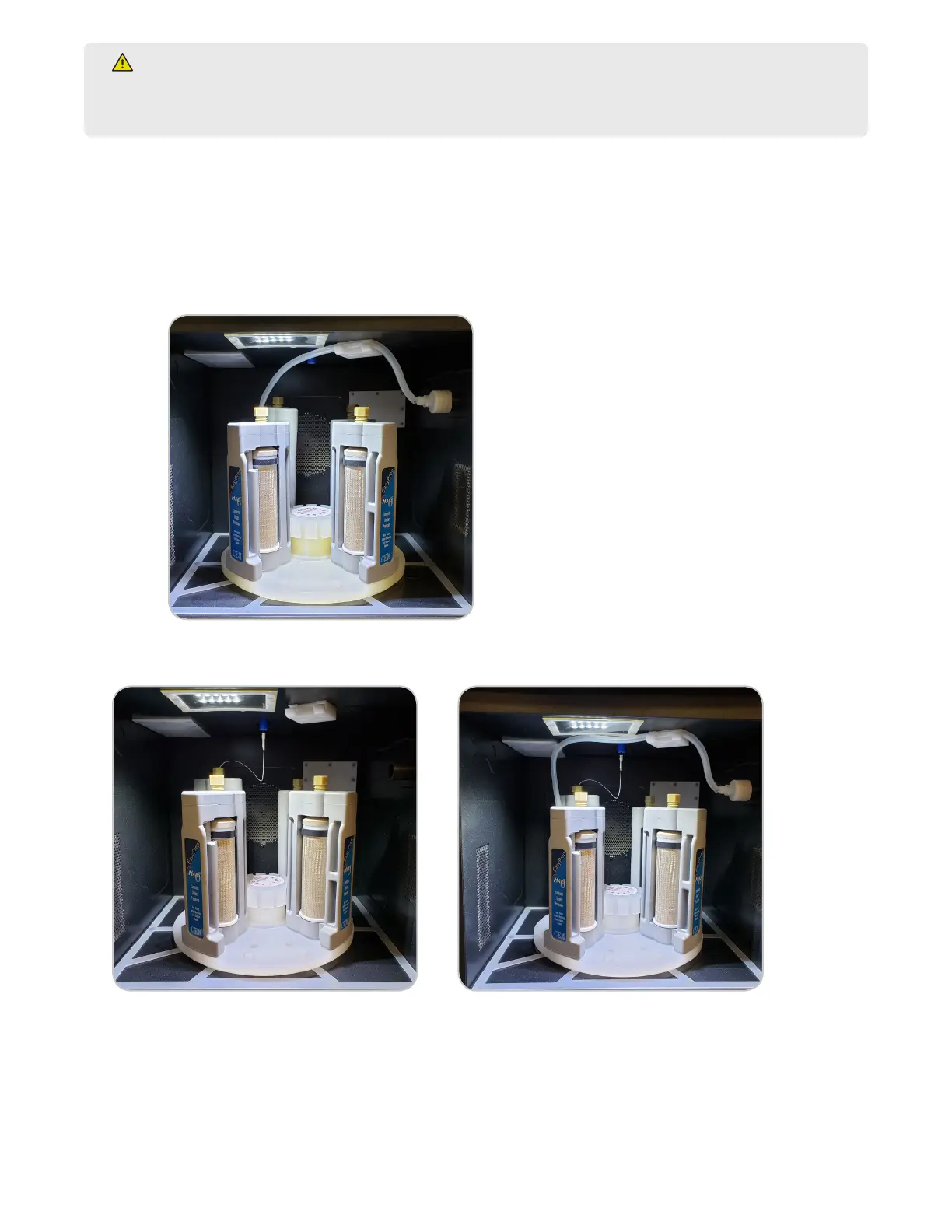23Perform a Digestion
WARNING
The fully loaded turntable without vessels may be heavy (>20 pounds (9 kg)). Use caution when lifting and
loading into the cavity. Do not place ngers beneath the turntable when placing in the cavity.
6. If applicable, connect the pressure sensor to the right side wall of the MARS 6 cavity.
6.1. Press the turntable key to rotate the turntable until the control vessel is located in the back left corner
of the instrument.
6.2. Connect the ESP-1500 Plus pressure controller to the connector port on the right side of the instru-
ment cavity (facing instrument) by rotating the pressure sensor and gently pushing it into the connec-
tor port until it slips/locks into the correct position.
6.3. Secure the pressure line into the ceiling clip.
7. If applicable, connect the ber optic probe to the port in the top center of the MARS 6 cavity by pushing in the
plug until it snaps into place.
8. With the door open, use the Turntable icon to rotate the turntable. Observe the positioning and balance of the
turntable. If applicable, permit the turntable to rotate 2 or 3 times to ensure that the pressure sensing line and
temperature probe do not become entangled and stay in position. Make adjustments by re-seating the turnta-
ble if necessary.
