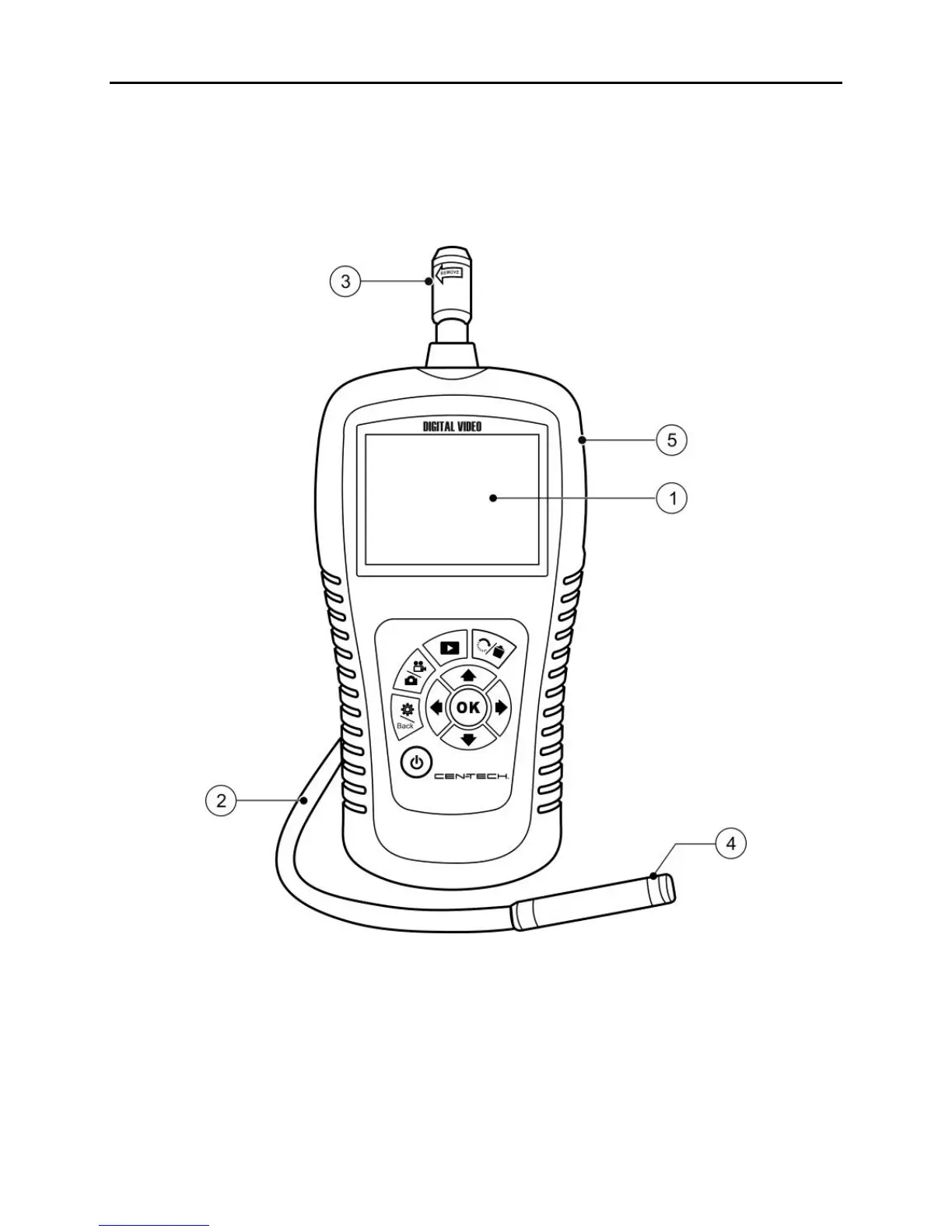Installation and Connection Tool Components
5
2.4 Tool Components
110B Note: Because of continuing improvements, actual product may
differ slightly from photo.
The Inspection Camera comes with the following items:
Fig. 1
1) LCD Screen – Indicates still images and videos.
2) 112BCable – Connects to the tool while in use.
3) 113BCable Connector – Connects the display unit to the imager head
and cable.
4) 114BImager Head – Connects to the cable to view real-time images.
5) 115BRubber Boot – Protects the tool casing.