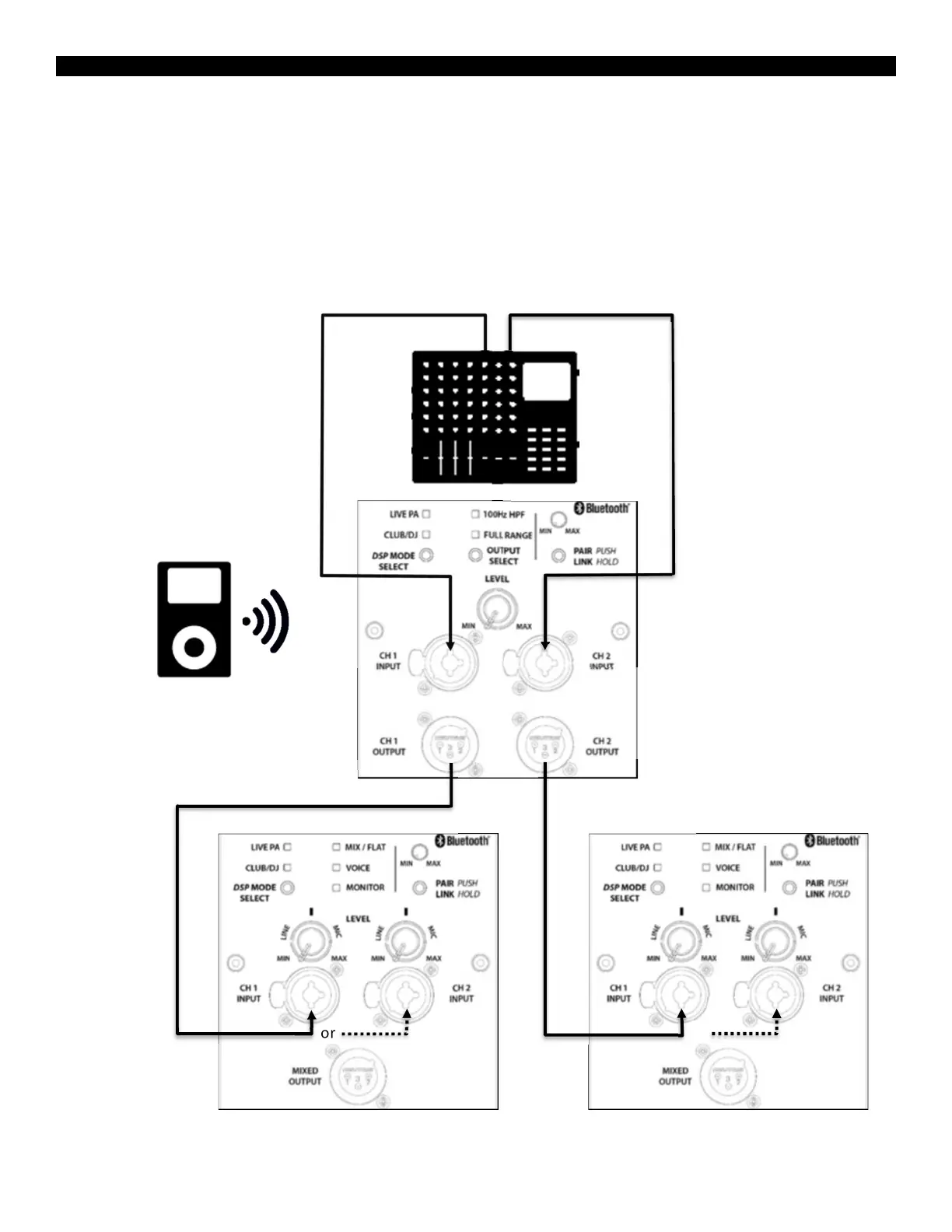CERWIN-VEGA PROFESSIONAL
14
Application #3 – Connecting a CVE-18s to a CVE-10, CVE-12, or CVE-15 using Channel
Outputs
For demanding applications where even greater bass response is required, a CVE-18s subwoofer can be added to your
CVE-10, CVE-12, or CVE-15 pair. In the diagram below, a line mixer is connected to CH 1 INPUT and CH 2 INPUT of the
CVE-18s while a Bluetooth™ device is streaming audio. The signal is then sent through the CVE-18s CH 1 OUTPUT and CH
2 OUTPUT into CH 1 INPUT (or CH 2 INPUT) of each of the CVE tops. The CVE-18s is equipped with the option of sending
these signals FULL RANGE or through a 100Hz High Pass Filter.
