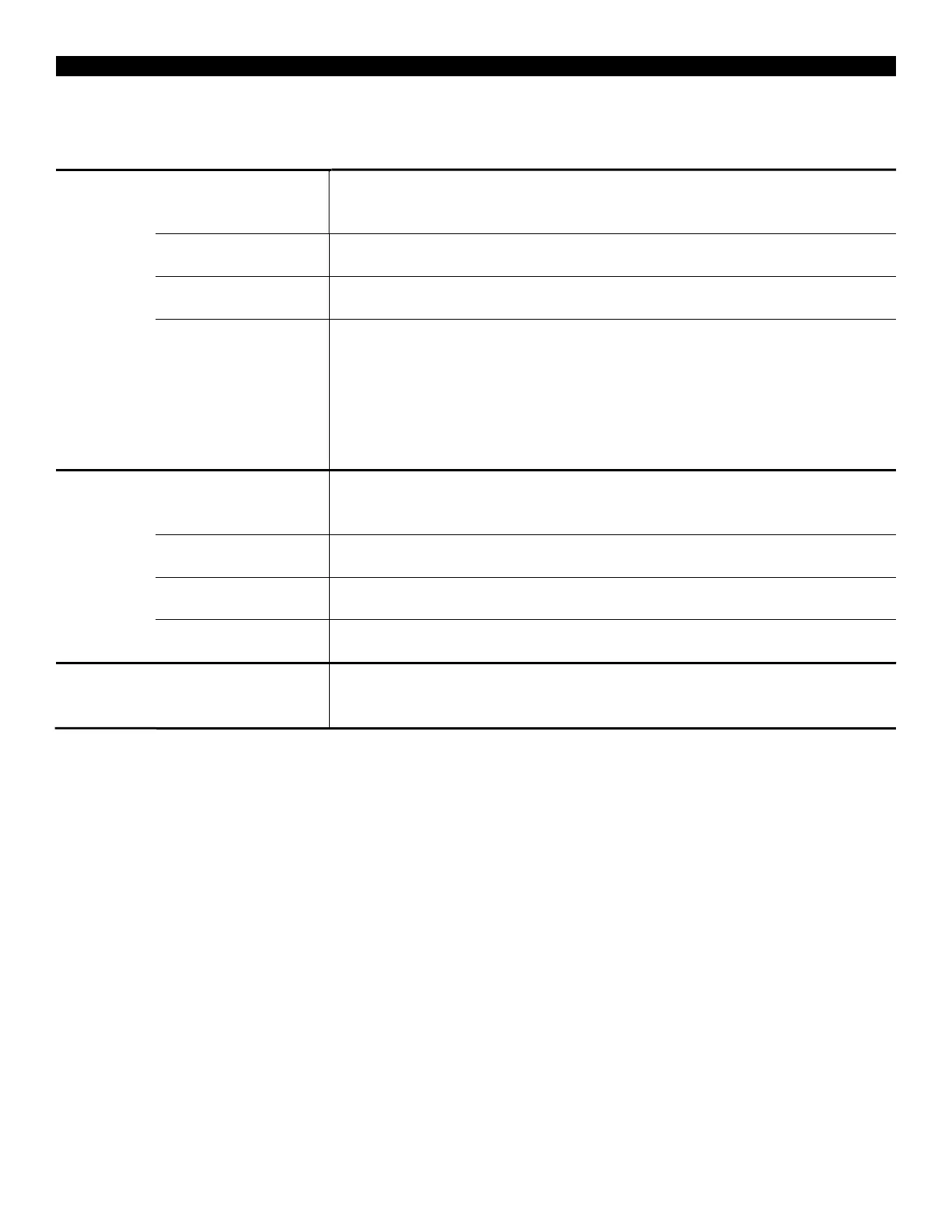CERWIN-VEGA PROFESSIONAL
19
Troubleshooting
Problem
Cause
Solution
active AC power
is connected to an active AC power source
outlets may need to be switched on. Use a lamp as another way to be sure the
AC power source is active.
switch position
Verify that the power switch on the back of the
position.
setting.
to a setting where sound can be
inadequate volume, or
poor connection
Verify that the audio equipment is turned on and that its level is set to output
an audio signal at an audible volume level.
Verify that the cable connection from the audio source output to the
loudspeaker input is correct.
Verify that the MUTE switch on the audio mixer is disengaged.
Verify that an external power source is used with microphones that require
phantom power.
active AC power
peaker is connected to an active AC power source
outlets may need to be switched on. Use a lamp as another way to be sure the
AC power source is active.
switch position
Verify that the power switch on the back of the loudspeake
position.
source voltage
fuse
Disconnect all power connections
fuse located on the rear of the loudspeaker.
self-protection
enabled
Avoid placing the loudspeaker near a heat source or in direct sunlight.
Avoid using an audio source with clipped and/or distorted input signal.
