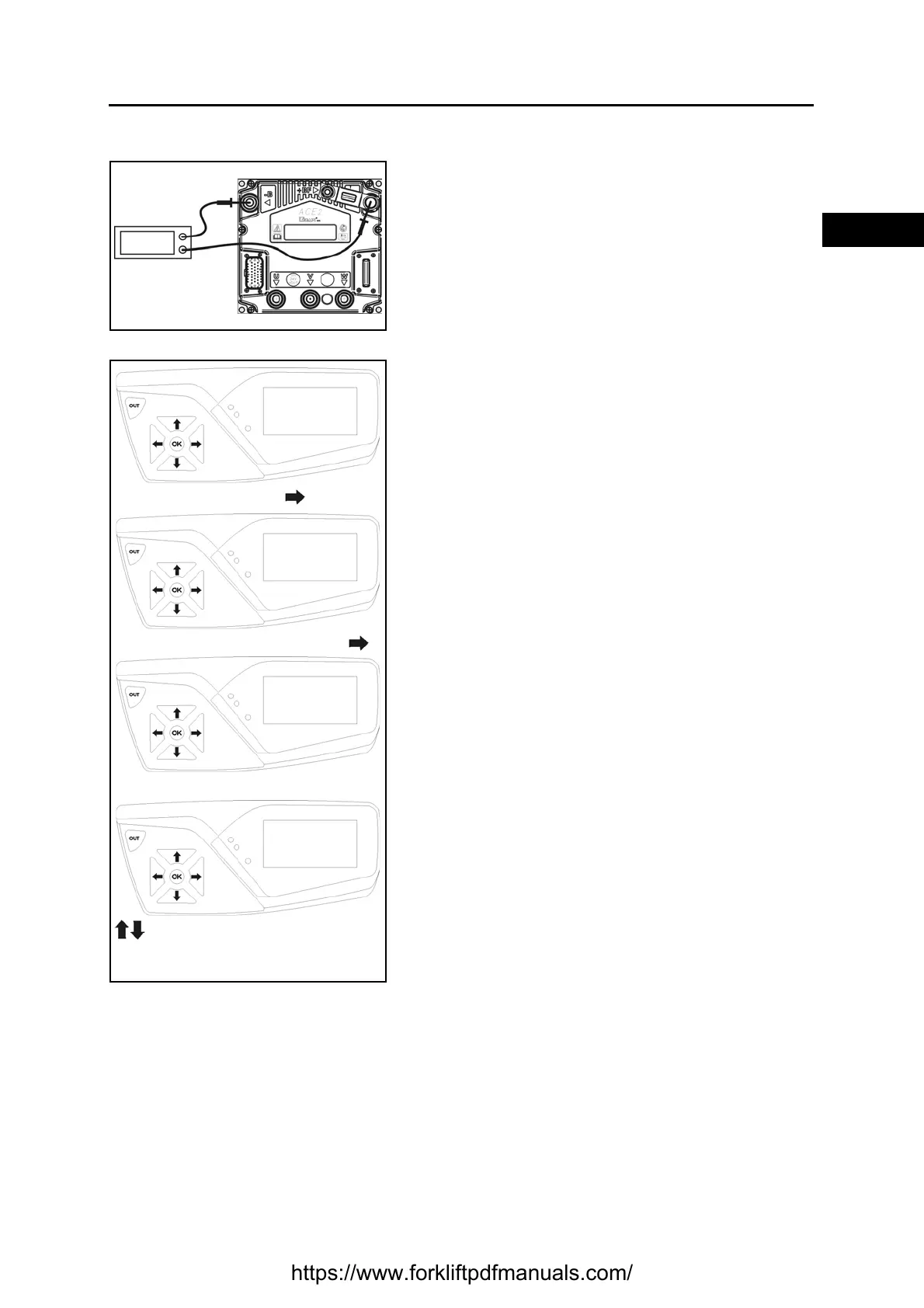1-13
1
2
3
4
5
6
7
8
9
10
11
12
13
14
15
16
17
18
18
18
18
18
18
ADJUST CAPACITOR
[POINT1]
Connect the battery and turn on the truck. Use a multimeter
to measure the voltage present between the positive (+)
and negative poles on the traction logic unit (-)
[POINT2]
Access the SERVICE menu (see chapter 3, paragraph
SERVICE MENU DESCRIPTION). Set the voltage
measured at [POINT 1] in the SERVICE -> LEARNING ->
menu, parameter ADJUST CAPACITOR
Remarks: The values shown in the various figures are indicative
SERVICE MENU
PASSWORD
LEARNING
ADJUST
CAPACITOR
25,7 V
Press 7 times
Press OK and then 3 times
Press OK
to modify
OK to save/confirm
OUT to return to the previous menu
https://www.forkliftpdfmanuals.com/