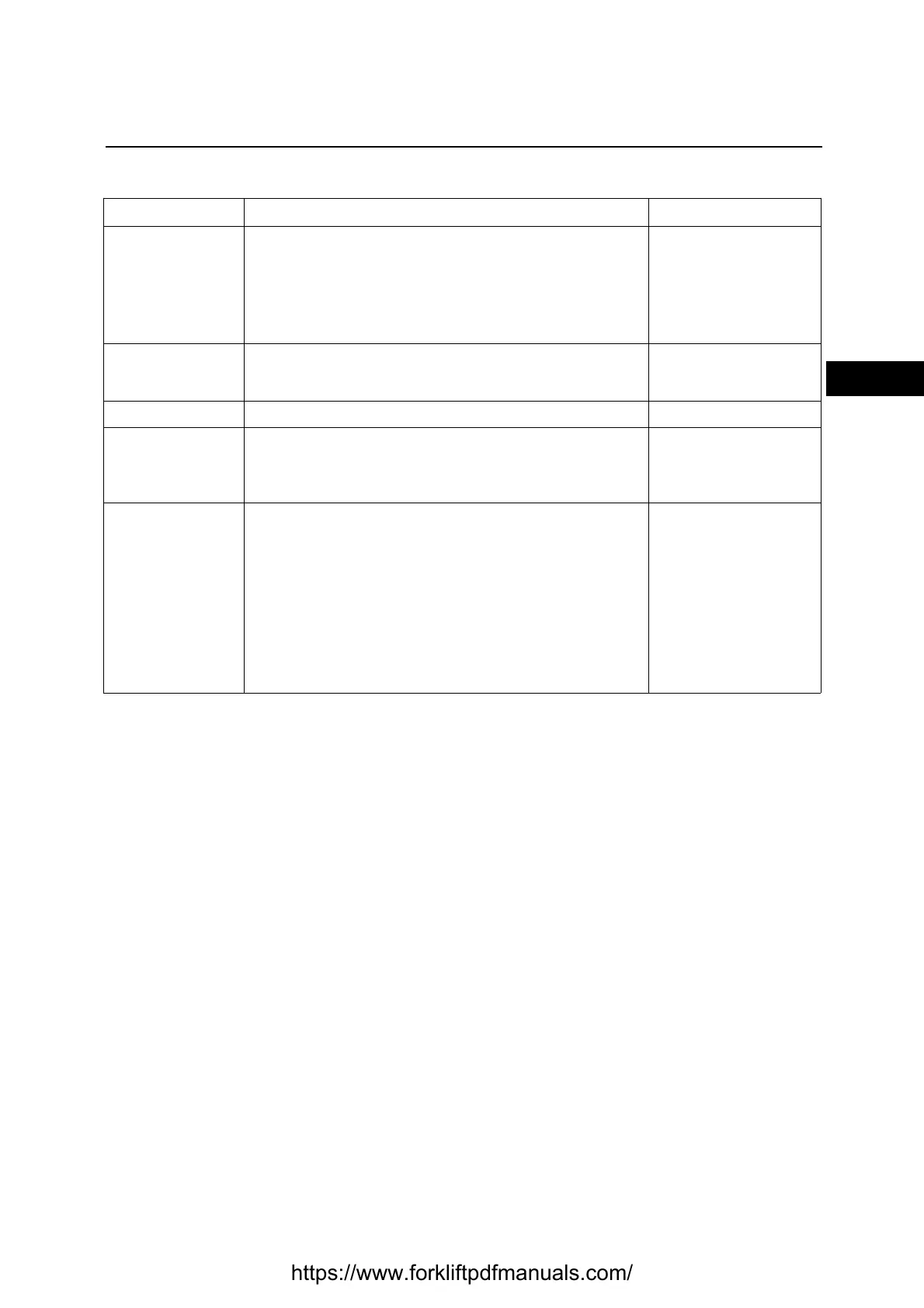3-7
0
1
2
3
4
5
6
7
8
9
10
11
12
13
14
15
16
17
18
19
20
21
E
USER MENU
Menu Description Notes
HOUR METER
The display shows the hours of work done:
WORKING: lifting motor working
TRACTION: traction motor working
KEY: truck on (inserted key)
RENT: rental time counter
SERVICE: truck working since the last service intervention
Unless otherwise
specified, the hour
counter counts the lifting
motor operation and can
be reset by the service
staff
TRIP It is a partial hour meter on the lifting motor use
Can be reset
by the operator
seconds
CLOCK It permits to modify hours and date
ALARMS It allows, if enabled, to set an alarm as memo
The active alarm is
indicated on the display
by a specific warning
light
DISPLAY
SETTING
It permits to modify:
- the hour meter shows on the display:
None: nothing displayed
Key: the key working hours
Working: the pump working hours
Traction: the traction working hours
- the language visualized by the “user“ menu
(5 languages: it, en, fr, es, de)
- visualization of the direction wheels position
(linear or radial modality)
https://www.forkliftpdfmanuals.com/