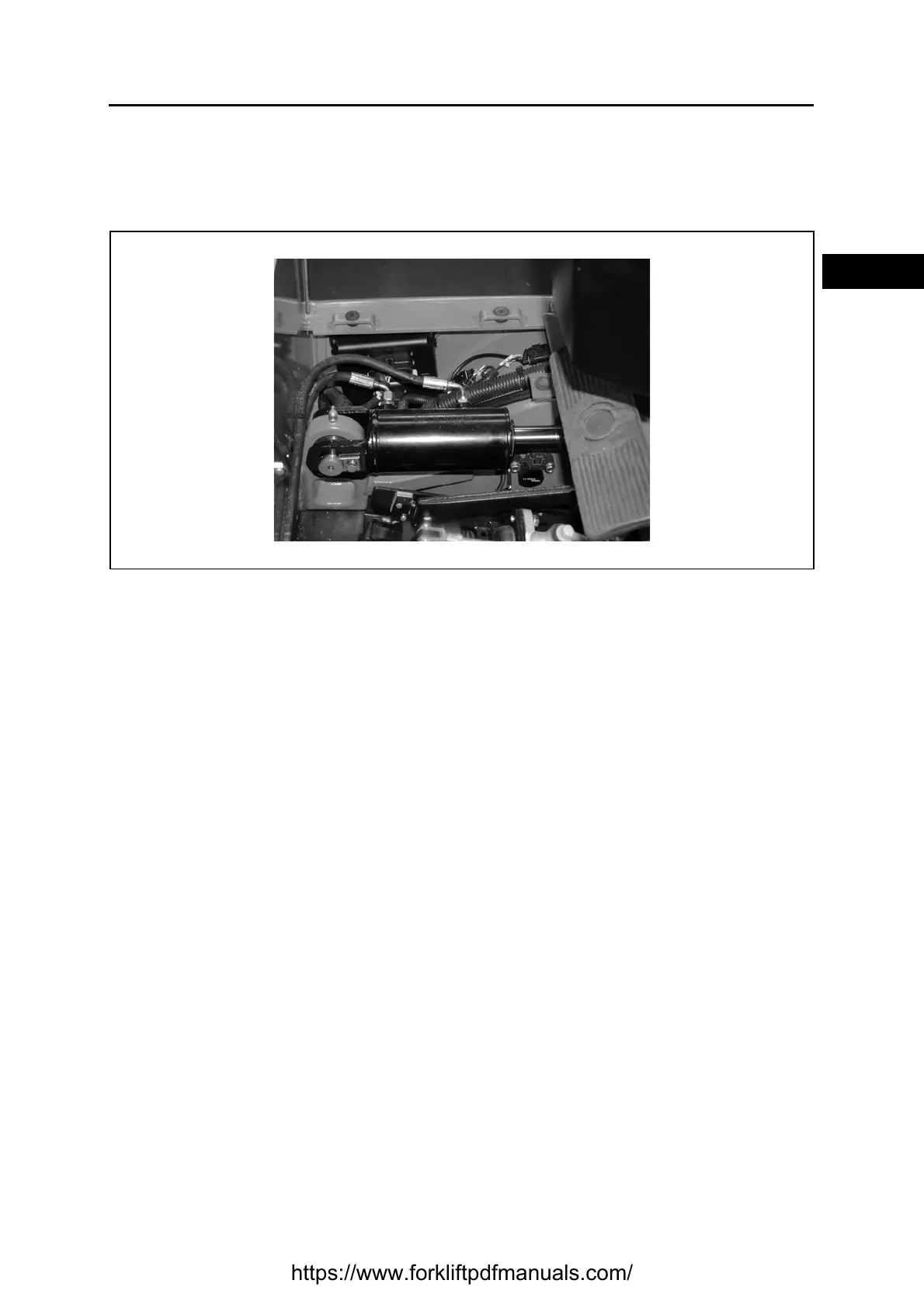2-21
2
2
2
3
4
5
6
7
8
9
10
11
12
13
14
15
16
17
18
18
18
18
18
18
I/O CONTROL BOARD
The card is located on the left side of the truck under the footboard. It controls and converts analogue
signals to digital signals and vice versa.
REMOVAL • INSTALLATION
Removal procedure
1. Remove the footboard
2. Disconnect the connectors on the I/O control board
3. Remove the fixing screws
4. Replace the card
Installation procedure
The reassembly procedure is the reverse of the disassembly procedure.
https://www.forkliftpdfmanuals.com/