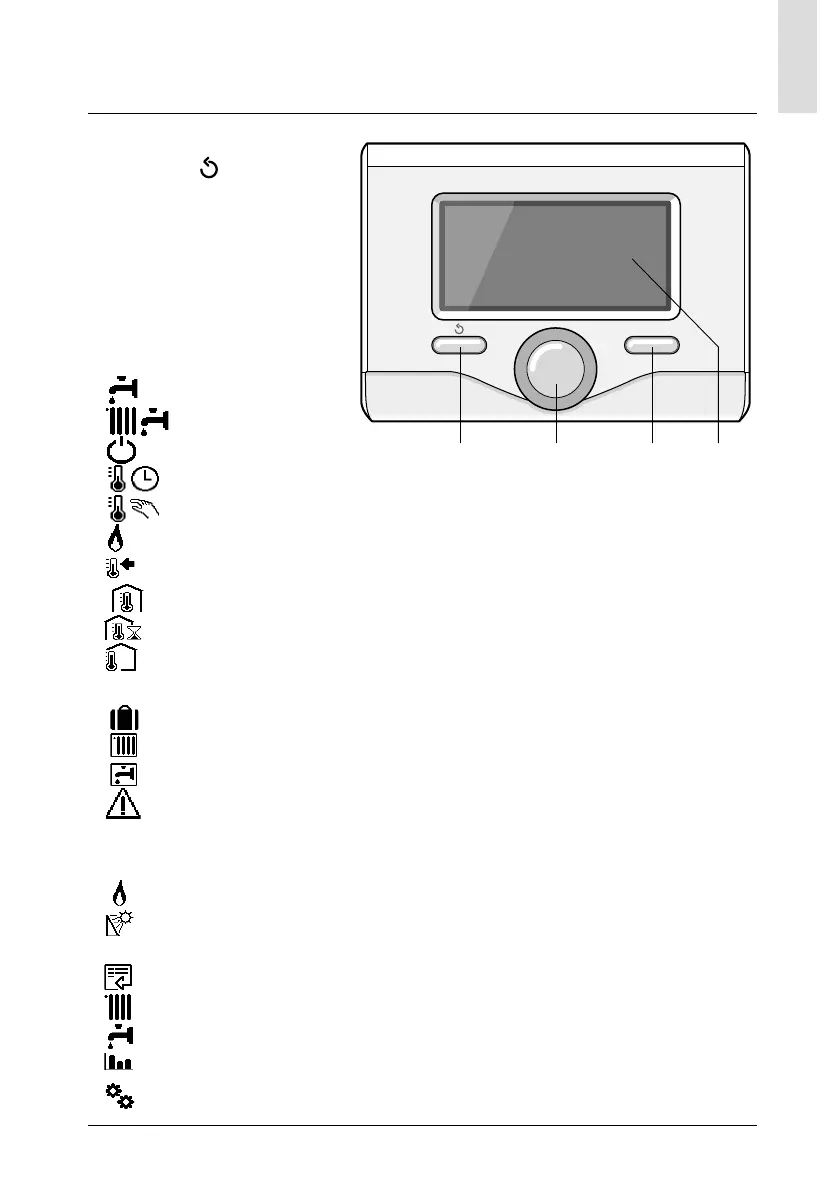69
GB
product description
Buttons and Display:
1. back button
(previous screen)
2. knob
3.
OK button
(to confi rm operation
or access main menu)
4. DISPLAY
Display symbols:
- (
) Summer
- (
) Winter
- (
) OFF, system off
- (
) Time program
- (
) Manual operation
- (
) Flame present indication
- (
) Desired room temperature
- (
Room temperature detected
- (
) Desired room temperature override
- (
) Outdoor temperature
- (SRA) Thermoregulation function enabled
- (
) HOLIDAY function enabled
- (
) Central heating active
- (
) Domestic hot water active
- (
) Error indication
-
(COMFORT) Comfort function enabled
- (1.3 bar) System pressure
- (
) Flame present
- (
) Solar heating system active
(where present)
- (
) Complete menu
- (
) CH settings
- (
) DHW settings
- (
) System performance
- (
) Screen setting
OK
1234