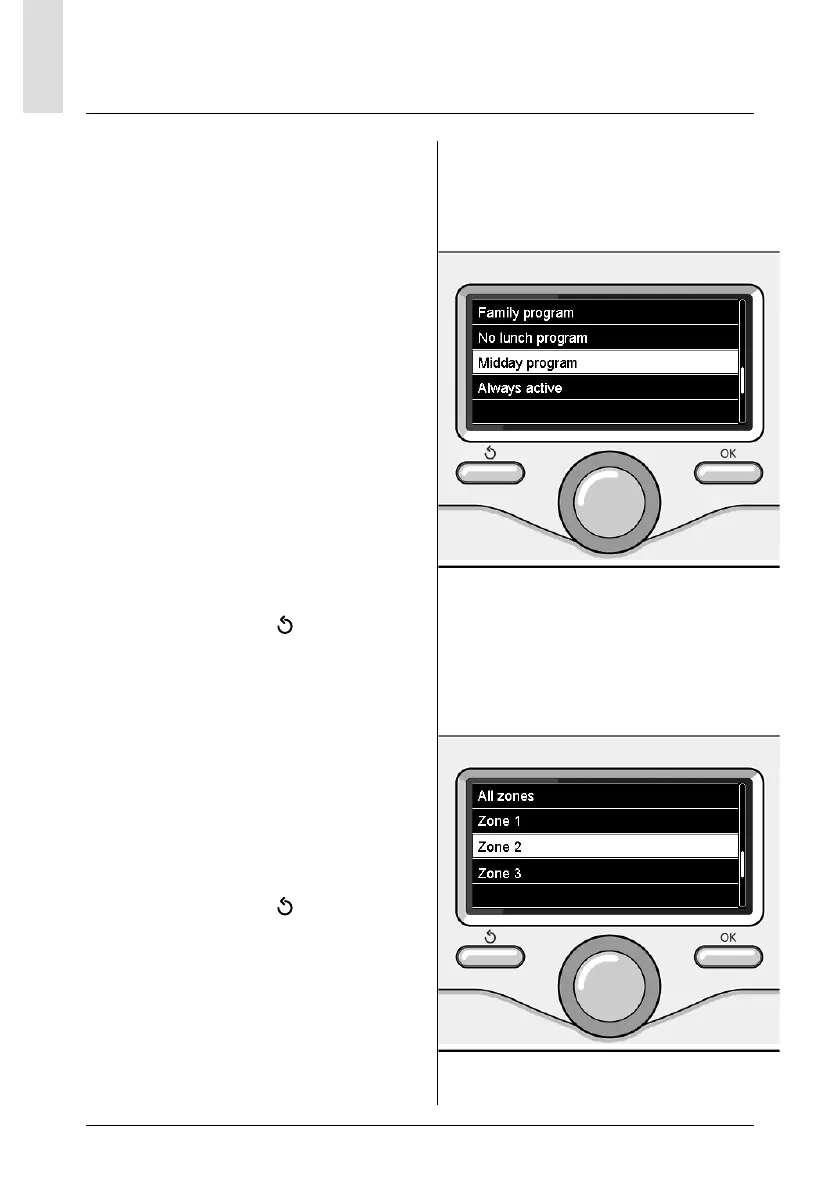78
GB
- PRESET PROGRAMS
Press the OK button.
Turn the knob and select the zone in
which you wish to apply schedule pro-
gramming.
Press the OK button.
Turn the knob and select:
- Set time program
Press the OK button.
Turn the knob and select among the fol-
lowing:
- Family program
- No lunch program
- Midday program
- Always active
Press the OK button to confi rm.
Turn the knob to scroll through the days
and the heating program start and end
time.
Turn the knob and select save, then
press the OK button.
Press the back button "
" to return to
the previous screen.
- TIME PROGRAM/MANUAL MODE
(this mode can be used to select either
programmed or manual zone heating
management)
Press the OK button.
Turn the knob and select the zone to
which you wish to apply the setting. Se-
lect scheduled or manual programming.
Press the OK button.
Press the back button "
" to return to
the previous screen.
Simply turn the knob to adjust the tem-
perature.
heating schedule programming
Selecting half-day program
Selecting operating mode for zone 2