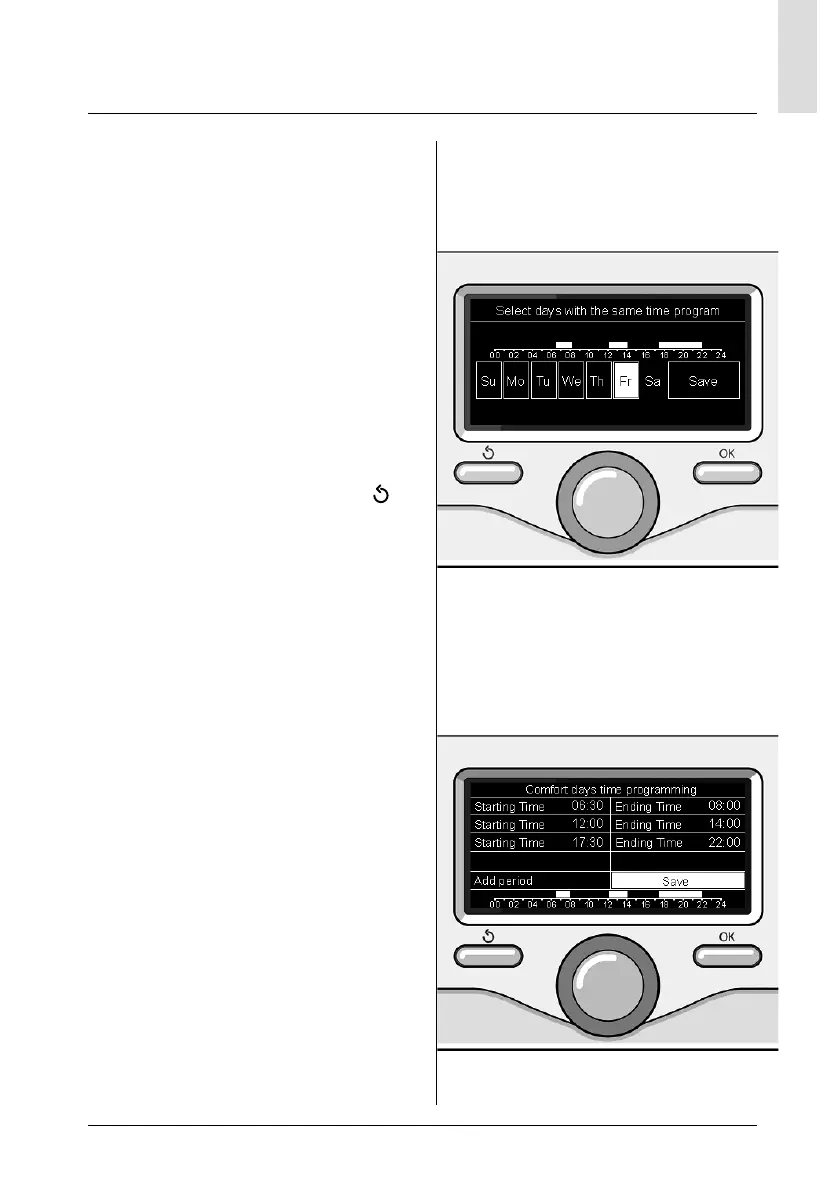77
GB
heating schedule programming
Selecting days
heating schedule programming
Setting comfort periods
heating schedule programming
Turn the knob and select:
- Days remaining
if there are any days which have not
yet been programmed, then repeat
the steps described above.
Turn the knob and select:
- Modify
to change any previously programmed
periods
Turn the knob and select:
- Exit
to exit schedule programming.
Press the OK button to confi rm.
The display reverts to showing the previ-
ous screen. Press the back button "
"
to return to the main screen.
To facilitate schedule programming pro-
cedures, confi guration can be carried
out via:
- Wizard tme programming
- Preset programs
Turn the knob and select:
- WIZARD TME PROGRAMMING
Press the OK button.
Turn the knob and select the zone in
which you wish to apply schedule pro-
gramming.
Press the OK button.
Turn the knob and select:
- Set time program
Press the OK button.
Now follow the step-by-step instructions
which appear on the display from time
to time.