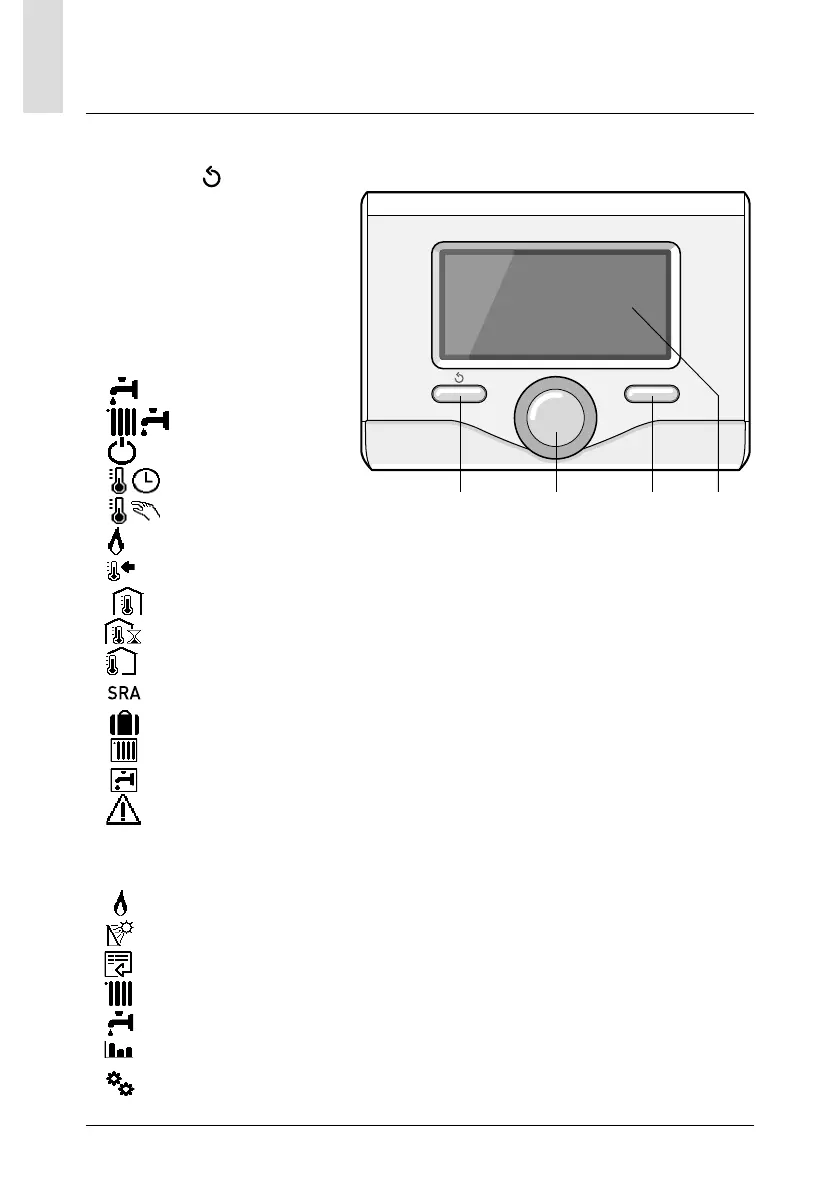192
BE
beschrijving van het product
Toetsen en Display:
1. toets Terug
(vorige scherm)
2. draaiknop
3. toets
OK
(bevestig de handeling
of ga naar het hoofdmenu)
4. DISPLAY
Simbolen display:
- ( ) Zomer
- (
) Winter
- (
) OFF systeem uit
- (
) Tijdsprogrammering
- (
) Handmatige werking
- (
) Aanwijzing aanwezigheid vlam
- (
) Gewenste kamertemperatuur
- (
) Waargenomen kamertemperatuur
- (
) Gewenste kamertemperatuur afwijking
- (
) Buitentemperatuur
- (
) Functie SRA actief
- (
) Functie VAKANTIE actief
- (
) Verwarming actief
- (
) Tapwater actief
- (
) Signalering fout
- (
COMFORT) Comfort-functie actief
- (
1,3 bar) Druk installatie
- (
) Aanwezigheid vlam
- (
) Zonne-energie actief (waar voorzien)
- (
) Volledig menu:
- (
) Instellingen verwarming
- (
) Instellingen warm water
- (
) Prestaties systeem
- (
) Opties scherm
OK
1234