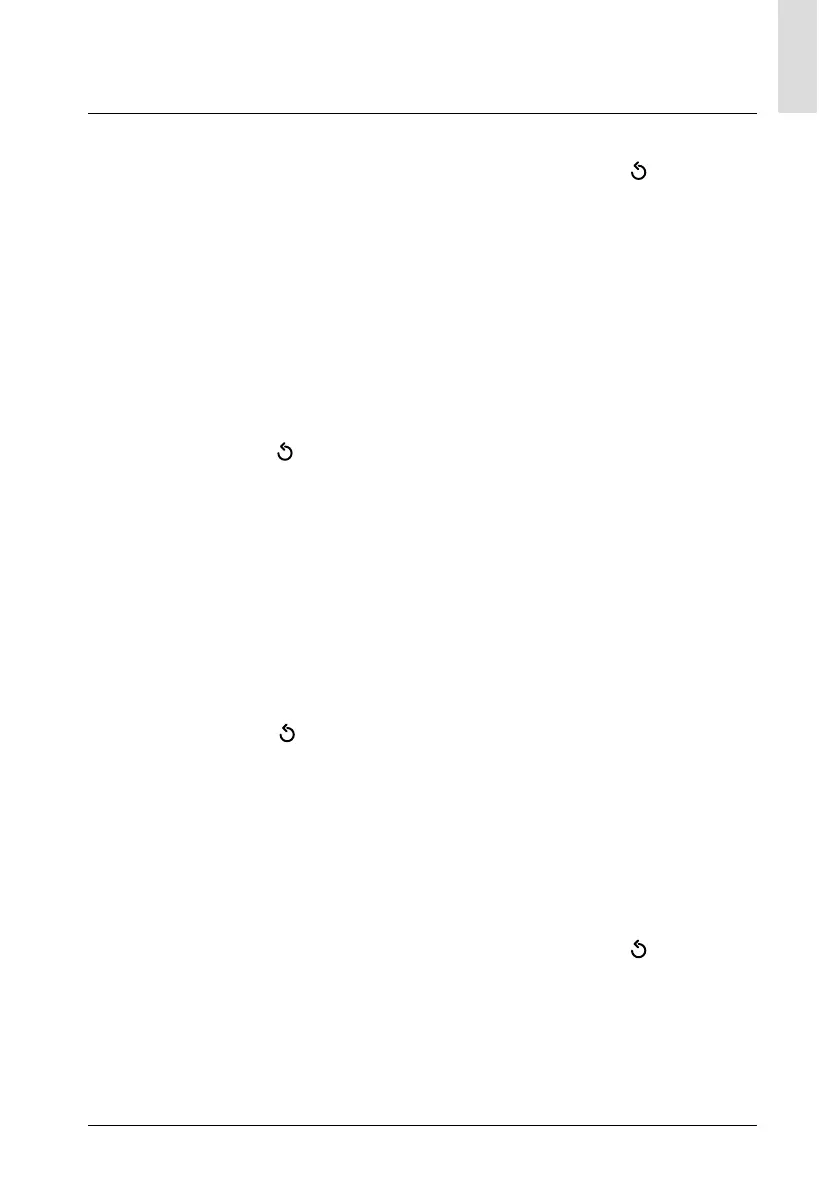89
GB
technical area
Turn the knob and select:
- Guided procedures
(guided procedures are a valuable aid in
setting boiler parameters. Turning the
knob allows selection of the list of pro-
cedures explaining - step-by-step - how
to perform the confi guration correctly.)
Press the OK button.
Turn the knob and scroll through the pa-
rameters to be set:
- System fi lling
- System air purge
- Exhaust turnes analysis
Press the OK button to confi rm.
Press the back button "
" to return to
the previous screen.
Turn the knob and select:
- Test mode
(This mode allows for controlling the
correct operation of the system compo-
nents)
Press the OK button.
Turn the knob to scroll the list of visuali-
sed components.
Press the OK button to confi rm.
Press the back button “
“ twice to re-
turn to the previous visualisation.
Turn the knob and select:
- Service option
(This mode allows for storing the techni-
cal assistance centre data and mainte-
nance notices)
Press the OK button.
Turn the knob and scroll the parameters
to be set:
- Service Center Data
- Enable service warnings
- Service warning reset
- Months remaining before service
Press the OK button to confi rm.
Press the back button “
“ twice to re-
turn to the previous visualisation.
Turn the knob and select:
- SERVICE
(If it becomes necessary to check or con-
fi gure certain essential parameters for
the correct operation of the system)
Press the OK button.
Turn the knob and select among the list
of visualised components.
- Solar Controller (where present)
follow the instructions appearing in
the solar documentation
- Boiler
- Energy Manager (where present)
follow the instructions appearing in
the Energy Manager documentation
- Multi-zone control (where present)
follow the instructions appearing in
the Multi zone documentation.
- ...
Turn the knob and select:
- Boiler
Press the OK button.
Turn the knob and select:
- Confi guration parameters
Press the OK button.
Turn the knob and scroll the parame-
ters:
- Gas parameter
- Visualization
- Boiler PCB Change
Press the OK button to confi rm.
Press the back button “
“ twice to re-
turn to the previous visualisation.
Turn the knob and select:
