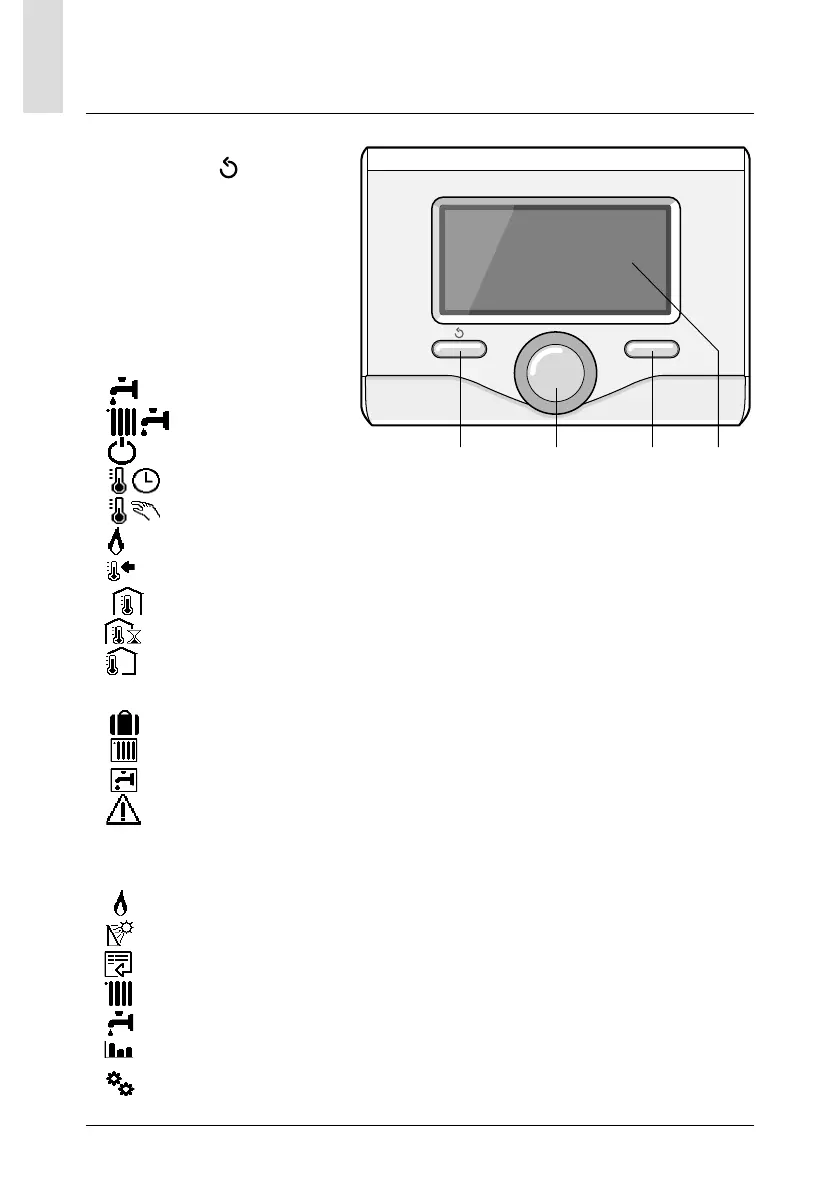6
IT
descrizione del prodotto
Tasti e Display:
1. tasto indietro
(visualizzazione precedente)
2. manopola
3. tasto
OK
(conferma l’operazione
o accede al menu principale)
4. DISPLAY
Simboli display:
- (
) Estate
- (
) Inverno
- (
) OFF sistema spento
- (
) Programmazione oraria
- (
) Funzionamento manuale
- (
) Indicazione presenza fi amma
- (
) Temperatura ambiente desiderata
- (
) Temperatura ambiente rilevata
- (
) Temperatura ambiente desiderata deroga
- (
) Temperatura esterna
- (SRA) Funzione SRA attiva
- (
) Funzione VACANZA attiva
- (
) Riscaldamento attivo
- (
) Sanitario attivo
- (
) Segnalazione errore
- (
COMFORT) Funzione comfort attiva
- (
1.3 bar) Pressione impianto
- (
) Presenza fi amma
- (
) Solare attivo (ove presente)
- (
) Menu completo:
- (
) Impostazioni riscaldamento
- (
) Impostazioni acqua calda
- (
) Prestazioni sistema
- (
) Opzioni schermo
OK
1234