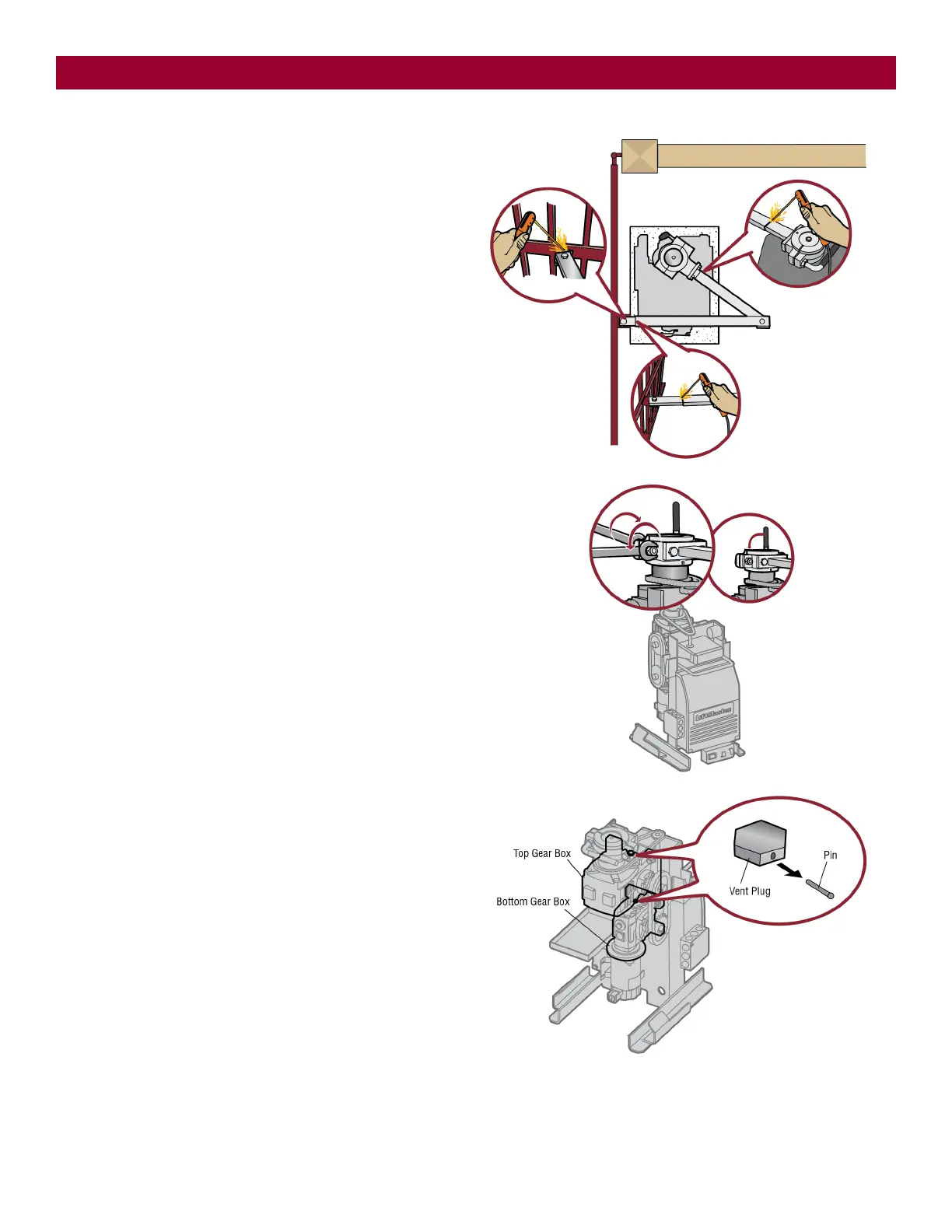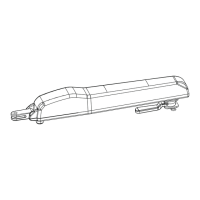14
Step 5 Secure the Operator Arm
Once the operator arm measurements are verified:
1. Weld the gate bracket to the gate.
2. Weld the short arm section.
3. Weld the long arm section.
4.
Remove the set screws from the arm. NOTE: Completely weld around
the outer tubing and bracket.
5. Adjust the nuts on the operator arm so the operator arm fits snug on
the output shaft yet still allows enough room to swivel (the handle
must be in a 90° position).
6. Tighten the handle by pushing it down. Test to make sure the
operator arm does not slip on the output shaft.
7. Remove the pin from the vent plug on both the top and bottom gear
boxes.
INSTALLATION
