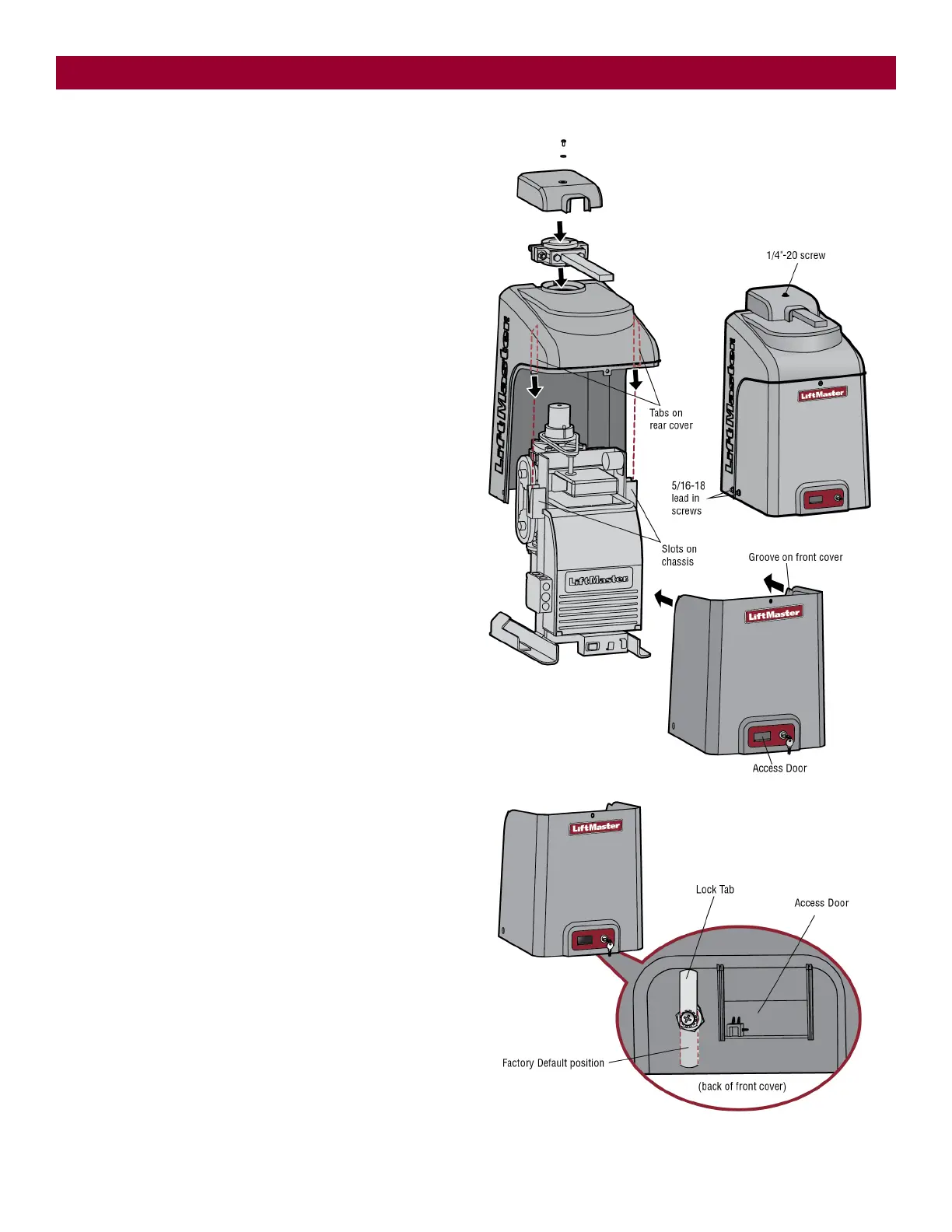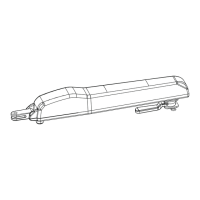23
Step 11 Install the cover
Before installing the cover, follow the instructions in the Adjustment
section to adjust the limits and force.
The operator cover consists of two pieces: a rear cover and a front cover.
The front cover can easily be removed to access the electrical box. To
access the reset switch slide the access door up. The front cover and
access door can be locked with the key.
1. Remove the operator arm from the output shaft by releasing the
handle.
2. Align the tabs on the rear cover with the slots on the chassis and
place the cover over the operator.
3. Secure both sides of the rear cover to the chassis with two 5/16-18
lead in screws.
4. Reattach the operator arm to the output shaft (making sure the pin
fits into the slot) and secure by pushing the handle down.
5. Place the operator arm cover over the operator arm and secure.
6. Align the front cover with the back cover, making sure the grooves
line up.
7. Secure the front cover to the chassis with two 5/16-18 lead in
screws.
8. Secure the front cover to the rear cover using the 5/16-18 lead in
screw.
To Lock the Access Door
From the factory the access door for the reset switch will not be locked.
To lock the access door follow the steps below:
1. Locate the lock tab on the back of the front cover and remove the
screw securing the tab to the cover.
2. Turn the tab 180 degrees, then secure with the screw. The access
door can now be locked.
The basic installation is complete.
INSTALLATION
