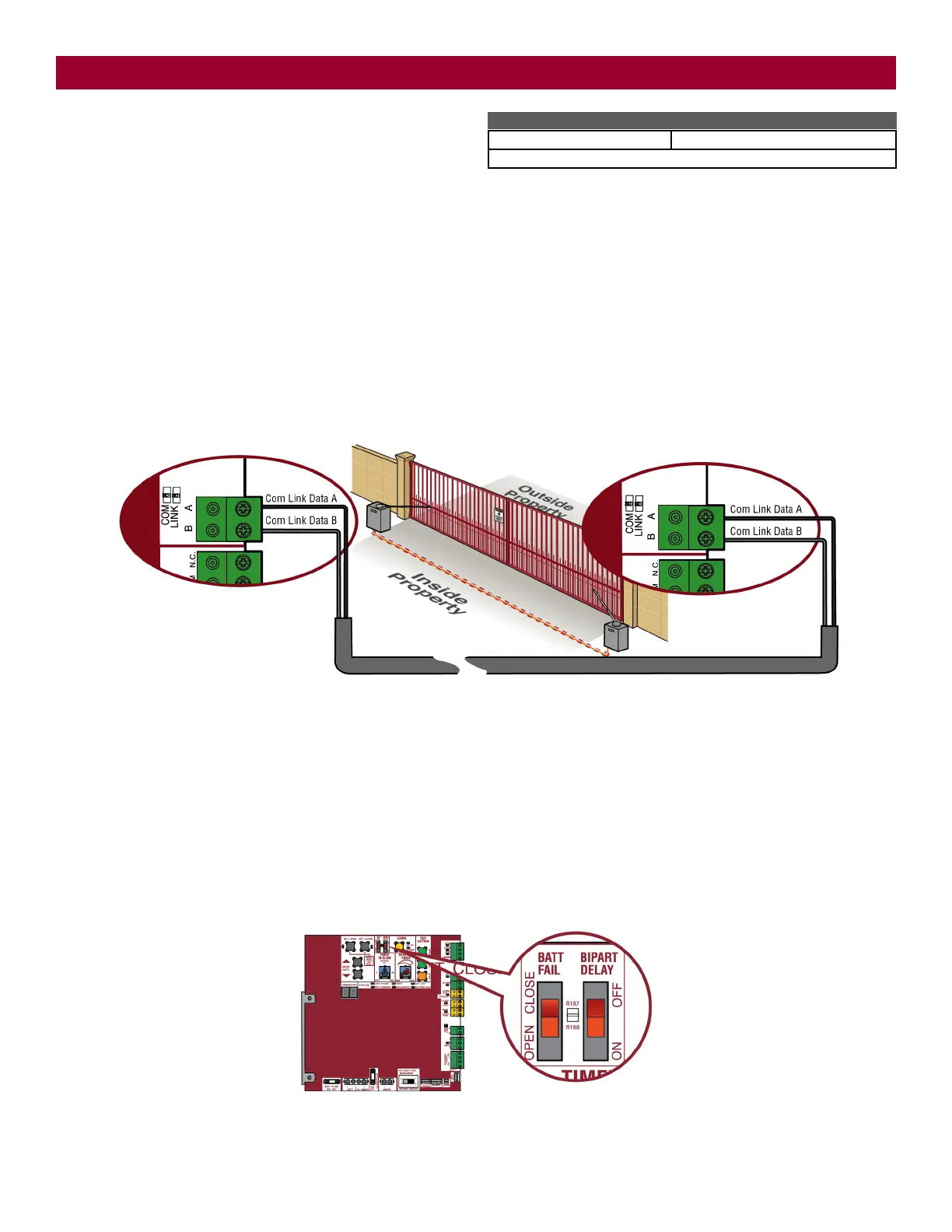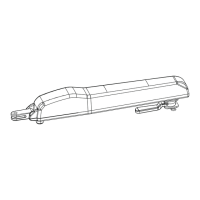22
Wired setup
Before digging, contact local underground utility locating companies. Use
PVC conduit to prevent damage to cables.
1. Disconnect ALL power to the operator and unplug the J15 plug from
the control board.
2. Trench across driveway to bury the shielded twisted pair cable.
3. Connect the wires from the shielded twisted pair cable to the Com Link
terminals on the primary gate operator control board. NOTE: We
recommend that all accessories and board configurations are set on
the primary operator.
4. Route the shielded twisted pair cable to the secondary gate operator's
control board.
5. Connect the wires from the shielded twisted pair cable to the Com Link
terminals on the secondary control board (Com Link A to Com Link A
and Com Link B to Com Link B). Ground the shield of the cable to the
chassis ground of one operator.
6. Connect ALL power to the operator and plug the J15 plug into the
control board.
DUAL GATE WIRE TYPE (SHIELDED TWISTED PAIR CABLE)
22AWG up to 200feet (61m) 18AWG - 200-1000feet (61-305m)
Wire must be rated at 30 Volt minimum
Bipart delay/synchronized close
The LOCK/BIPART DELAY switch is used only with dual gate applications and serves two functions:
l
BIPART DELAY
SWING GATE APPLICATIONS: The BIPART DELAY is used in applications where a mag-lock, solenoid lock, or decorative overlay would require one
gate to close before the other. The operator with the LOCK/BIPART DELAY switch ON will delay from the close limit when opening and be the first to
close from the open limit.
SLIDE GATE APPLICATIONS: Not applicable, set to OFF.
l
SYNCHRONIZED CLOSE
The BIPART DELAY is also used in applications where one gate travels a longer distance than the other. To synchronize the closing of the gates, set the
LOCK/BIPART DELAY switch to ON for both operators.
INSTALLATION
