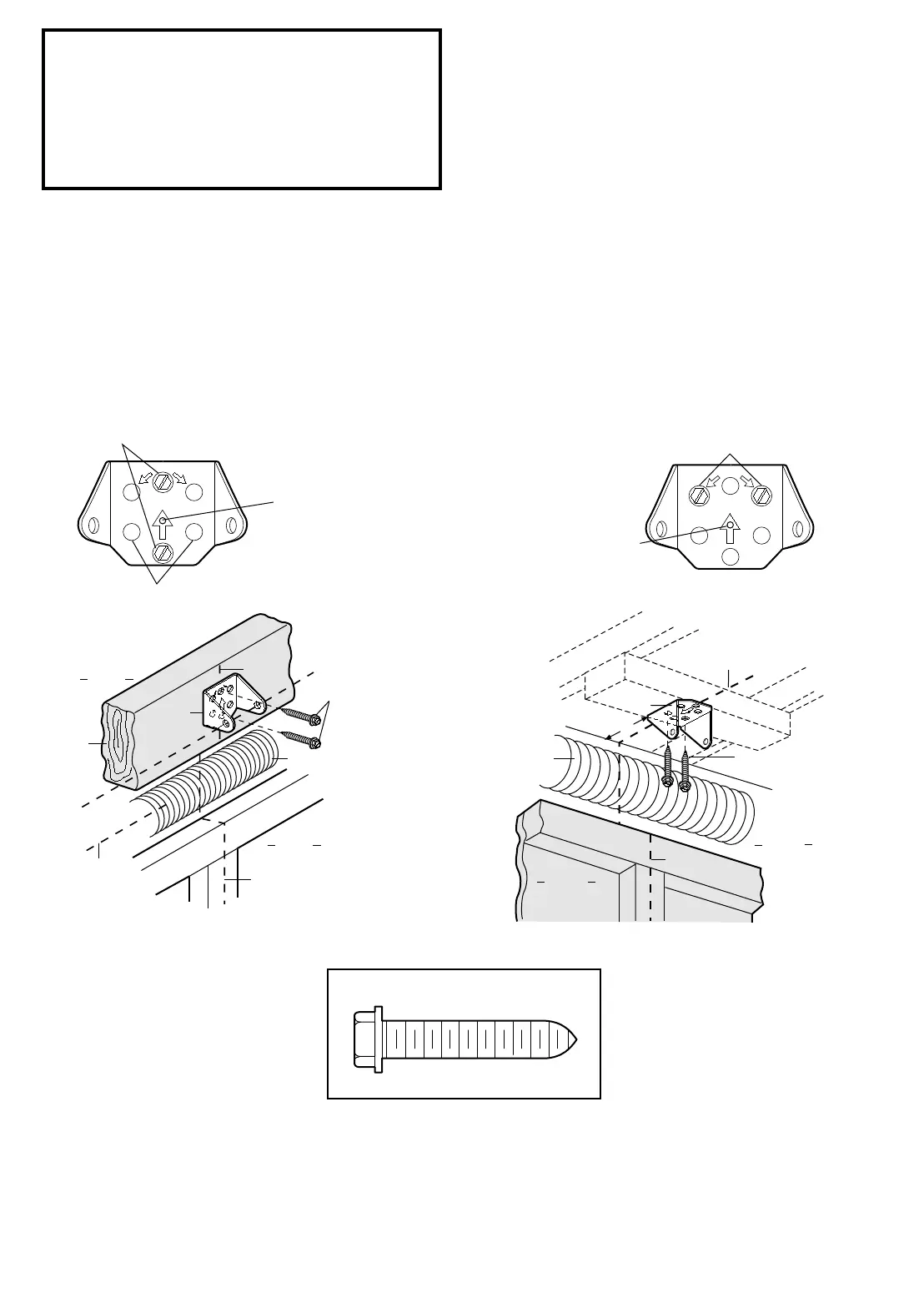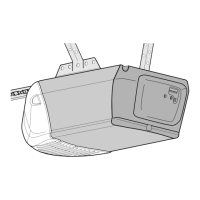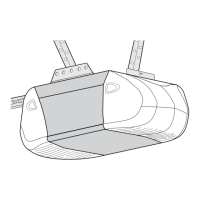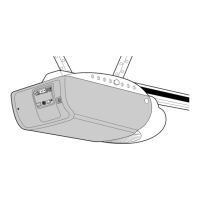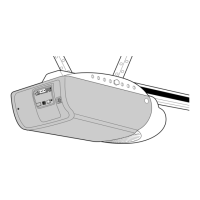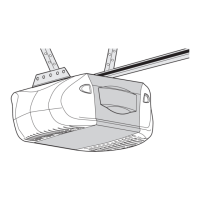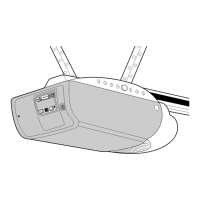Lag Screws
5/16"x9x1-5/8"
Highest
Point of Travel
(of Garage Door)
Vertical
Center
Line
Header
Wall
Garage
Door
UP
CEILING MOUNT ONLY
Wall
Mounting Holes
Optional
Wall Mounting
Holes
The nail hole is for
positioning only.
You must use lag screws
to mount the header bracket.
UP
CEILING MOUNT ONLY
Door
Spring
Header
Bracket
2x4
Structural
Support
Vertical
Center
Line
14
Fastening the Header Bracket to the Wall
• Center the bracket on the vertical guideline with the
bottom edge of the bracket on the horizontal line as
shown (with the arrow pointing toward the ceiling).
• Mark either set of bracket holes (do not use the holes
designated for ceiling mount). Drill 3/16" pilot holes
and fasten the bracket securely to a structural support
with the hardware provided.
• Extend the vertical guideline onto the ceiling as shown.
• Center the bracket on the vertical mark, no more than 6"
from the wall. Make sure the arrow is pointing toward
the wall. The bracket can be mounted flush against the
ceiling when clearance is minimal.
• Mark holes designated for ceiling mount only. Drill
3/16" pilot holes and fasten bracket securely to a
structural support with the hardware provided.
Fastening the Header Bracket to the Ceiling
Installation Step 2
Install the Header Bracket
You can attach the header bracket either to the
wall above the garage door, or to the ceiling.
Follow the instructions which will work best for
your particular requirements.
UP
CEILING MOUNT ONLY
Ceiling Mounting Holes
The nail hole is for
positioning only.
You must use lag screws
to mount the header bracket.
UP
Lag Screws
5/16"x9x1-5/8"
Garage
Door
Vertical
Center Line
Header
Wall
– Finished Ceiling –
Header
Bracket
6"
Maximum
Vertical
Center Line
Door
Spring
Hardware Shown Actual Size