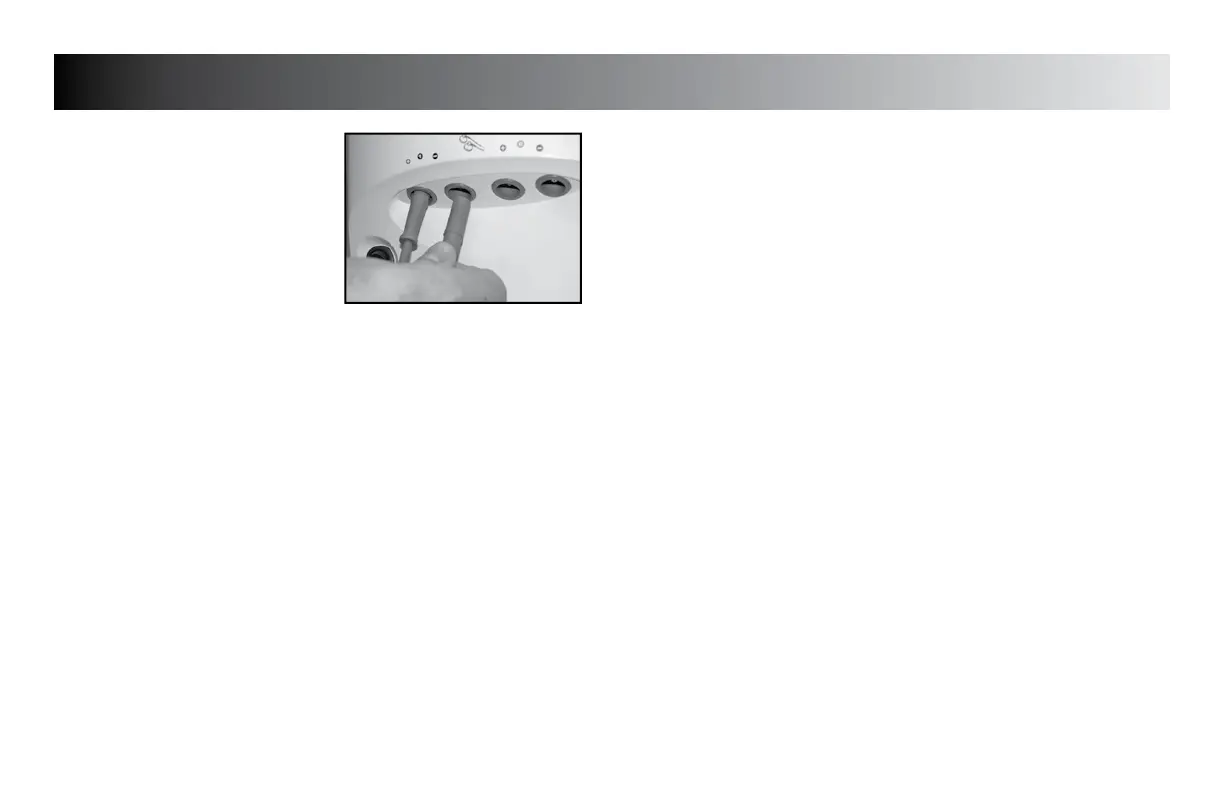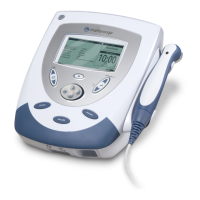Intelect
®
Advanced Vacuum Electrode Module
16
MAINTENANCE
Service
Should the unit require service, warranty, or repair, please contact
the selling dealer or your local DJO customer service.
WARRANTY
Flushing Lead Hoses and Reservoir
Connect all four lead hoses to the
Vacuum Module.
Submerse the other end of the lead
hoses into a container filled with at
least 250 ml (8 fl oz) of hot water with
one drop of dishwashing detergent
added.
Turn Vacuum Module On and set
Vacuum Intensity to maximum.
When the Vacuum Module stops and
the three Vacuum Mode LED’s are
flashing, perform the Reservoir Drain
Procedure on page 15.
Repeat this procedure until no particles
are visible when the reservoir is
drained.
Dispose of reservoir contents according
to national, state and local rules and
regulations.