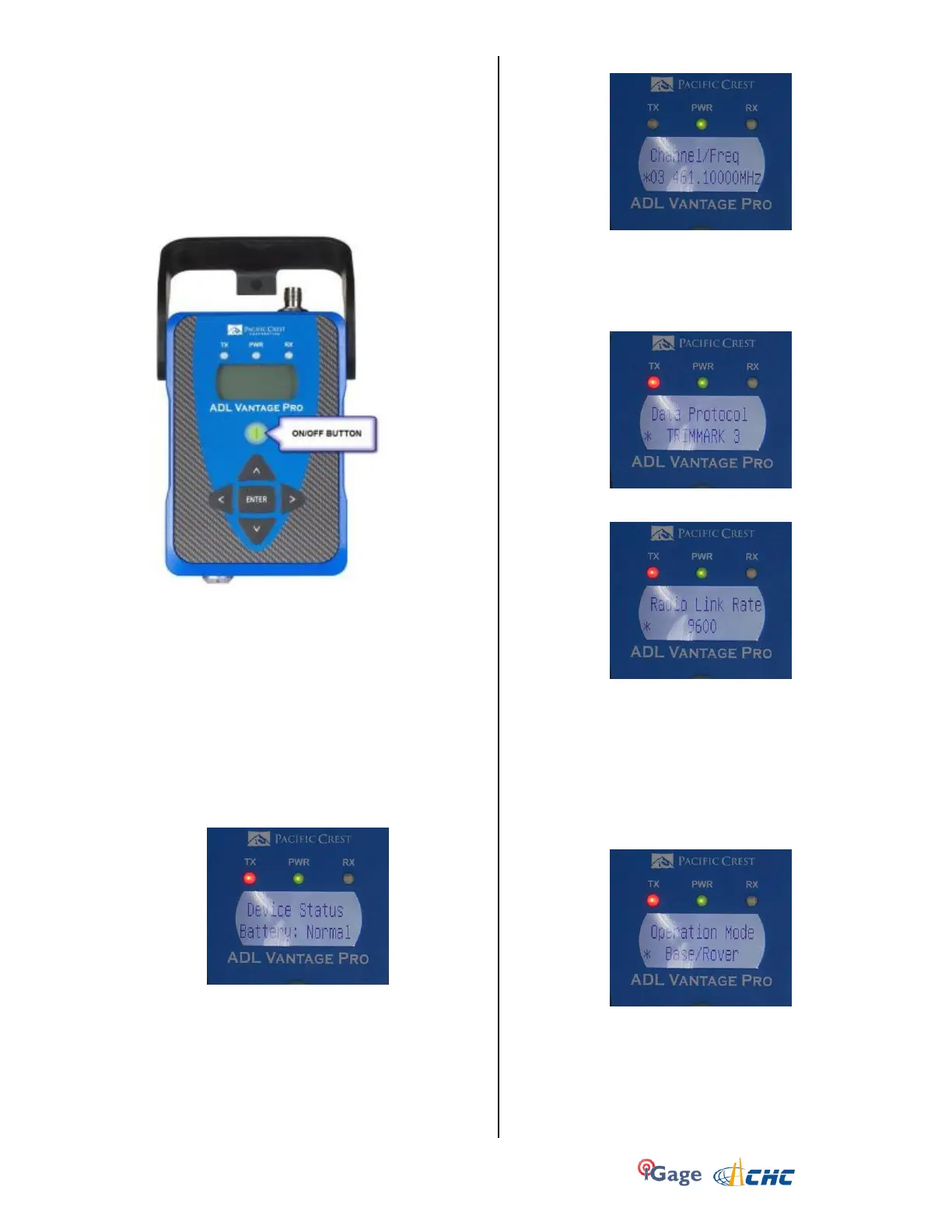iGage X9x User Manual page 14 of 53
The radio will turn on when power is applied.
NOTE: The radio will always turn on when power is
applied. So make sure the UHF antenna is connected
prior to attaching power to the radio!
IMPORTANT: Before you remove power from the radio,
ALWAYS turn the radio off with the power switch. Push
and hold the Power ON/OFF button for five seconds,
then wait for the radio to power down:
Alternatively you can disconnect power at the SAE (the
flat two-pin connector.)
5. After 5 minutes, the LCD display is placed in sleep
mode. Press and hold the ON/OFF button for 1-second
to turn the LCD display back on.
6. Verify the radio settings if they might have been
changed:
NOTE: If you change a value, be sure to press the
center Enter button to store the change.
a. When you turn on the receiver, the device
status will be shown. Check to insure the
battery charge level is ‘Normal’.
b. Press the ‘right-arrow’ to move the next
screen. The current transmit channel will be
shown. The RX LED should not be on or
flickering. If it is, then another person is using
the selected channel. You can use the up and
down arrow buttons to choose an alternate
channel/frequency, then press the Enter
button to select the new channel. The
current channel is indicated by an asterisk as
shown below:
You MUST set the Rover radio frequency to
match this setting.
c. Press the ‘right arrow’ to view the ‘Data
Protocol’. “Trimmark 3” is the correct setting
and corresponds to the ‘CHC’ setting on the
data collector:
d. The Radio Link Rate is the ‘over the air’ baud
rate. The correct value is 9600.
NOTE: 50% of all RTK Radio Problems are due
to incorrect Radio Link and Serial Baud Rate
settings. To reduce the chance of bad
configurations we have forced all of the baud
rates to be 9600. (In other words, the answer
is always 9600 for the Internal CHC radio.)
If your head has an internal Satel radio, the
answer may be 4800 for some applications.
e. Set the Operation Mode to Base/Rover:
f. Set the RX Sensitivity (for the base) to Low.
This prevents the base radio from listening to