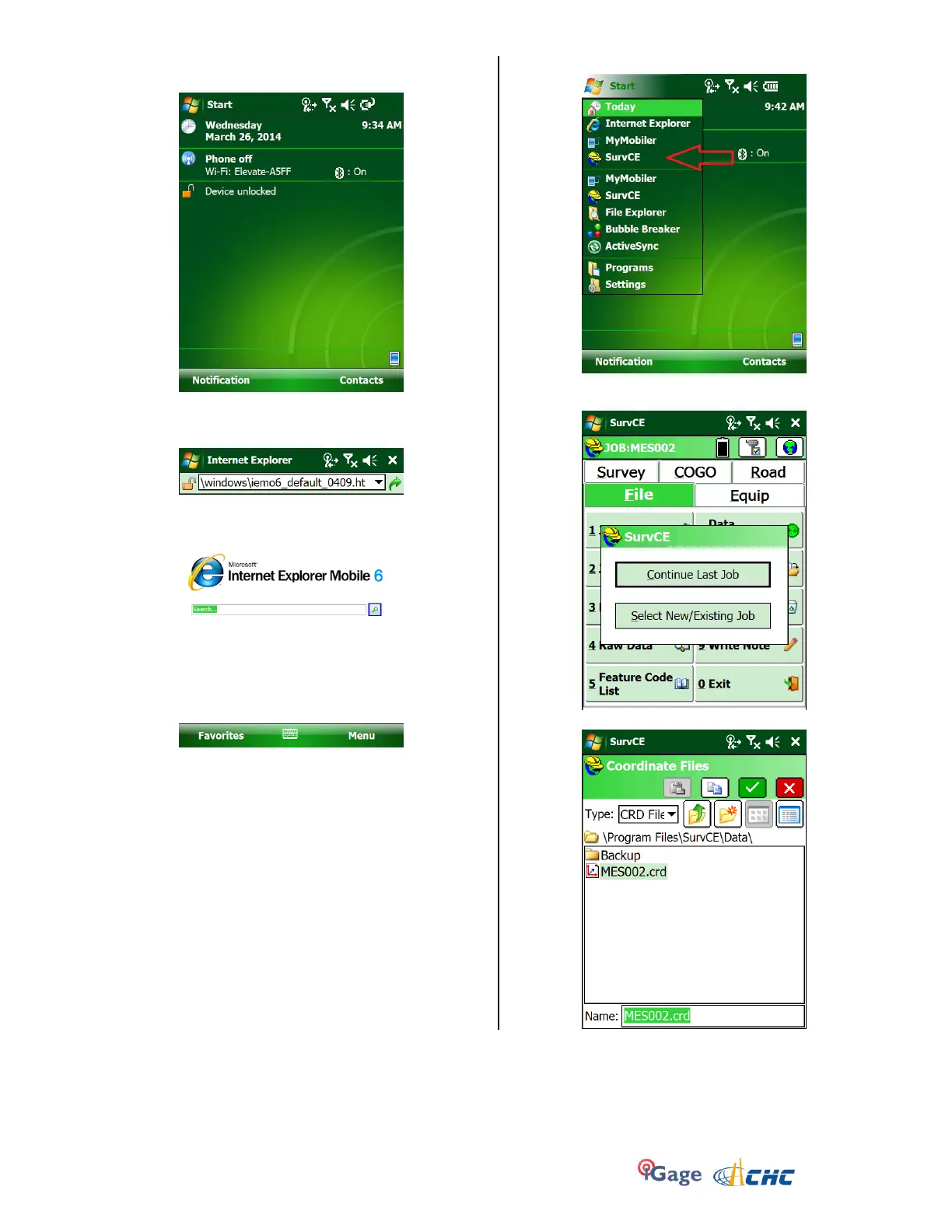iGage X9x User Manual page 31 of 53
8. Once connected, click on OK to return to the main
screen off the data collector:
9. You can quickly verify that you are connected to
the internet. Click on the ‘Start’ icon in upper left
corner, then click on Internet Explorer:
10. Enter a destination address like ‘www.igage.com’
and browse to it.
11. With Internet connectivity verified, we are ready
to connect to the NTRIP server.
From the main menu, start SurvCE by clicking on
‘Start: SurvCE”
12. If you want the same job, click on ‘Continue…’
otherwise click on ‘Select New/Existing Job’:
13. Click on the Name to enter a new job name: