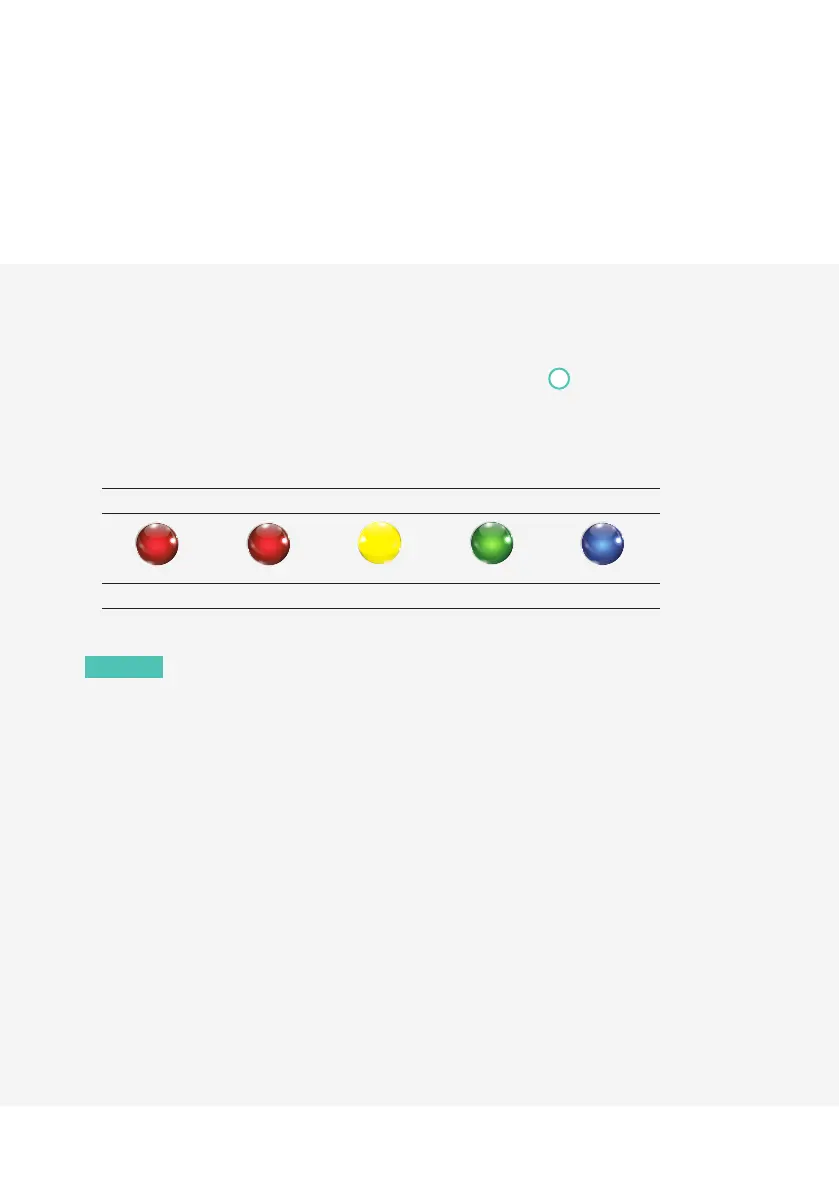Chord Electronics
Hugo 2 | User manual
7
To charge/connect to power:
1. Insert the supplied Micro USB cable into the Micro USB charging port
L
.
2. Connect the wall power adaptor to a suitable power outlet.
3. Once charged and disconnected from a power source, the POWER BUTTON shows one of four
colours to indicate the remaining battery level:
POWER BUTTON
Flashing
0-2 % 2-25 % 25-50 % 50-75 % 75-100 %
NOTE
Windows devices will require a driver, downloadable from the Hugo 2 product page:
https://www.youtube.com/watch?v=OOYvSXX5lqg&t=148s
