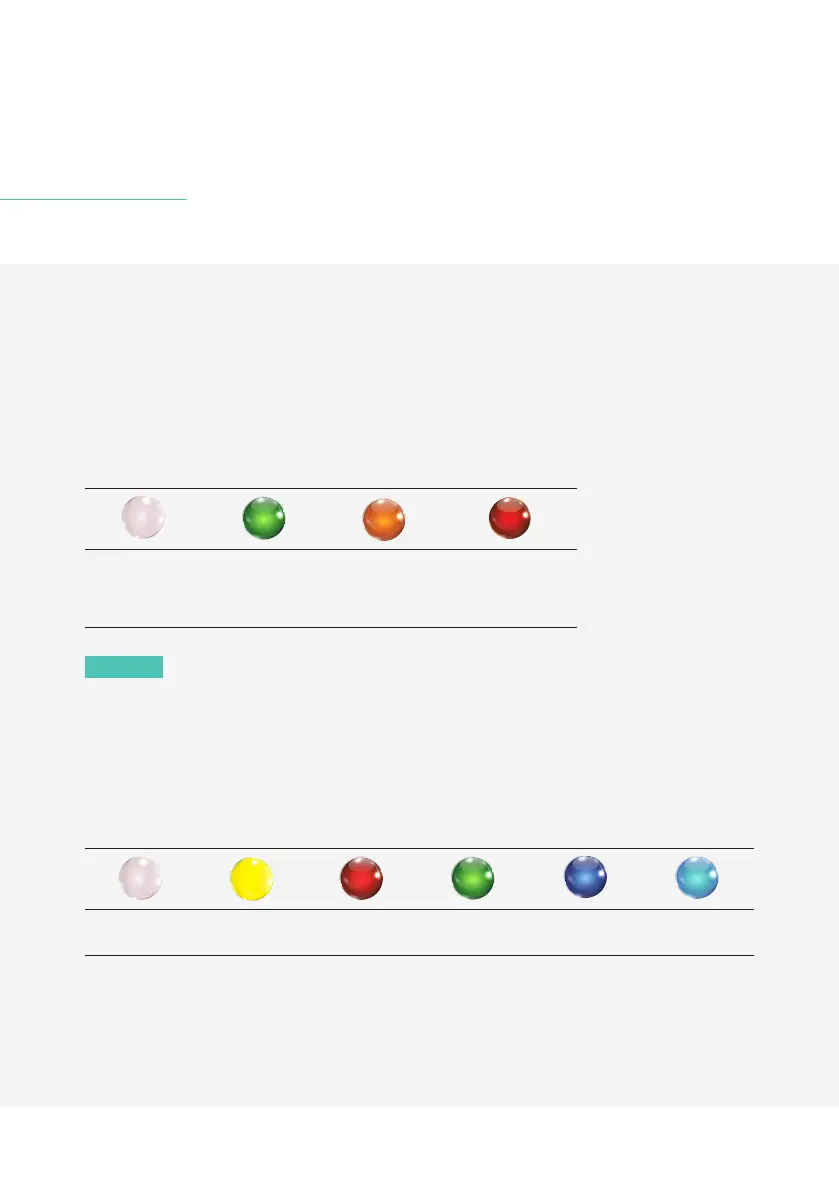Chord Electronics
Hugo 2 | User manual
11
8 Control
The Hugo 2 has three main control buttons (L to R): FILTER, INPUT, X-PHD in addition to the POWER
button. Each is explained below.
8.1 Filter
The Hugo 2 benefits from an advanced four-staged filtering system using proprietary technology to help
reduce distortions by reducing high frequency digital noise from the input. The filters are as follows:
Filter 01
Incisive (neutral)
Filter 02
Incisive (neutral) plus
high-frequency
roll-o (warm)
Filter 03
Warmer
Filter 04
Warmest (plus high-
frequency roll-o)
NOTE
The filters are designed to reduce high-frequency noise generated by the input, they are
not designed to edit the audio signature of the output like a DSP or Equaliser
8.2 Input selection
To select between the five digital inputs, press INPUT sequentally, noting the colour change indicator.
Note: Coax 1 should be used for Dual data mode with the Hugo M Scaler, (light changes to cyan).
HD USB Coax 1 Coax 2 Optical Bluetooth Coax Dual data
mode*
*This mode is automatic and will only work with a (Dual-Data) digital coaxial 24-bit/384 kHz-capable
cable.
