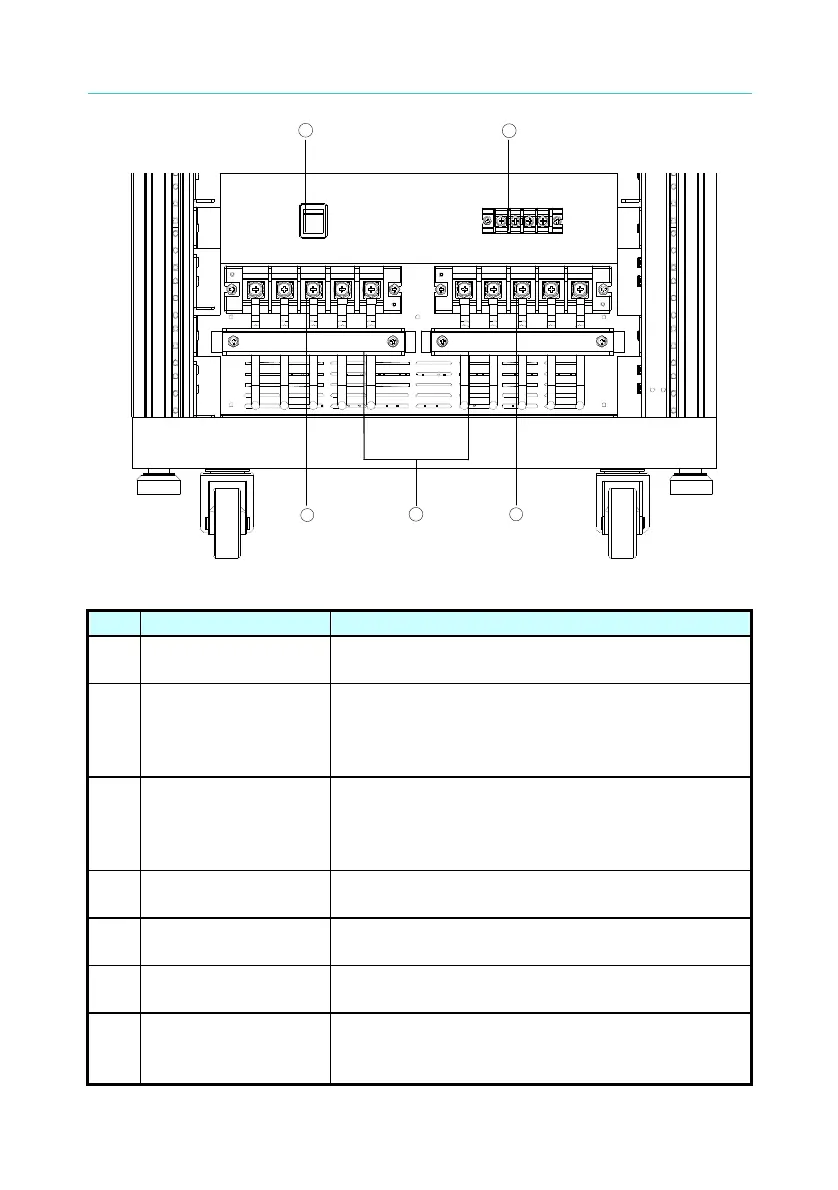Programmable AC Source 61511/61512/61611/61612 Quick Start Guide
9
10
11
12
13
Figure 1-2 Rear Panel
Item Name Description
1
Rear Panel Output
Interface
It includes Ext.V/TTL, Remote Control, GPIB
and USB…etc.
2 I/O Terminal Case
It has the input/output terminal. The
connector inputs power source from the mains
(3-phase power) and outputs power source to
the UUT.
3 Ext. Vref./TTL I/O
It inputs the control waveform amplitude from
external analog (simulated) signal with TTL
transmission control signal (Fault_out, Remote
inhibit and AC_ON.)
4 SYSTEM BUS
It is applicable for signal transmission in
between 2 AC Sources connected in parallel.
5 Ethernet
It is the terminal that can be controlled by a
network (LAN).
6 USB
It is used to connect the remote controller to
computer for remote operation.
7 RS232C
It is a 9-pin D type male connector that
transmits control commands among distant
PCs for remote operation.
6
