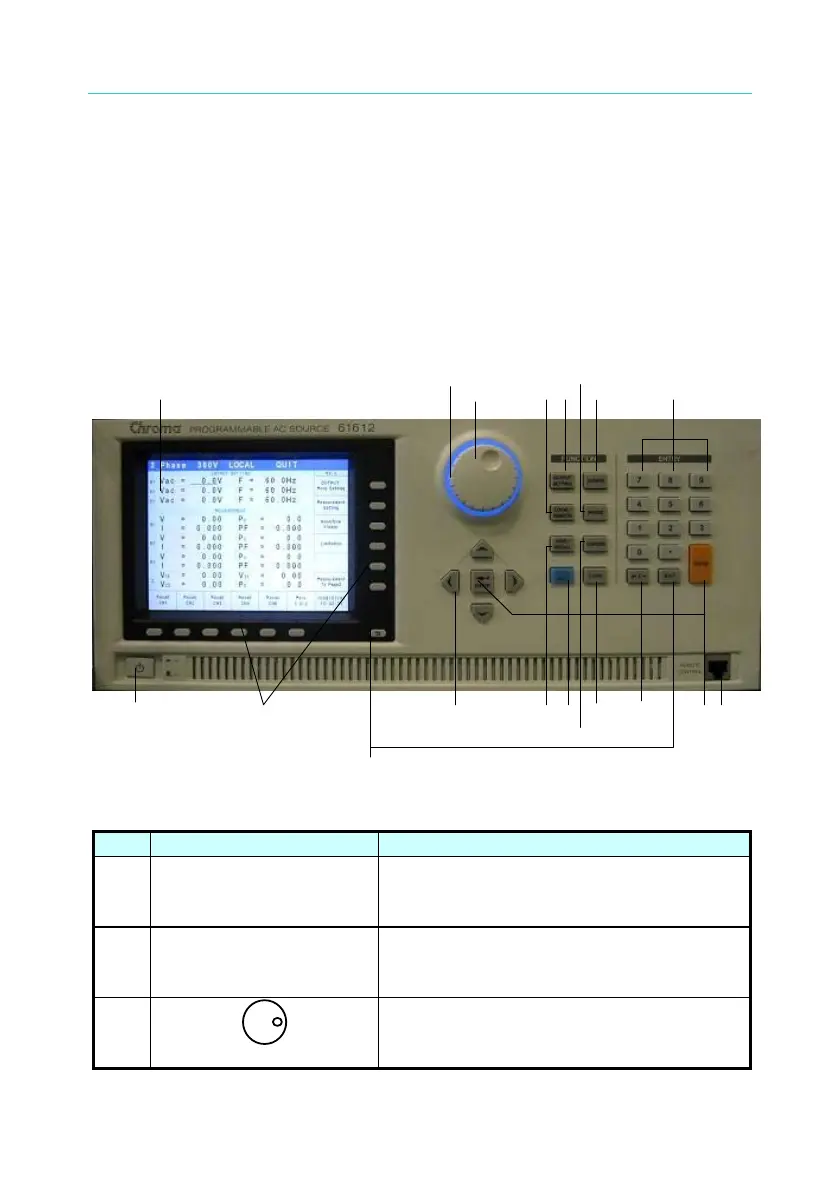Programmable AC Source 61511/61512/61611/61612 Quick Start Guide
1.3 Specification
For detail specifications of model 61511/61512/61611/61612, please
refere to the User’s Manual in the CD came along with the shipment.
1.4 Names of Parts
1.4.1 Front Panel
①
④
⑤ ⑥
⑦⑧
⑨
⑩
⑪
⑫
⑬
⑭
⑮
⑯
⑰ ⑱
⑲
③
②
Figure 1-1 Front Panel
Item Symbol Description
1
Display: The 6.5” LCD displays the
configuration, output setup, and
measurement results.
2
Indicator LED: It is the Power On
indicator surroounding the rotary knob
showing the activation status.
3
RPG Rotary: Users can turn the RPG
rotary to adjust the voltage, frequency
and input programmed data or options.
2
