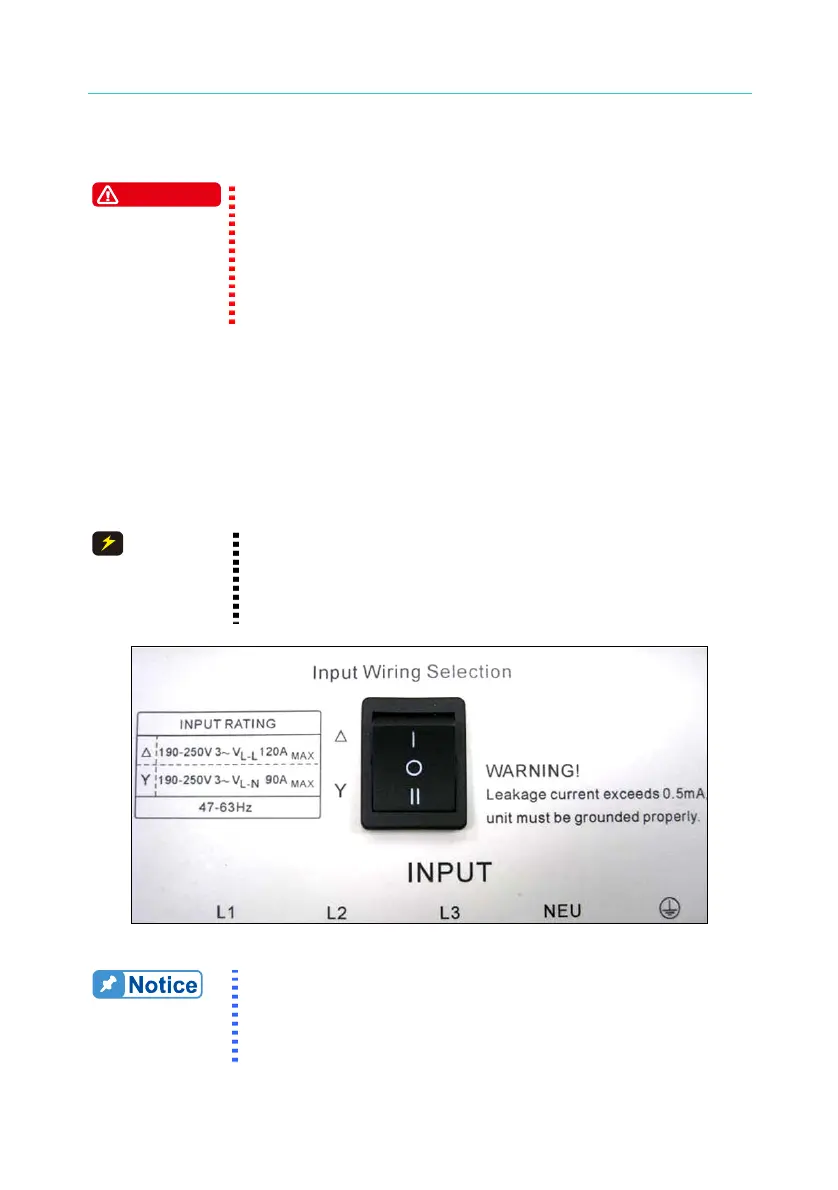Programmable AC Source 61511/61512/61611/61612 Quick Start Guide
2-2.) Adjust the selector according to the power input (Delta or Y)
method.
WARNING
There are two different input voltage ratings. One is
380 V
LL
3-phase with 5-wire (Y), and the other is 220 V
LL
3-phase with 4-wire (Δ). Be sure to verify the main
voltage before use. The connection for both is the
same; however, it is necessary to switch the Δ- Y switch
on the rear panel to appropriate position.
See Figure 2-2 and perform the steps below accordingly:
1. Remove the safety cover from the back of the AC Source.
2. Connect the wire to the AC Source terminal blocks (see Figure 2-2.)
3. Slide the safety cover over the AC input terminal strip.
4. Secure it with the I/O cable trim strip and screws.
5. Assemble the safety cover back to the AC Source.
CAUTION
To protect the operators, the wire connected to GND
terminal must be connected to the earth. Under no
circumstances shall this AC Source be operated without
grounding adequately.
Figure 2-1 Input Selector
If users turn the△-Y switch to , but the actual input △
wiring is Y, the AC Source will beep to warn the error.
Users need to power it off first and turn the△-Y switch
to Y to resolve the problem.
9
