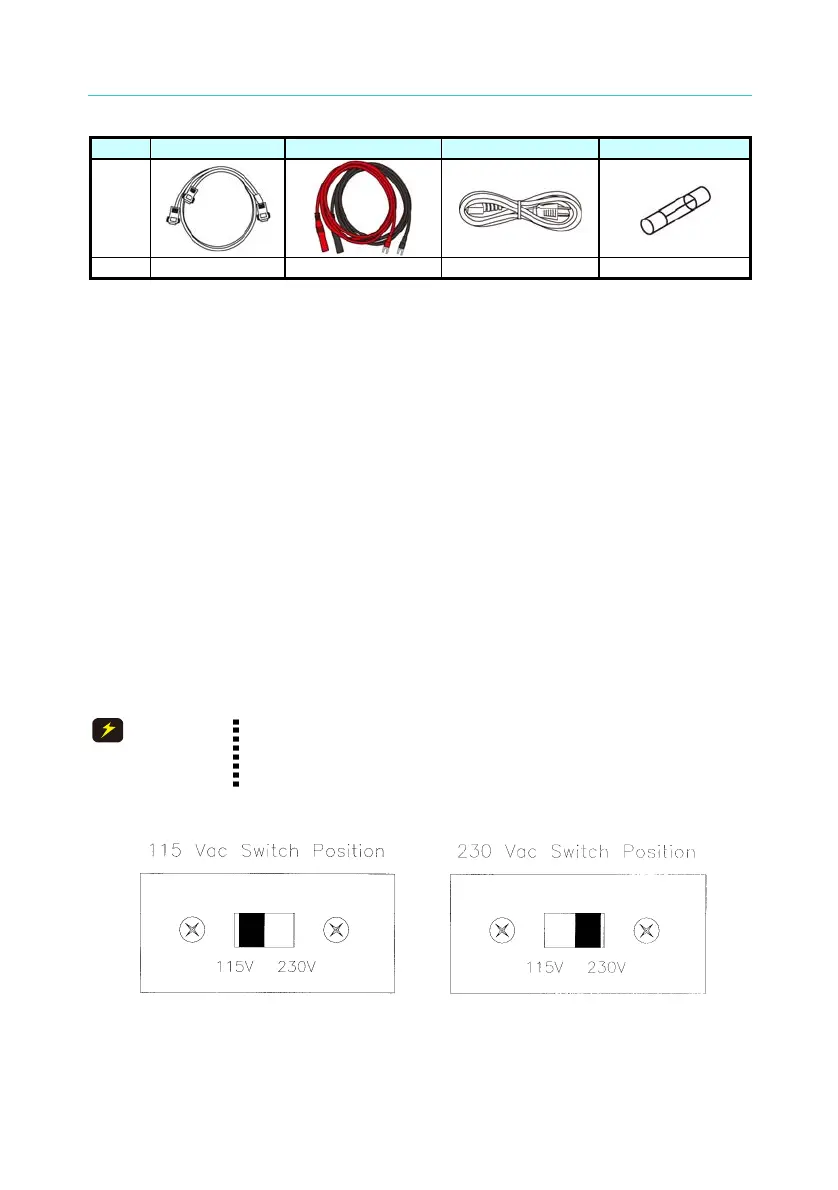High Power DC Electronic Load 63200 Series Quick Start Guide
Item 25 26 27 28
Name RS232 CABLE Test wire Power Cable 110V Fuse (5A/250V)
2.2 Installing
The Electric Loads can operate well within the temperature range from 0
ºC to 40 ºC. However, the Electric Load must be installed in an area with
enough space around the unit for adequate air flowing through and
escaping from the back.
2.2.1 Changing Line Voltage
The Electronic Load can operate with a 115/230 Vac input as indicated on
the left hand side of the unit (facing the unit). If the factory set voltage
does not correspond to your nominal line voltage, set the switch to the
correct line voltage as shown in Figure 2-1 before plugging in the power
cord and turning on the power.
CAUTION
Line fuses do not need to be changed when the line
voltage is changed. The line fuses will protect the
Electronic Load for incorrect voltage setting.
Figure 2-1 Line Voltage Switch
6