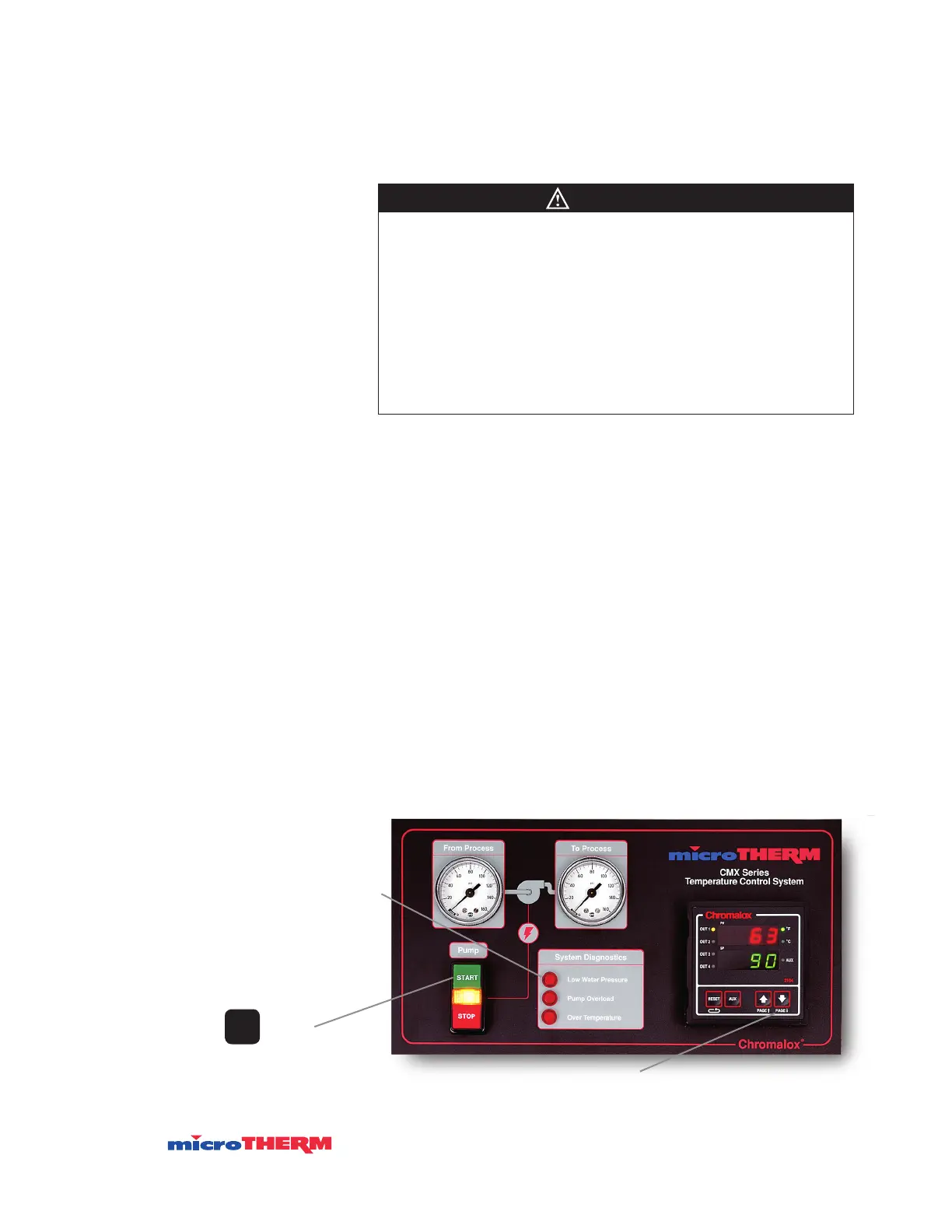User Instructions
Section 4
System Operation _____________________________________________
On both open Closed-loop systems, turn on water and
insure the water supply lines are free of obstructions BEFORE
energizing the heater. Such obstructions could prevent the
thermal expansion of water from backing up into this line,
thereby increasing system pressure until the relief valve opens.
Note:
This system is equipped with an ASME safety pressure relief valve
(factory preset at 125 psi or 150 psi with 7.5 hp motor).
1. Apply power to the system via the remote disconnect. The
temperature controller and “LOW WATER PRESSURE”
diagnostics light should illuminate.
2. Open supply-water line and process valving to allow system
to fi ll. Auto air bleed will remove air from the system. Any
remote air bleed valves should be opened to remove air
from process and associated piping.
3. “LOW WATER PRESSURE” diagnostic light should go out
when the system is fi lled and has reached 20 psi. The system
will not start when light is illuminated.
4. Adjust the temperature setpoint to the desired level via the
controller front panel arrow keys (see page 15). For
complete details on operation of temperature control,
consult the separate 2104 Technical Manual
(P/N 0037-75276) included with the unit.
Figure 4.1
System Operation
1. Low Water Pressure Indicator
will light when power is fi rst
applied. Indicator will go out
when system is fi lled and
reaches 20 psi.
3. Press to start
the pump.
WARNING
START
2. Adjust the temperature setpoint
to desired level.
19
