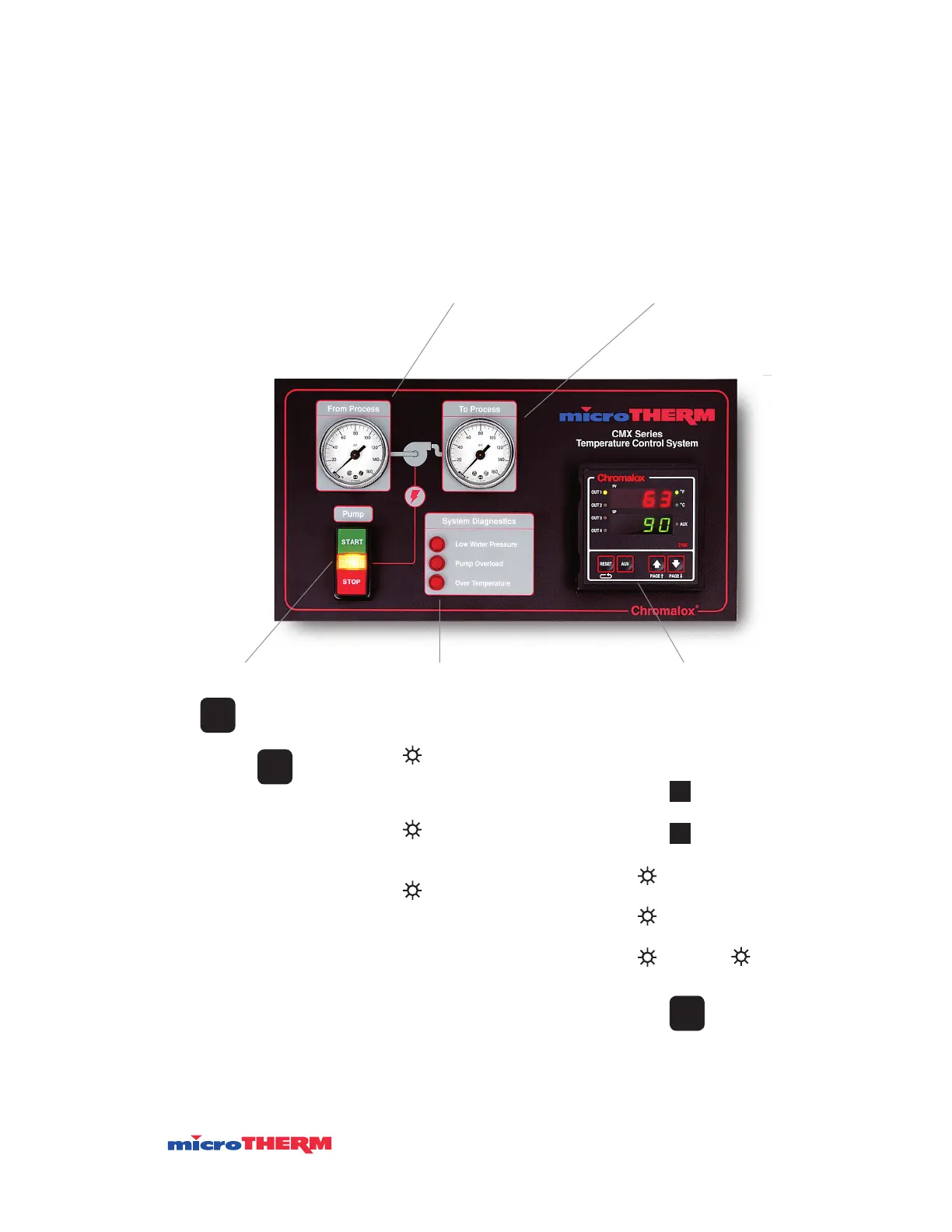User Instructions
Section 3
Temperature Control Operations ______________________________
䊳 Control Panel
䊳 Temperature Controller Operation
Figure 3.1
Control Panel Layout
Inlet Pressure
“From Process”
Outlet Pressure
“To Process”
START/STOP Pushbuttons
Press to start the pump.
Indicator will illuminate while pump
is running. Press to stop
the pump.
Diagnostic Indicators
System shuts down if any diagnostic
indicator is illuminated.
Low Water Pressure:
• System water pressure is
below 20 psi. (Disabled on
CMX-180 models)
Pump Overload:
• Pump has drawn too much
current.
Over Temperature:
• System temperature has
exceeded 260°F.
Temperature Controller
Top Display reads current system outlet
temperature.
Bottom Display reads setpoint
temperature.
Press to increase setpoint
temperature.
Press to decrease setpoint
temperature.
OUT 1
• Heat is being applied.
OUT 2
• Cooling is being applied.
OUT 3 and OUT 4
• Indicates overtemp condition
Press to continue operation after
overtemp.
AUX
• Indicates system is in Standby.
START
STOP
RESET
▼
▲
13
