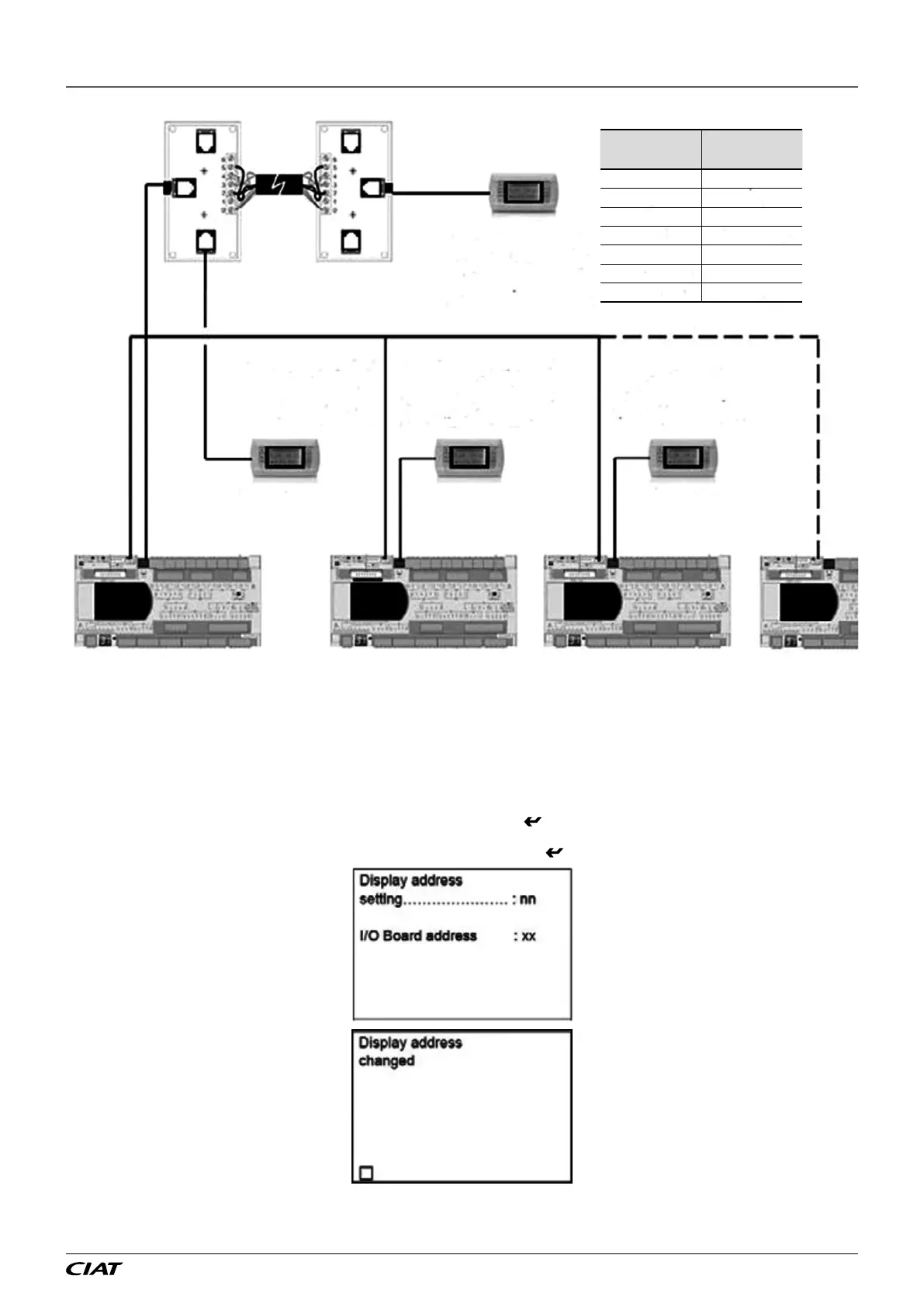J14 J15 J14 J15 J14 J15
P01 : Adr Priv/Shared
Trm1 : 17 Pr
Trm2 : 16 Sh
Trm3 : None --OK?
Terminal address: 17 Terminal address: 18
Terminal address: 16
Terminal address: 19
P02 : Adr Priv/Shared
Trm1 : 18 Pr
Trm2 : 16 Sh
Trm3 : None --OK?
P01 : Adr Priv/Shared
Trm1 : 16 Sh
Trm2 : None --
Trm3 : None --OK? No
P03 : Adr Priv/Shared
Trm1 : 19 Pr
Trm2 : 16 Sh
Trm3 : None --OK?
Controller address Terminal address
16 (shared)
01 17
02 18
03 19
04 20
05 21
X X+16
Controller address: 1 Controller address: 2 Controller address: 3
In the following procedures, it is possible that the message "NO LINK" will appear. If this occurs, please repeat the
procedure.
4.4.2 - Modifying the HMI terminal addresses
It is only possible to modify the address of the terminal when it is connected to the controller (telephone connector) and
when the controller is powered on.
To switch to conguration mode, simultaneously press the
and
keys for at least 5 seconds; the page shown below will be
displayed, with the cursor ashing in the top left corner:
• to change the terminal's address (Display address setting) press the
key once: the cursor will move to the address eld
(nn).
• select the desired value using the
keys and conrm by pressing the key again.
4 - MANAGING A NETWORK OF CONTROLLERS AND HMI TERMINALS
EN-29 FLOWAY ACCESS