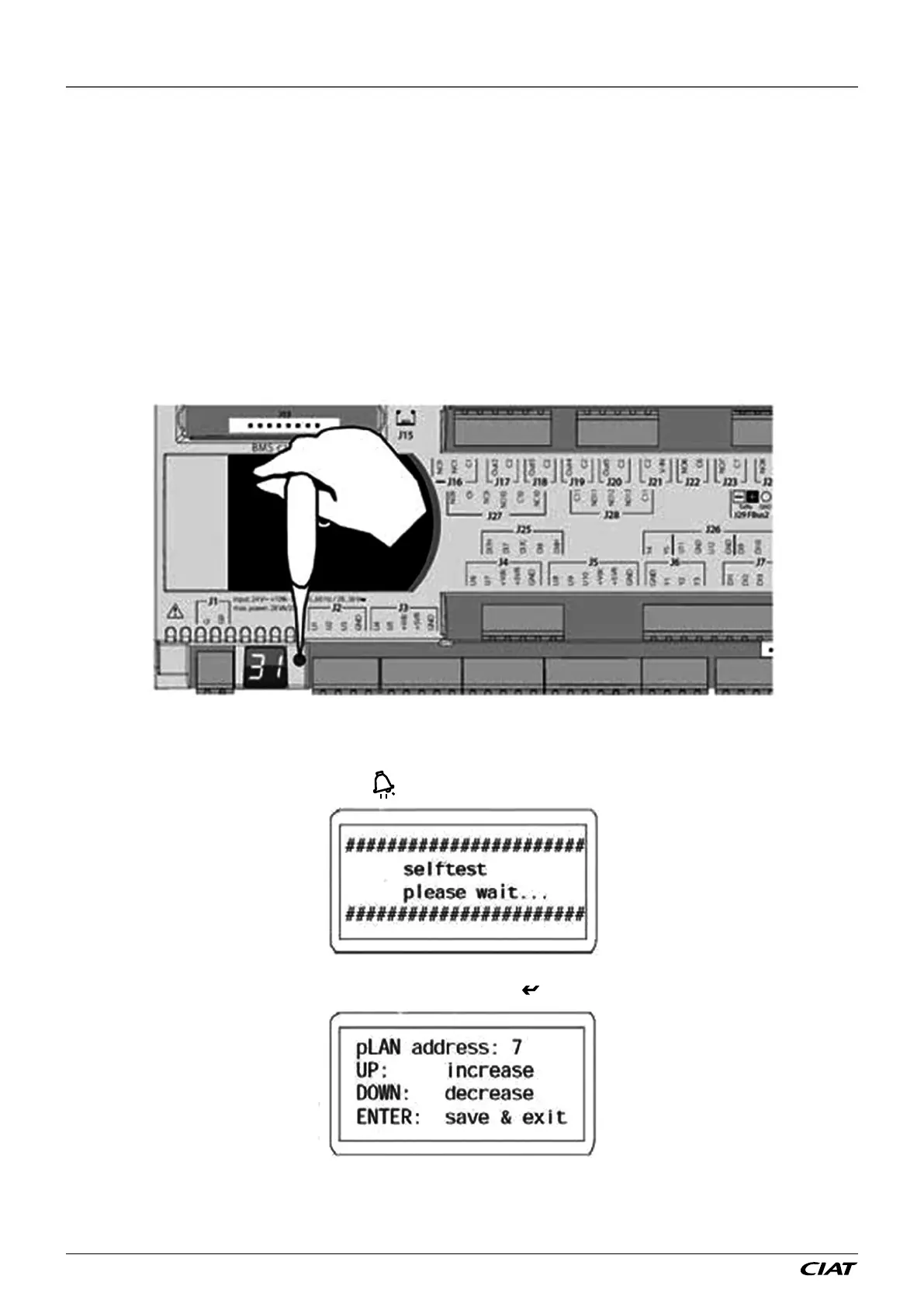If the value selected is dierent from that previously stored, the page shown in the gure below will be displayed, and the new
value will be stored in the terminal's permanent memory.
Please note: if you need to change the address of a controller using a terminal, you may only do so with a terminal with
the address 0.
After having changed the controller address, remember to change the terminal address from 0 to a dierent value to
ensure normal operation.
4.4.3 - Modifying the controller addresses
The value of the factory-set address is '1'. The controller pLAN address can be modied, if the controller needs to be networked.
Directly from the controller
To modify the address, it is necessary to use a screwdriver and to follow the procedure below:
• Press the button for 5 seconds: the address should ash
• Press the button several times or press and hold until the desired address is obtained
• Wait for the address to ash rapidly.
• The address is now saved.
• Disconnect then reconnect the controller (powering o conrms)
From a terminal
To modify the address for the controllers:
• The terminal must have an address set to 0 (see the procedure in section 5.4.2)
• Switch o the power
• Once the unit is powered back on, press the
+ keys simultaneously until the following screen appears, then release.
Select the controller address using the and keys and conrm with the key
4 - MANAGING A NETWORK OF CONTROLLERS AND HMI TERMINALS
FLOWAY ACCESS EN-30