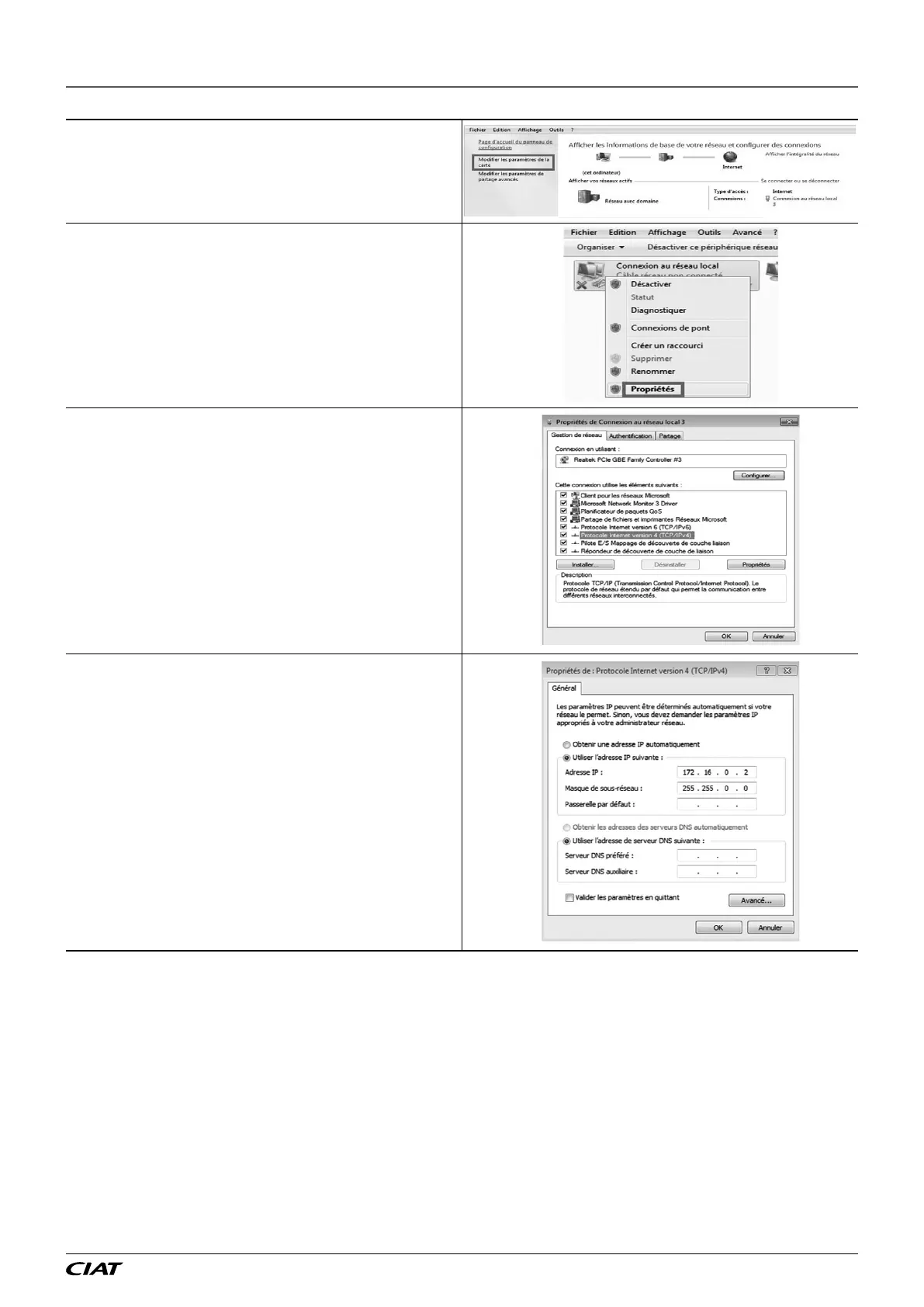A new window will open.
In the left-hand section, select Change adapter settings.
Right-click with the mouse on the name of the network connection
you wish to congure.
In the menu which appears, select Properties.
Select the row Internet Protocol Version 4 (TCP/IPv4).
Click the Properties button.
Enter the IP address: 172.16.0.2.
Subnet mask: 255.255.0.0
Then, conrm
6 - CONNECTION TO A CMS
EN-37 FLOWAY ACCESS