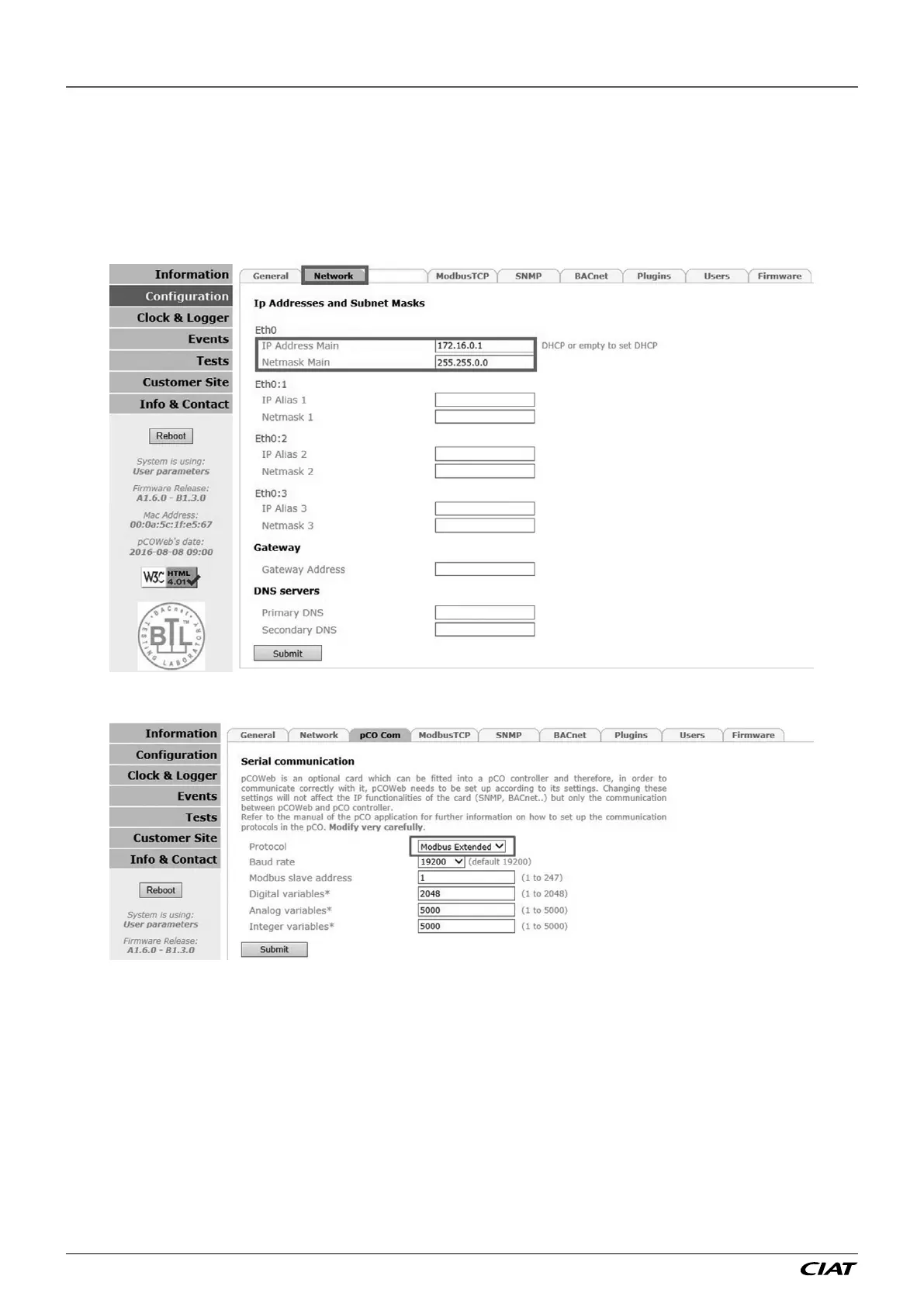Once these elements have been modied, connect a network cable between your PC and the board.
Open an internet browser (Internet explorer, Chrome, Firefox, etc.) and enter http://172.16.0.1 in the address bar
You will now be connected to the web server.
The login for access is admin
The password is fadmin
Click in the Conguration menu, and select the Network tab.
Complete this page with the information for your local network (IP address & Netmask).
Then, in the pCO Com tab, change the protocol to Modbus Extended.
6 - CONNECTION TO A CMS
FLOWAY ACCESS EN-38